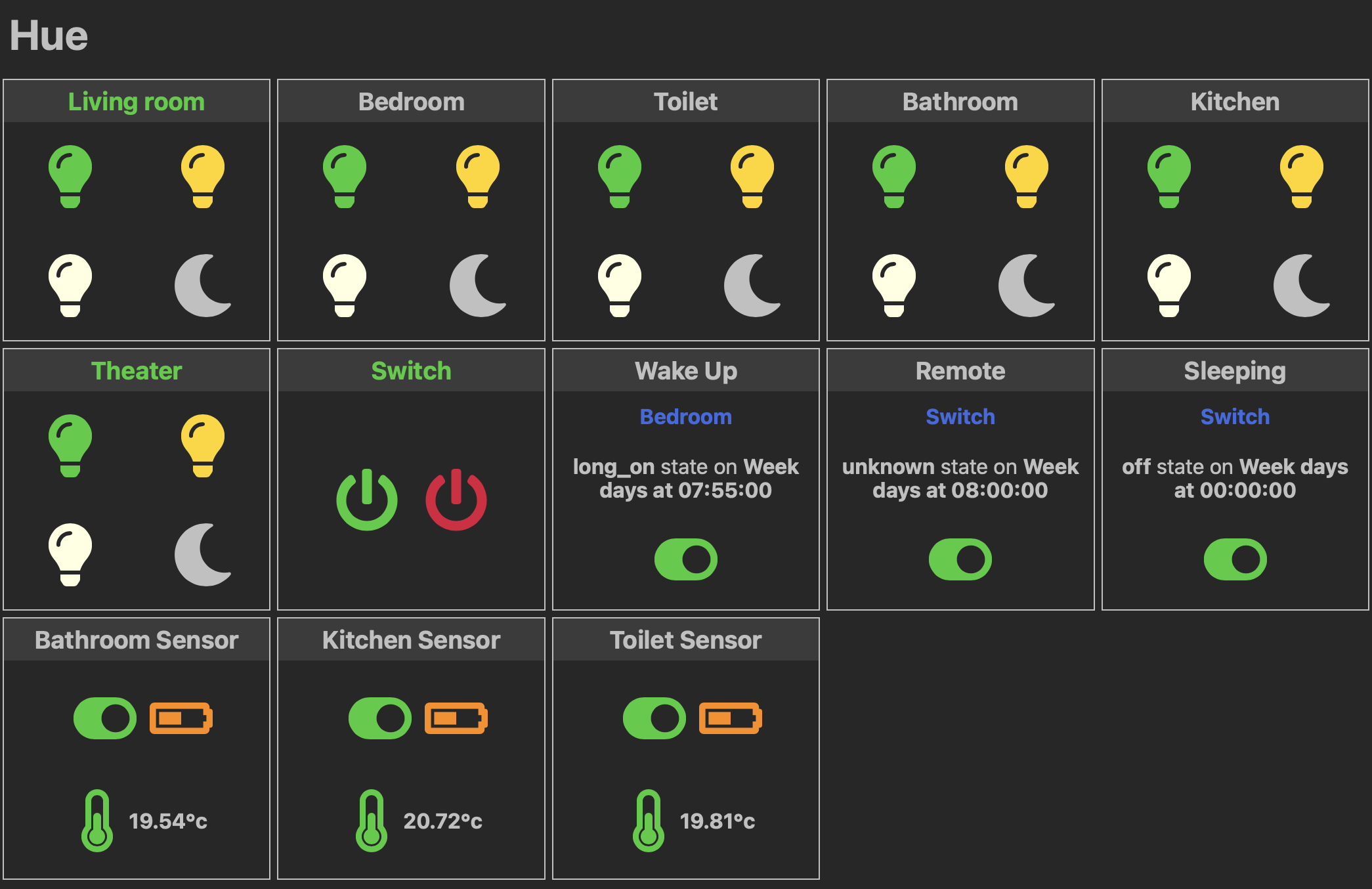A web interface for easily managing your Hue installation.
Golang binary is built with static link. You can download it directly from the GitHub Release page or build it by yourself by cloning this repo and running make.
A Docker image is available for amd64, arm and arm64 platforms on Docker Hub: vibioh/hue.
You can configure app by passing CLI args or environment variables (cf. Usage section). The args override environment variables.
It's a single static binary with embedded templates and static. No Javascript framework. HTTP and HTML have all we need. The recommended way to use it is the Docker container but binary is self-sufficient too.
You'll find a Kubernetes exemple in the infra/ folder. It contains two ingresses : one for "same network access" and another, publicly available but with basic-auth.
To connect to your bridge, you'll need credentials generated by Hue Bridge.
Get username for Hue API by browsing http://192.168.1.10/debug/clip.html and retrieve username credentials.
POST /api
Body: {"devicetype":"hue"}
It's recommended to use the official Hue mobile app for setupping and configuring your devices. The goal of this project is to provide an easy-to-use web interface for controlling the lights.
When turning lights on, there are 3 availables states:
on: 100% brightness in 5 seconds, to avoid eyes bleedinghalf: 50% brightness in 5 seconds, for some ambiance lightingdimmed: minimum brightness in 5 seconds, for very low light need
You can use this software to configure a subset of your Hue installation:
- Hue Tap buttons behaviors
- Hue Motion Sensor behaviors
- Schedule light on/off based on time
It also supports some third-party devices that are compatible with the Hub, such a power-switch. In this case there is only two mode : on/off.
Most IoT devices and platforms are relying on applications installed on your smartphone. But if you're not alone at home, you have to share your credentials with others, which is a wrong security pattern.
This interface allows anybody who have access to manage lights. In a local network, with a properly configured firewall, anyone on the Wi-Fi can turn off/on lights, from mobile-ready dark mode web interface.
The application is not an app or hub replacement, it uses the Hub's API and is not required to continue to use your existing remotes ou app like you already do.
The web service exposes multiples metrics gathered from the motions sensors and taps: the battery life, the temperature and the motion detection. They are available with OpenTelemetry.
The application can be configured by passing CLI args described below or their equivalent as environment variable. CLI values take precedence over environments variables.
Be careful when using the CLI values, if someone list the processes on the system, they will appear in plain-text. Pass secrets by environment variables: it's less easily visible.
Usage of hue:
--address string [server] Listen address ${HUE_ADDRESS}
--bridgeIP string [hue] IP of Bridge ${HUE_BRIDGE_IP}
--cert string [server] Certificate file ${HUE_CERT}
--config string [hue] Configuration filename ${HUE_CONFIG}
--corsCredentials [cors] Access-Control-Allow-Credentials ${HUE_CORS_CREDENTIALS} (default false)
--corsExpose string [cors] Access-Control-Expose-Headers ${HUE_CORS_EXPOSE}
--corsHeaders string [cors] Access-Control-Allow-Headers ${HUE_CORS_HEADERS} (default "Content-Type")
--corsMethods string [cors] Access-Control-Allow-Methods ${HUE_CORS_METHODS} (default "GET")
--corsOrigin string [cors] Access-Control-Allow-Origin ${HUE_CORS_ORIGIN} (default "*")
--csp string [owasp] Content-Security-Policy ${HUE_CSP} (default "default-src 'self'; script-src 'httputils-nonce'; style-src 'httputils-nonce'")
--frameOptions string [owasp] X-Frame-Options ${HUE_FRAME_OPTIONS} (default "deny")
--graceDuration duration [http] Grace duration when signal received ${HUE_GRACE_DURATION} (default 30s)
--hsts [owasp] Indicate Strict Transport Security ${HUE_HSTS} (default true)
--idleTimeout duration [server] Idle Timeout ${HUE_IDLE_TIMEOUT} (default 2m0s)
--key string [server] Key file ${HUE_KEY}
--loggerJson [logger] Log format as JSON ${HUE_LOGGER_JSON} (default false)
--loggerLevel string [logger] Logger level ${HUE_LOGGER_LEVEL} (default "INFO")
--loggerLevelKey string [logger] Key for level in JSON ${HUE_LOGGER_LEVEL_KEY} (default "level")
--loggerMessageKey string [logger] Key for message in JSON ${HUE_LOGGER_MESSAGE_KEY} (default "msg")
--loggerTimeKey string [logger] Key for timestamp in JSON ${HUE_LOGGER_TIME_KEY} (default "time")
--minify Minify HTML ${HUE_MINIFY} (default true)
--name string [server] Name ${HUE_NAME} (default "http")
--okStatus int [http] Healthy HTTP Status code ${HUE_OK_STATUS} (default 204)
--pathPrefix string Root Path Prefix ${HUE_PATH_PREFIX}
--port uint [server] Listen port (0 to disable) ${HUE_PORT} (default 1080)
--pprofAgent string [pprof] URL of the Datadog Trace Agent (e.g. http://datadog.observability:8126) ${HUE_PPROF_AGENT}
--pprofPort int [pprof] Port of the HTTP server (0 to disable) ${HUE_PPROF_PORT} (default 0)
--publicURL string Public URL ${HUE_PUBLIC_URL} (default "https://hue.vibioh.fr")
--readTimeout duration [server] Read Timeout ${HUE_READ_TIMEOUT} (default 5s)
--shutdownTimeout duration [server] Shutdown Timeout ${HUE_SHUTDOWN_TIMEOUT} (default 10s)
--telemetryRate string [telemetry] OpenTelemetry sample rate, 'always', 'never' or a float value ${HUE_TELEMETRY_RATE} (default "always")
--telemetryURL string [telemetry] OpenTelemetry gRPC endpoint (e.g. otel-exporter:4317) ${HUE_TELEMETRY_URL}
--telemetryUint64 [telemetry] Change OpenTelemetry Trace ID format to an unsigned int 64 ${HUE_TELEMETRY_UINT64} (default true)
--title string Application title ${HUE_TITLE} (default "Hue")
--update [hue] Update configuration from file ${HUE_UPDATE} (default false)
--url string [alcotest] URL to check ${HUE_URL}
--userAgent string [alcotest] User-Agent for check ${HUE_USER_AGENT} (default "Alcotest")
--username string [hue] Username for Bridge ${HUE_USERNAME}
--v2BridgeIP string [v2] IP of Bridge ${HUE_V2_BRIDGE_IP}
--v2Config string [v2] Configuration filename ${HUE_V2_CONFIG}
--v2Username string [v2] Username for Bridge ${HUE_V2_USERNAME}
--writeTimeout duration [server] Write Timeout ${HUE_WRITE_TIMEOUT} (default 10s)