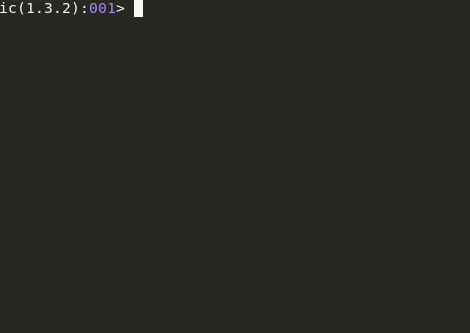IC, meaning Interactive Crystal, is an interface wrapping the Crystal Interpreter.
- Crystal Interpretation (Indeed!)
- Syntax highlighting
- Multiline input
- Auto formatting
- Auto indentation
- Auto completion (Experimental)
- History
- Pasting of expressions
- Debugger
Crystal-i is experimental and not yet released, the inputted code is not guaranteed to always work as expected. This repository is a preparation for this up-coming feature.
You need to install the same dependencies as the crystal compiler, follow the instructions here. If you have already installed crystal from source, you can skip this step.
git clone https://github.com/I3oris/ic.git
cd ic
make
# => bin/icmake releaseThis is a bit long, and require at least 4.5 GB of available RAM.
install IC at /usr/local/
sudo make install
Add this to your shard.yml file:
development_dependencies:
ic:
github: I3oris/icAnd run shards install
ic# say_hello.cr
name = ARGV[0]?
puts "Hello #{name}!"ic say_hello.cr WorldOn a file use the macro debugger:
# say_hello.cr
debugger # <= will start the debugger at this point
name = ARGV[0]?
puts "Hello #{name}!"Then, just run IC: ic say_hello.cr World.
You will see the current position on your code:
1: # say_hello.cr
2:
3: debugger # <= will start the debugger at this point
=> 4: name = ARGV[0]?
5: puts "Hello #{name}!"
6:On the pry prompt you can type:
next: To jump to the next instruction (without entering into functions).step: To jump to the next instruction (entering into functions if possible).finish: To jump out of the current function.whereami: To re-display where the execution is.- Other : To interpret code while debugger (e.g the name of a variable).
alt-enter: On multiline input: insert a new line instead of submit edition.ctrl-up/down: On long multiline input: scroll up/down the view.ctrl-a/home: Move cursor to begin of the expression.ctrl-e/end: Move cursor to end of the expression.ctrl-c: Keyboard Interruption.ctrl-d: Exit (EOF).
only on debugger (pry):
ctrl-up:whereamictrl-down:nextctrl-left:finishctrl-right:step
You can type the following commands:
# clear_history: Clear history.# reset: Reset the interpreter (clean all definitions, variables, constants, ...)
- Fork it (https://github.com/I3oris/ic/fork)
- Create your feature branch (
git checkout -b my-new-feature) - Commit your changes (
git commit -am 'Add some feature') - Push to the branch (
git push origin my-new-feature) - Create a new Pull Request
- I3oris - creator and maintainer