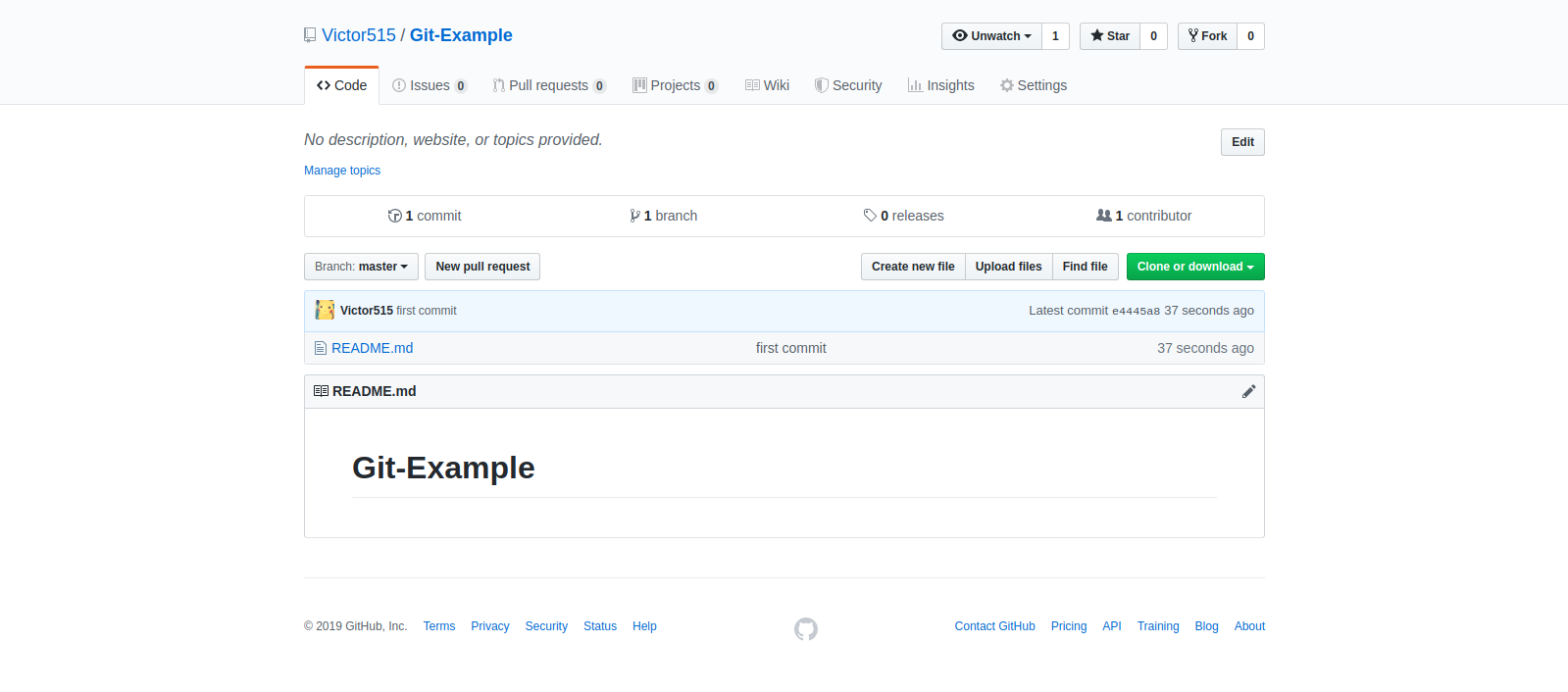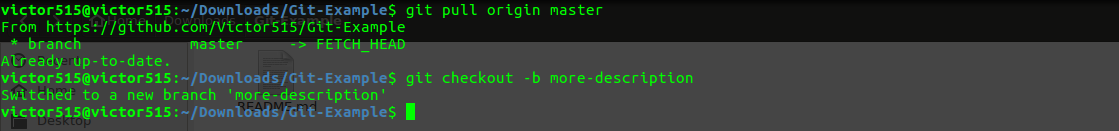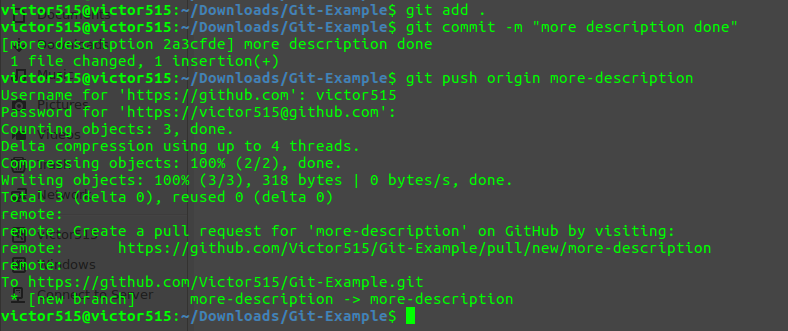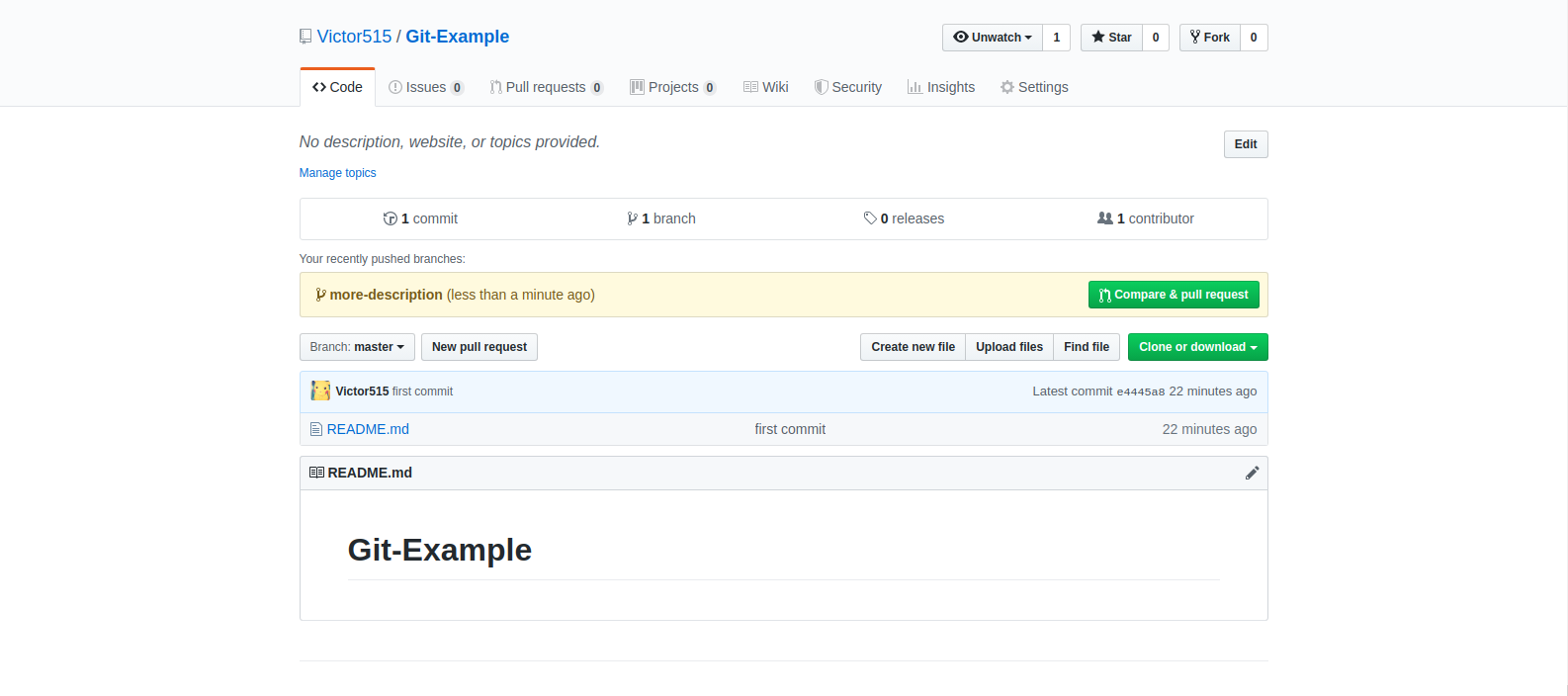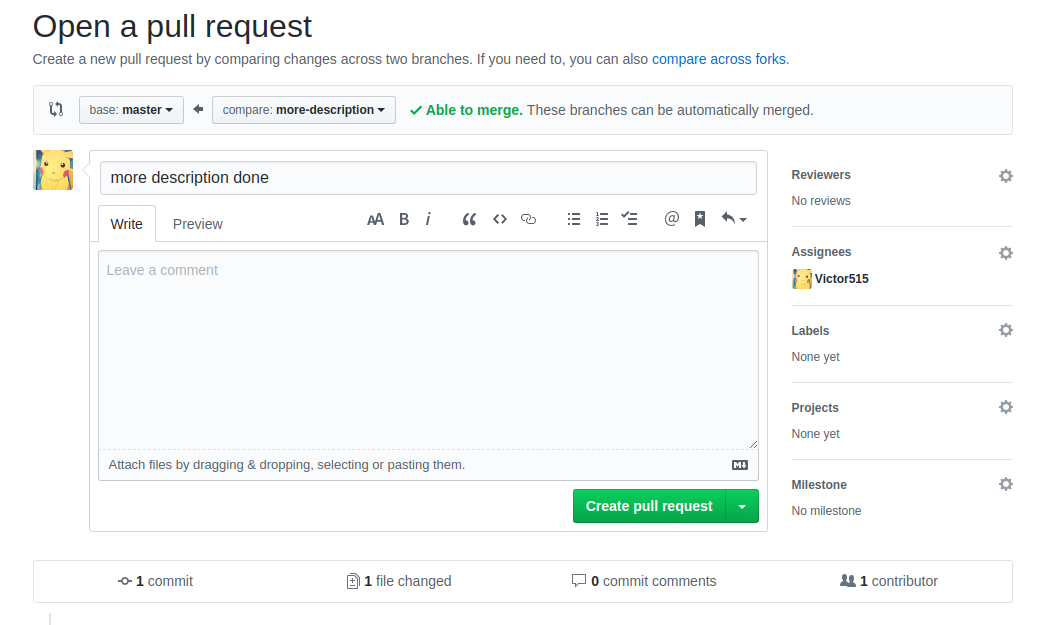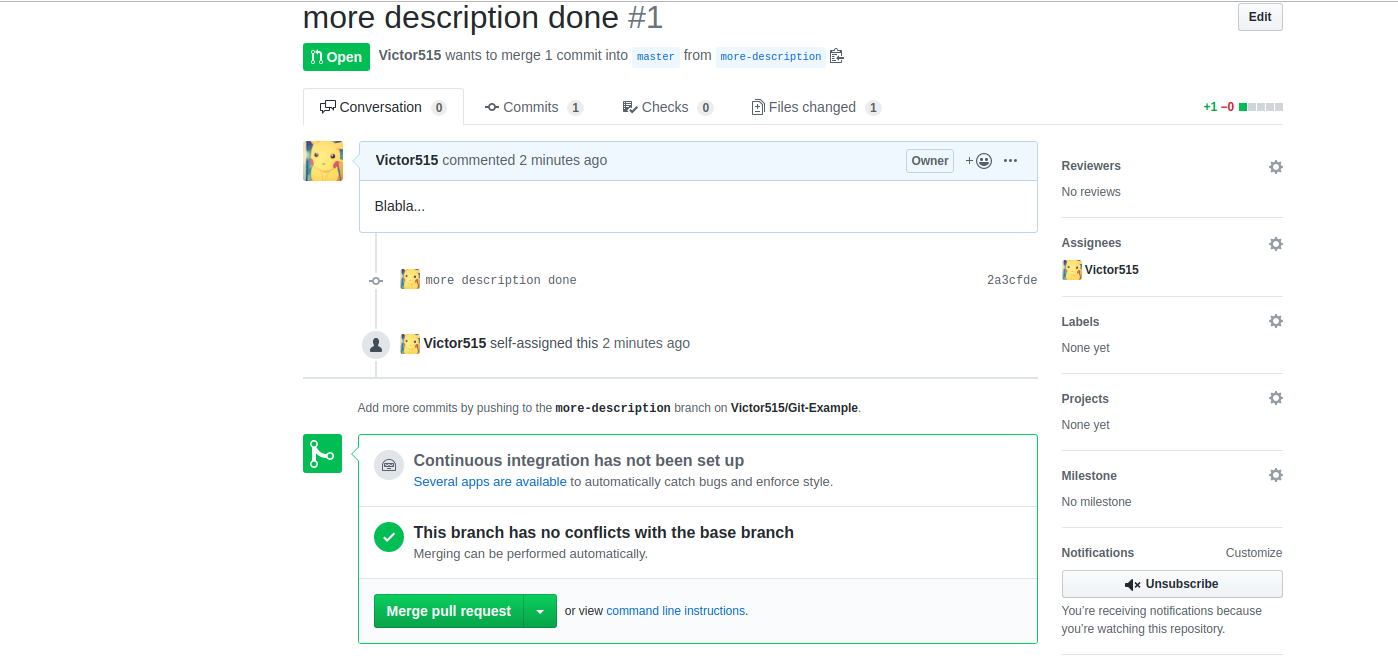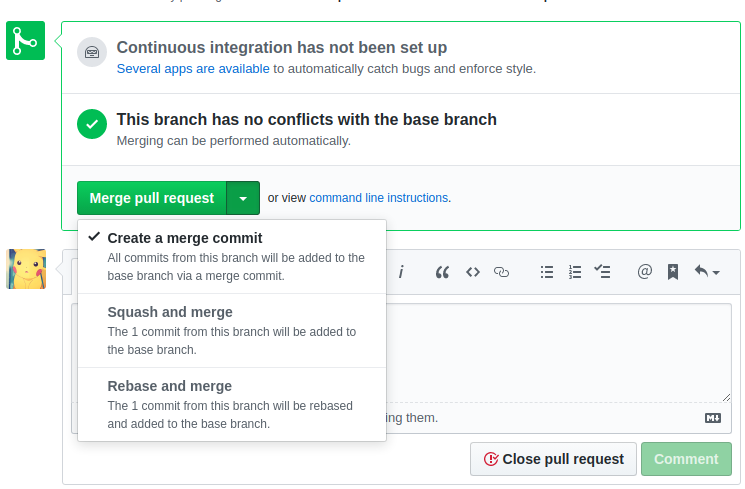This document is about how to use git to collaborate with your team members.
The gist of this workflow is that: the tip of master branch is always the latest, working branch. If someone wants to work on a new feature, he/she needs to create a feature branch and work on that. After everything is done, he can then push that branch to remote repository (for our case, github), and create a pull request.
Scenario: Currently we have a repository named "Git-Example". It has only one file in it: README.md. Suppose one person wants to change README.md by adding more description in it.
Step1. In one's own local repository, on master branch, run
git pull origin masterTo pull the latest version of master.
Step2. Before writing any code, run
git checout -b more-descriptionTo create a new branch named "more-description" and then check it out.
Step3. Now one can start to work on the code. Here we just add one line to the README file.
echo "This repository contains some fancy examples about using git!" >> README.mdStep4. If one thinks that everything is working, he can commit code and push his branch to remote repository with
git add .
git commit -m "more description done!"
git push origin more-descriptionStep5. Now, on the github repository page, there will be a notification telling that "more-description" is just pushed. One can click on the button "compare & pull request" to create a pull request.
Step6. On the "Open pull request" page, add more description. On the right-hand, choose any reviewer for this PR (usually it is your tech lead). Then one click on the "Create pull request" button.
Step7. Everything is done! One can now notify his tech lead about this PR and wait for it to be merged.
-
What if there are merge conflicts when a PR is created?
Answer: This usually means there are some updates after the last time you pull the master branch. Go back to your local repository and run
git pull origin masteragain. Then you need to either merge master into your feature branch or rebase it to master. After that, you just rungit push origin name-of-branchagain, and you will see updates in the PR page and conflicts will be gone. -
What if tech lead thinks the code requires modification before merging into master?
Answer: The feature developer should then go back to modify the code as tech lead specifies. Then he can run
git push origin name-of-branchagain to update PR. -
There are three ways to merge PR, what are their difference?