
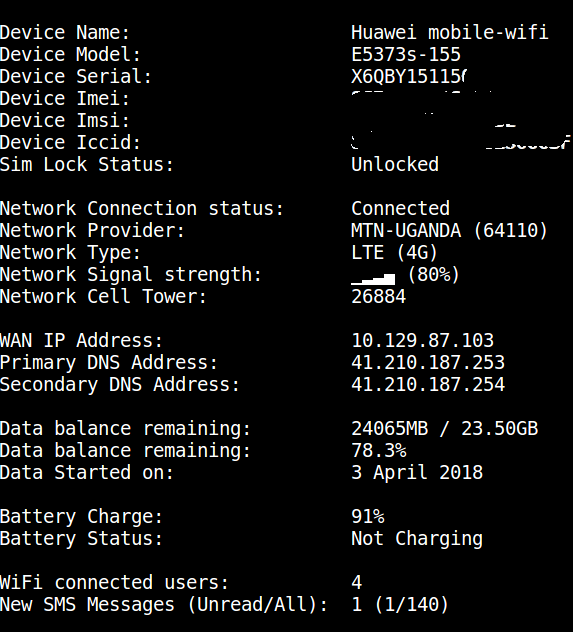

This script queries a compatible Huawei LTE WiFi router (MiFi) to get detailed information such as signal strength, battery status, remaining data balance, number and addresses of currently connected device(s) etc.
The following information can be queried for using this tool:
-
Device Name, Model, Serial IMEI, and IMSI Numbers
-
SIM lock status
-
Network Connection Status, including network provider, type, signal strength, and cell tower
-
WAN IP, Primary, and Secondary DNS addresses
-
Remaining data balances and start date
-
Battery status, level and whether device is charging or not charging
-
Number and host names of devices connected to the WiFi router
-
Number of New and Old SMS messages
NOTE: This script was tested using a Huawei WiFi router model No. E5373s-155
For updates to this, and other CLI tools, please follow me on twitter: @jzikusooka or email me at josephzik AT gmail.com
Your contributions are welcome. For bug fixes, please open an issue
(Tested)
- Huawei E5373s-155
- Huawei B529s-23a
(Not yet Tested)
- Huawei B310s
- Linux
- Mac OS
- FreeBSD? (Not yet tested)
- coreutils 8+ packages with base64 and sha256sum utilities
Usage: ./query_huawei_wifi_router.sh [IP_ADDRESS] [LOGIN_USER] [LOGIN_PASSWORD][TASK (Optional)]
e.g. ./query_huawei_wifi_router.sh 192.168.8.1 admin secret info_all
info_all
battery
data
users
sms_read
sms_send [NUMBER] [MESSAGE]
reboot