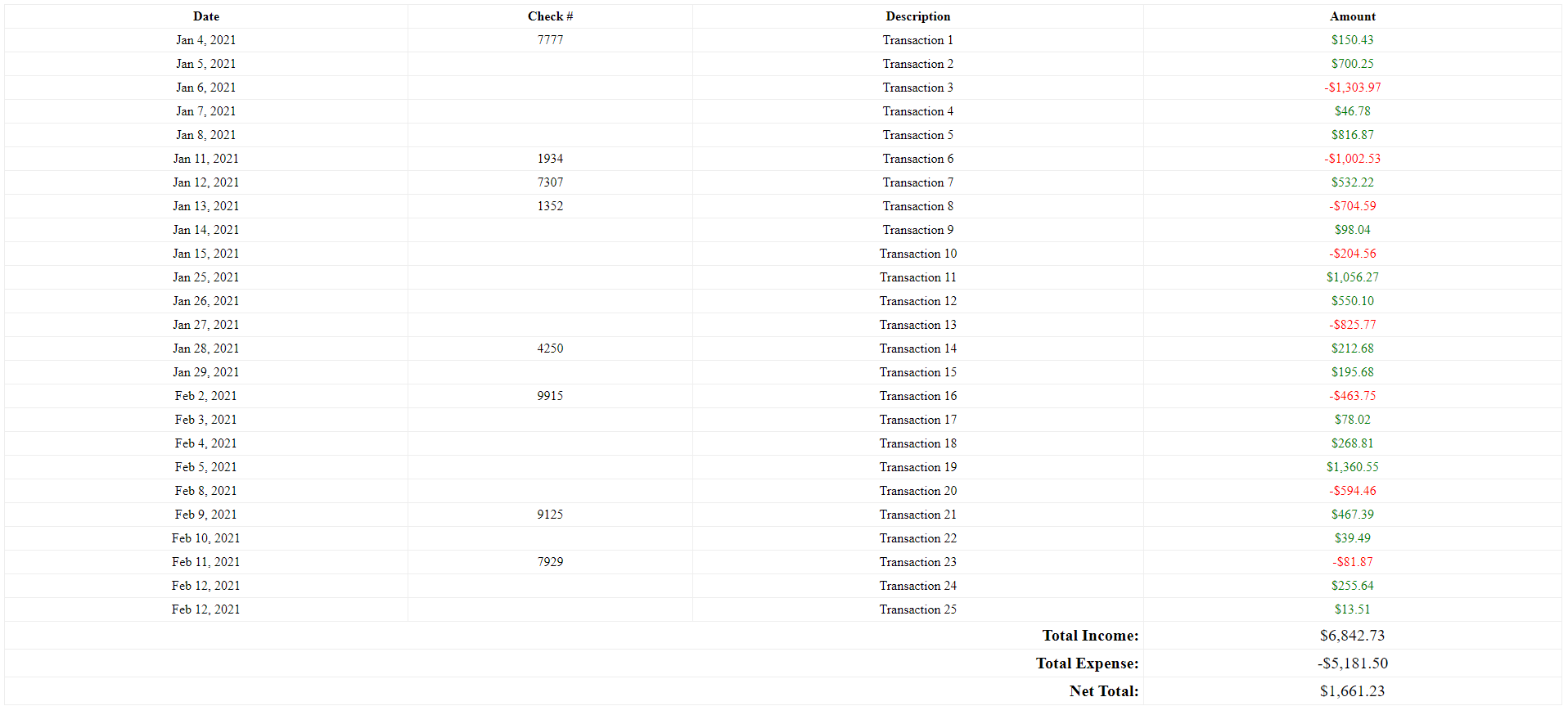- main - Will contain the finished project code, if you are following a specific lesson then you should switch to the appropriate branch to follow along
- 1.x - Project code for the first section of the course where x indicates the video number where it was implemented
- 2.x - Project code for the second section of the course where x indicates the video number where it was implemented
- 3.x - Project code for the third section of the course where x indicates the video number where it was implemented
https://www.youtube.com/watch?v=sVbEyFZKgqk&list=PLr3d3QYzkw2xabQRUpcZ_IBk9W50M9pe-
- Set document root to YOUR_PROJECT/public, that way the site is loaded from public/index.php
- You should include/require all other files in index.php, that's your main file
- You can use APP_PATH, FILES_PATH & VIEWS_PATH constants that are defined in index.php to help you with including files
- Main code should go in app directory in any file that you choose, I created empty App.php that you can use to place your main logic but feel free to change it
- You should define multiple functions there which will read all files within transaction_files directory and process them. It is up to you how you want to read those files, but the goal is to read all files within that directory
- You can assume that all files within transaction_files directory are .csv files
- One sample file is provided which contains formatted data
- You can assume that all files in transaction_files directory will be of same format for now
- Store data in memory (in an array)
- First column is the date of the transaction
- Second column is the check # which is optional & is not always provided
- The third column is transaction description
- The fourth column is the amount (negative number indicates it's an expense, positive number indicates it's an income)
- Calculate the total income, total expense & net total (total income - total expense)
- Print a simple HTML table containing all the data from the files
- The html skeleton is provided in views/transactions.php file
- The date of the transaction should be in this format "Jan 4, 2021"
- Show income amounts in green color & show expense amounts in red
Here is an example of what the table should look like