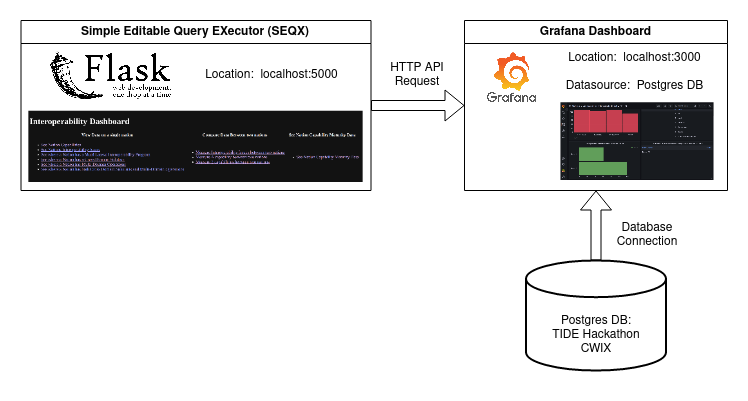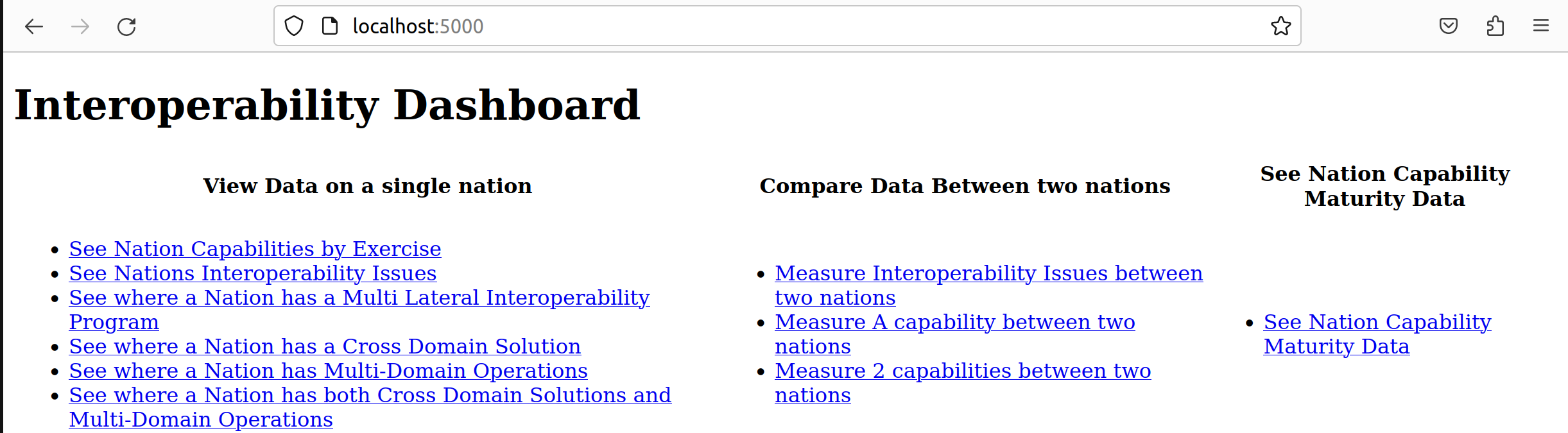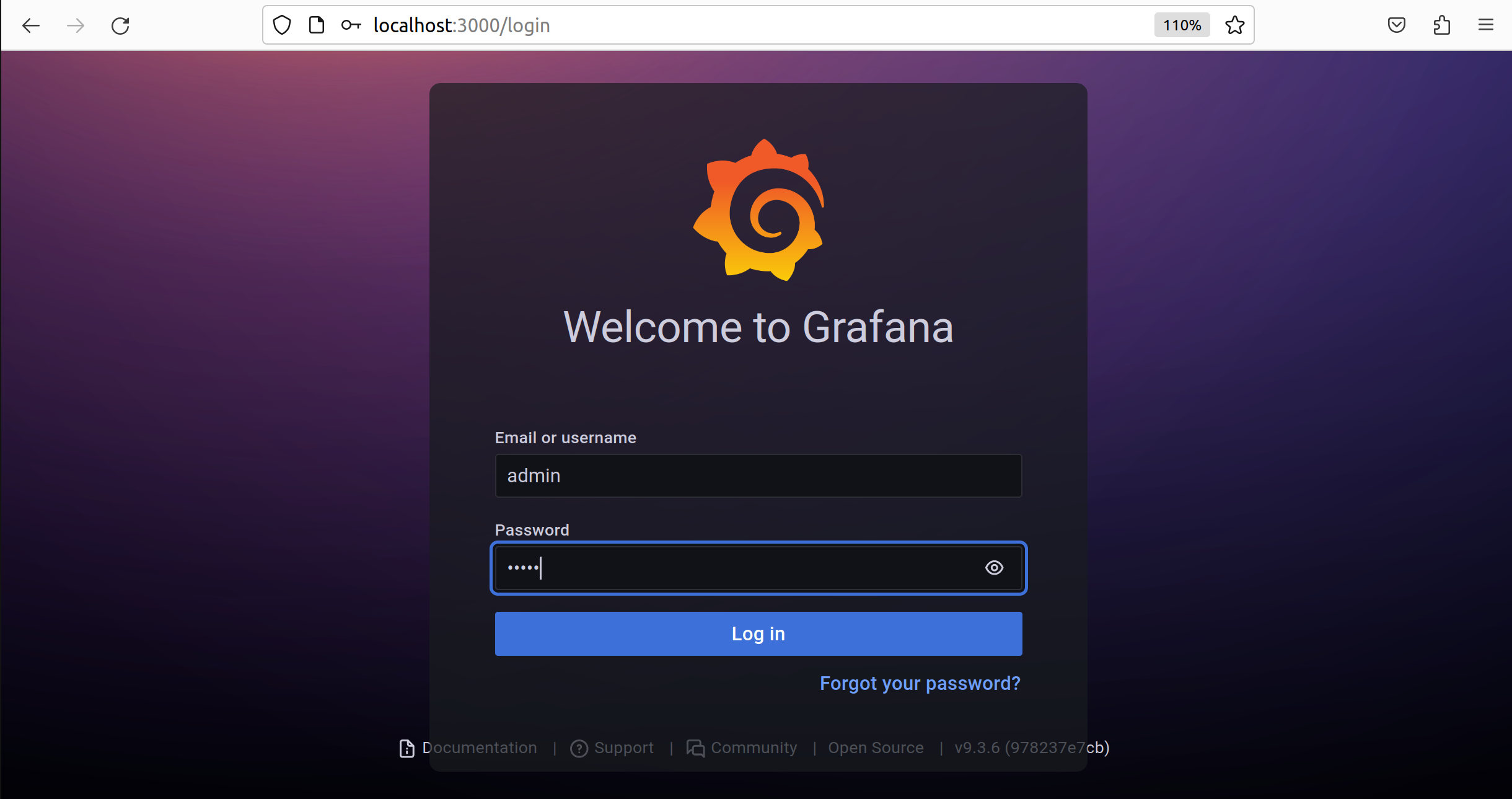The architecture document can be found on the team tidepedia page.
https://tide.act.nato.int/mediawiki/tidepedia/index.php/Team_1118
The architecture consists of two main components:
- Simple Editable Query EXecutor (SEQX): A Flask app which allows a stakeholder to create pertinent queries relating to interoperability. Send HTTP API requests to the Grafana API to create new dashboard panels.
- Grafana Dashboard: A dashboard interface for presenting the query results in a flexible manner in real-time.
To start the program go to the root directory of the repo and run:
$ cd <repo root dir>
$ docker compose up --build
Please see docker-compose.yml for more details.
Open a web browser. To access the Simple Editable Query EXecutor (SEQX) go to:
localhost:5000/
When operating the query creator follow the links on the main page to for the information you require.
To access the dashboard on Grafana go to:
localhost:3000/
You will need to log in to grafana using the default login below:
Username:
admin
Password
admin
You will then be asked to update the password, you must set it to:
qwerty
Use the menu on the left-hand side to show all dashboards.
Click on the dashboard 'Dashboard_for_Interoperability_dstl-2'.
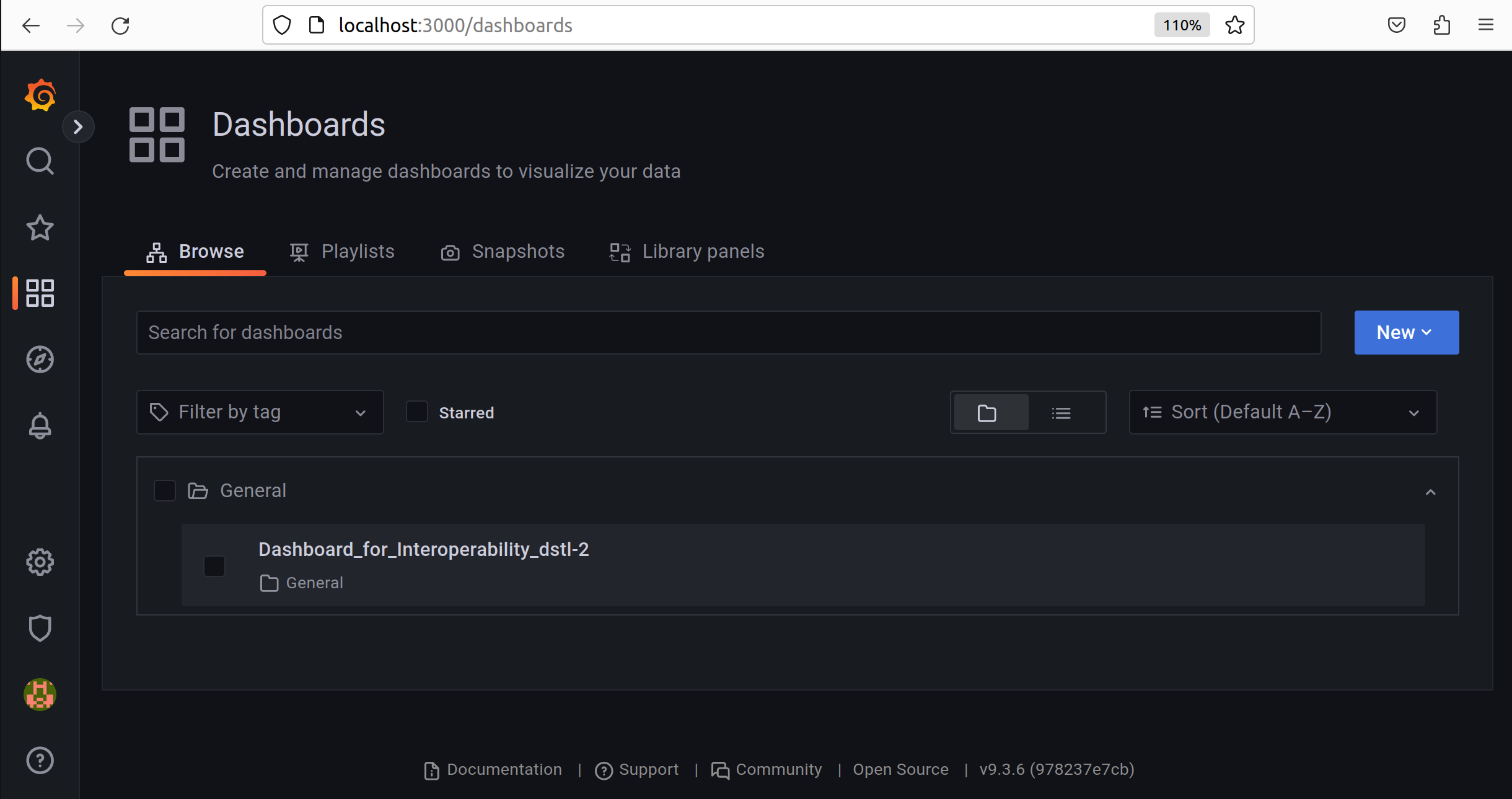
In the dashboard, you will see the data panels.
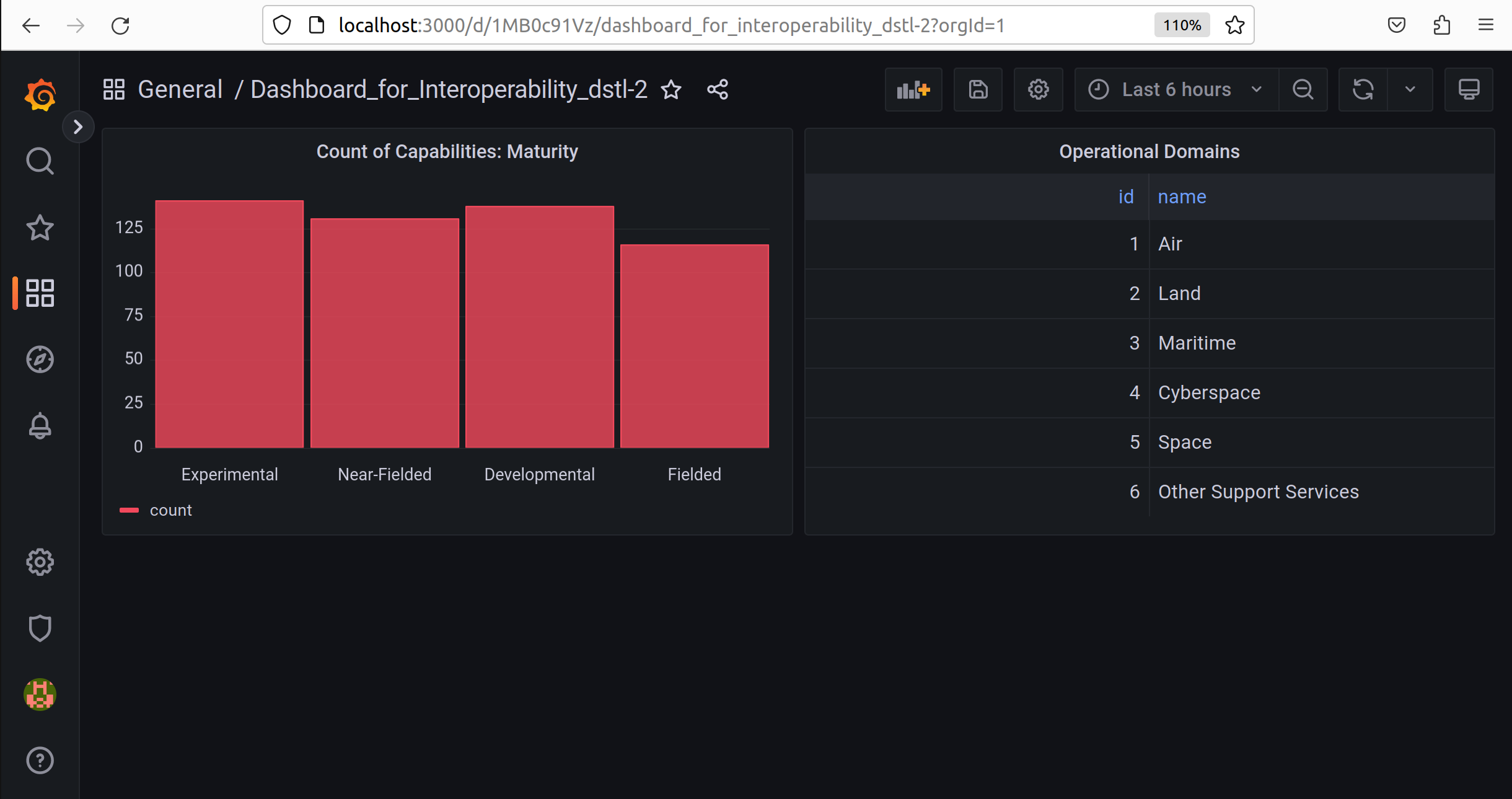
Each data panel can be edited, changing the way the data is displayed etc.
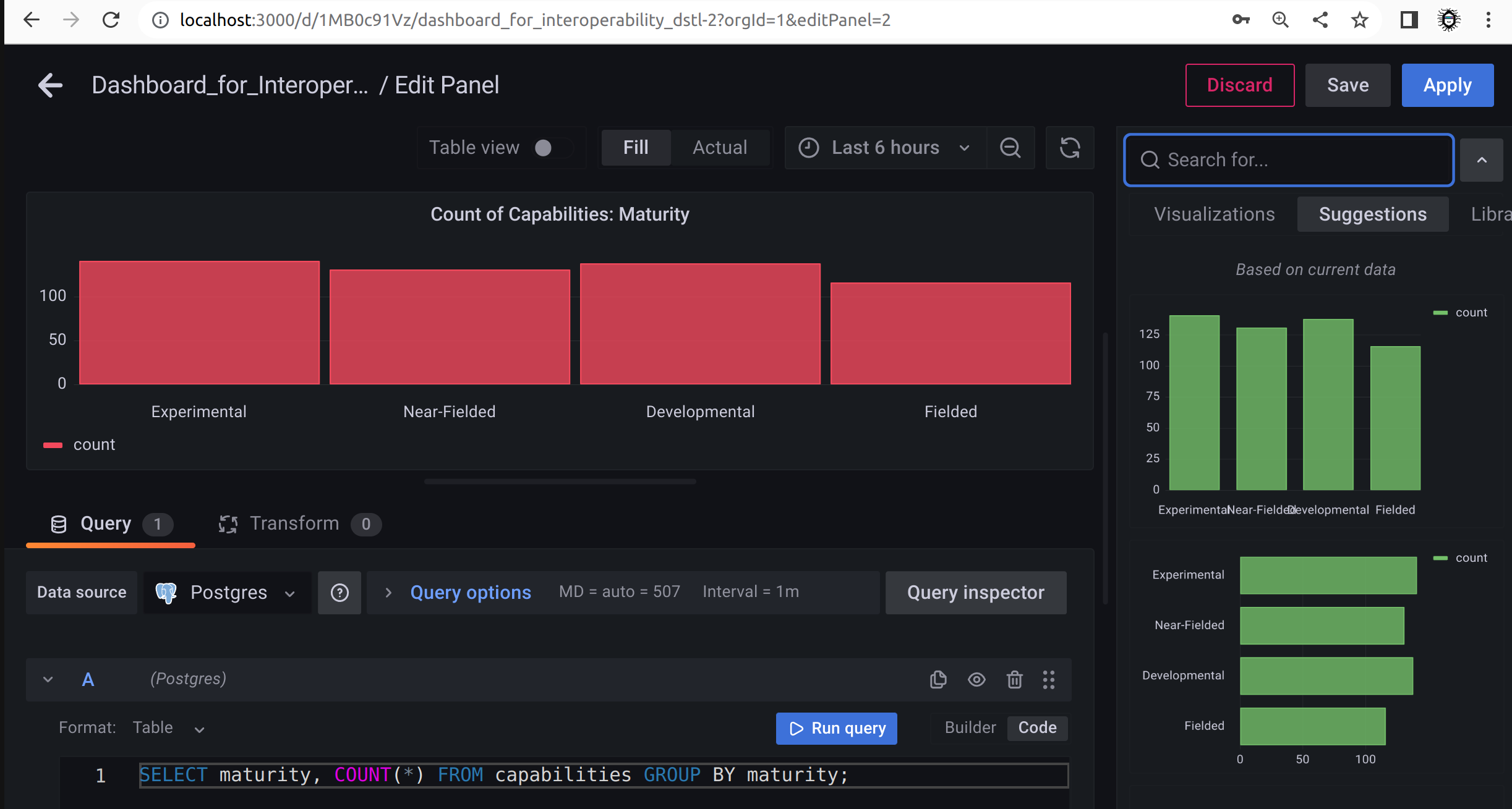
To stop the program cleanly please:
$ cd <repo root dir>
$ docker compose down
To change the configurations to access the postgres database, edit the file:
<repo_root_dir>/grafana/datasources/postgres_ds.yml
you will see relevant fields to edit.