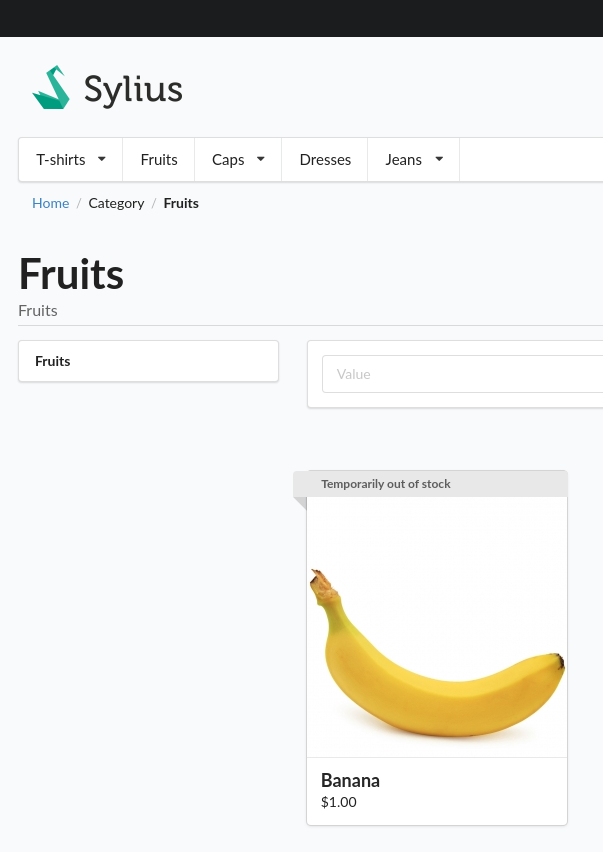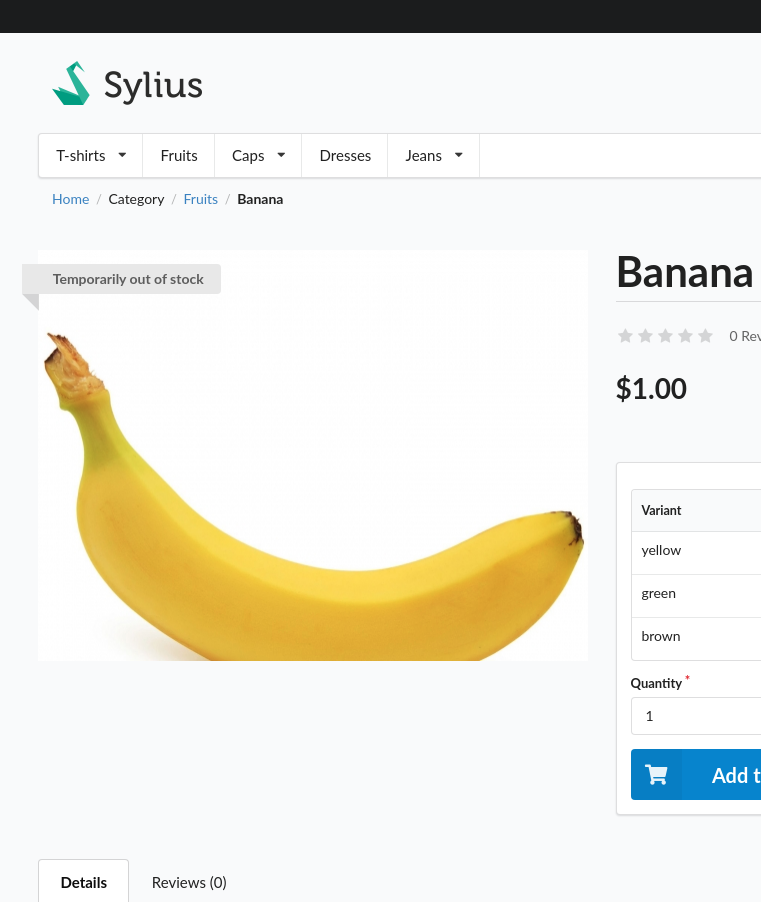This plugin adds a ribbon clarifying that a product is out of stock to the product cards and main image on the product detail page.
Installation:
- Install using composer:
composer require nedac/sylius-temporarily-out-of-stock-plugin
- Add bundle to bundles.php:
<?php return [ // ... Nedac\SyliusTemporarilyOutOfStockPlugin\NedacSyliusTemporarilyOutOfStockPlugin::class => ['all' => true], ];
- Override templates:
{# templates/bundles/SyliusShopBundle/Product/_box.html.twig #} {% import "@SyliusShop/Common/Macro/money.html.twig" as money %} {{ sonata_block_render_event('sylius.shop.product.index.before_box', {'product': product}) }} <div class="ui fluid card"> {% if not nedac_inventory_is_available(product.variants) %} <a class="ui ribbon label nedac-out-of-stock-plugin-card-ribbon">{{ 'nedac.ui.temporarily_out_of_stock'|trans }}</a> {% endif %} <a href="{{ path('sylius_shop_product_show', {'slug': product.slug, '_locale': product.translation.locale}) }}" class="blurring dimmable image"> <div class="ui dimmer"> <div class="content"> <div class="center"> <div class="ui inverted button">{{ 'sylius.ui.view_more'|trans }}</div> </div> </div> </div> {% include '@SyliusShop/Product/_mainImage.html.twig' with {'product': product} %} </a> <div class="content"> <a href="{{ path('sylius_shop_product_show', {'slug': product.slug, '_locale': product.translation.locale}) }}" class="header sylius-product-name">{{ product.name }}</a> {% if not product.variants.empty() %} <div class="sylius-product-price">{{ money.calculatePrice(product|sylius_resolve_variant) }}</div> {% endif %} </div> </div> {{ sonata_block_render_event('sylius.shop.product.index.after_box', {'product': product}) }}
{# templates/bundles/SyliusShopBundle/Product/Show/_images.html.twig #} {% if product.imagesByType('main') is not empty %} {% set source_path = product.imagesByType('main').first.path %} {% set original_path = source_path|imagine_filter('sylius_shop_product_original') %} {% set path = source_path|imagine_filter(filter|default('sylius_shop_product_large_thumbnail')) %} {% elseif product.images.first %} {% set source_path = product.images.first.path %} {% set original_path = source_path|imagine_filter('sylius_shop_product_original') %} {% set path = source_path|imagine_filter(filter|default('sylius_shop_product_large_thumbnail')) %} {% else %} {% set original_path = '//placehold.it/400x300' %} {% set path = original_path %} {% endif %} <div data-product-image="{{ path }}" data-product-link="{{ original_path }}"></div> <div class="ui fluid image" data-lightbox="sylius-product-image" id="nedac-out-of-stock-product-image"> {% if not nedac_inventory_is_available(product.variants) %} <a class="ui large ribbon label" id="nedac-out-of-stock-ribbon"> {{ 'nedac.ui.temporarily_out_of_stock'|trans }} </a> {% endif %} <a href="{{ original_path }}"> <img src="{{ path }}" id="main-image" alt="{{ product.name }}" /> </a> </div> {% if product.images|length > 1 %} <div class="ui divider"></div> {{ sonata_block_render_event('sylius.shop.product.show.before_thumbnails', {'product': product}) }} <div class="ui small images"> {% for image in product.images %} {% set path = image.path is not null ? image.path|imagine_filter('sylius_shop_product_small_thumbnail') : '//placehold.it/200x200' %} <div class="ui image"> {% if product.isConfigurable() and product.variants|length > 0 %} {% include '@SyliusShop/Product/Show/_imageVariants.html.twig' %} {% endif %} <a href="{{ image.path|imagine_filter('sylius_shop_product_original') }}" data-lightbox="sylius-product-image"> <img src="{{ path }}" data-large-thumbnail="{{ image.path|imagine_filter('sylius_shop_product_large_thumbnail') }}" alt="{{ product.name }}" /> </a> </div> {% endfor %} </div> {% endif %}
- Install assets:
bin/console sylius:install:assets
That's it, just four easy steps!
Setup development environment:
docker-compose build
docker-compose up -d
docker-compose exec php composer --working-dir=/srv/sylius install
docker-compose run --rm nodejs yarn --cwd=/srv/sylius/tests/Application install
docker-compose run --rm nodejs yarn --cwd=/srv/sylius/tests/Application build
docker-compose exec php bin/console assets:install public
docker-compose exec php bin/console doctrine:schema:create
docker-compose exec php bin/console sylius:fixtures:load -nRunning tests:
docker-compose exec php sh
cd ../..
vendor/bin/phpunit
vendor/bin/behat