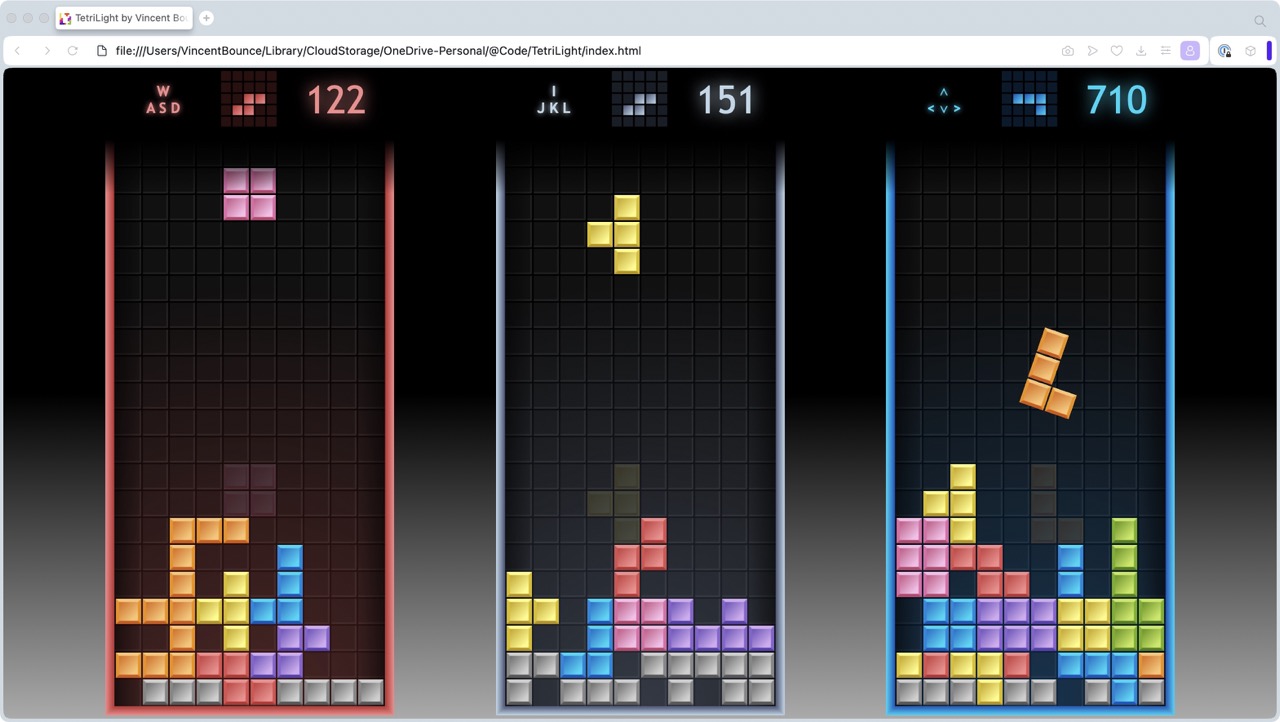HTML5/JavaSript/Canvas | Resizable | Animated | Offline | 100% coded (no framework, no API, no library)
Tested on 2024-03-06: Chrome 122✅ | Edge 122✅ | Brave 1.63✅ | Opera 106✅ | Firefox 123✅ | Safari 17.3✅.
Fits ECMAScript 6 (2015) + HTML5 Canvas + JS Standard Style + Airbnb style | Music Tayga Minila by JC`zic.
Alternative: download the source code and run index.html locally.
Use keys WASD, IJKL, and <∧∨> respectively for players 1, 2, and 3. If you're less than 3 players, just let zombie games lose.
When you have 1 or 2 players remaining, to add a new player, click on the upper-left corner of the page with the mouse.
Press P to pause, and P again to resume.
When a player clears 2 (RULES.transferRowsCountMin) or more lines together, then he drops the same quantity of bad grey lines to other players.
When a player clears 3 (RULES.pentominoesRowsCountMin) or more lines together, then he has 1 to 3 blocks per shape, and other players have 5 blocks per shape, during 15 or 20 seconds (it's called Pentominoes/Trominoes mode).
The game is lost when a new shape can't be placed !_fallingShape.canMoveToPlaced.
Score
- The level starts from 0 and increments +1 every 10 rows cleared.
- Hard drops double traveled cells count.
- Cleared rows count formula is 40 for 1, 100 for 2, 300 for 3, 1200 for 4, 6600 for 5 at level 0, then
* (level + 1) - The combos rows count formula is
the same * 50%. - The bonus is the same as 2 rows when all is cleared (a perfect clear).
to clear = to sweep, cleared = swept
a row = a line
a cell = a slot = a box
sprites = graphics = gfx
pivot = orientation
remote
tetrilight-githubinsteadorigin
branches
canvascanvas dev (playable)svgSVG dev (dev not finished)mainstarted canvas dev here (archived, to merge with canvas)es5-fit-ie11latest version compatible [JS ES5=ECMAScript 2009] to fit Internet Explorer 11 (archived)asynctrial using async functions (archived)
Canvas (currently used)
- each canvas element is obscured in Elements Explorer
- blur because
window.devicePixelRatio !== 11.75 for example in 4K screen - move without calculation
- computing page resize zoom with JS explicit code
window.devicePixelRatioread-only, ratio 1.75 on my 4K LCD === physical px / px independant device
DIV
_htmlElement: DIV
_htmlElement: CANVAS
_drawingContext2D: CanvasRenderingContext2D (choose smooth)
globalAlpha, imageSmoothingEnabled, imageSmoothingQuality
SVG (not finished)
- each SVG element is visible in Elements Explorer
- gradient possible on fonts
- small blur because sizes in %
- calculate render on each move
- implicit built-in page resize zoom
WebGL (not developed)
#DEBUGto track bug$$$to check or fix later$functionused to track bugGLOBAL_VARIABLE_OR_CONSTANTglobal variable to handle a class or a global constantMyClasspublic class with first letter uppercase (Pascal Case)_privateVariableprivate variable accessible only by classprivateMethod_private method accessible only by classprivateMethodBody_private method body called only by 1 methodpublicMethodpublic method (Lower Camel Case)publicVariablepublic variable (Lower Camel Case)destroyMyClassclass destructor functionlet myVariableis the local variable in the functionlet x, yare positions on browser, in pixels (x -> right, y -> down)let i, jare positions of blocks in the grid (i -> right, j -> up)let ois a generic objectlet pis a variable to browse in the objectlet itemis a generic item: object or array or string boolean numberforEach( (myVar)=>{ return myVar++; } );
Events program, reacts to
- timeouts after animations, after the drop period on each slot
- keys pressed
- mouse clicks
Queuing new actions, new exclusive animations when
(hardDrop > quake)0-1 > (clearRows > hardDrop > quake)0-*riseGreyBlocks actions are stuck(riseGreyBlocks)1-* > (hitShape > (clearRows > hardDrop > quake)0-* )0-1 >fallingShape is stuck- messages and scores anims are not exclusive, each new one replace previous one
- 0-1 means iterating from 0 to 1 time.
0-*from 0 to x times pauseOrResumestops every timers, music. It lets FX finish. It blocks controls.
MainMenu [1 instance]
MAIN_MENU._domNode: DomNode [1 instance]
SPRITES: TetrisSpritesCreation [1 instance]
SpriteObj: sprite objects
GAME: TetrisGame [1 instance]
_gameEventsQueue
PentominoesBriefMode
TetrisGrid [x instance]
_playedPolyominoesType
_playerKeysSet
_animsStack
_anims: all grid anims
_gridEventsQueue
_gridMessagesQueue
lose()
_lockedBlocks: [] of Blocks
_lockedShapes: [] of Shapes: Blocks: Node
_fallingShape: Shape
_nextShape: Shape
TetrisScore
_score
_level
𝕏 @VincentBounce | YouTube @VincentBounce | Instagram @VincentBounce
TetriLight v0.4 edited in 2011, 2020 and 2024