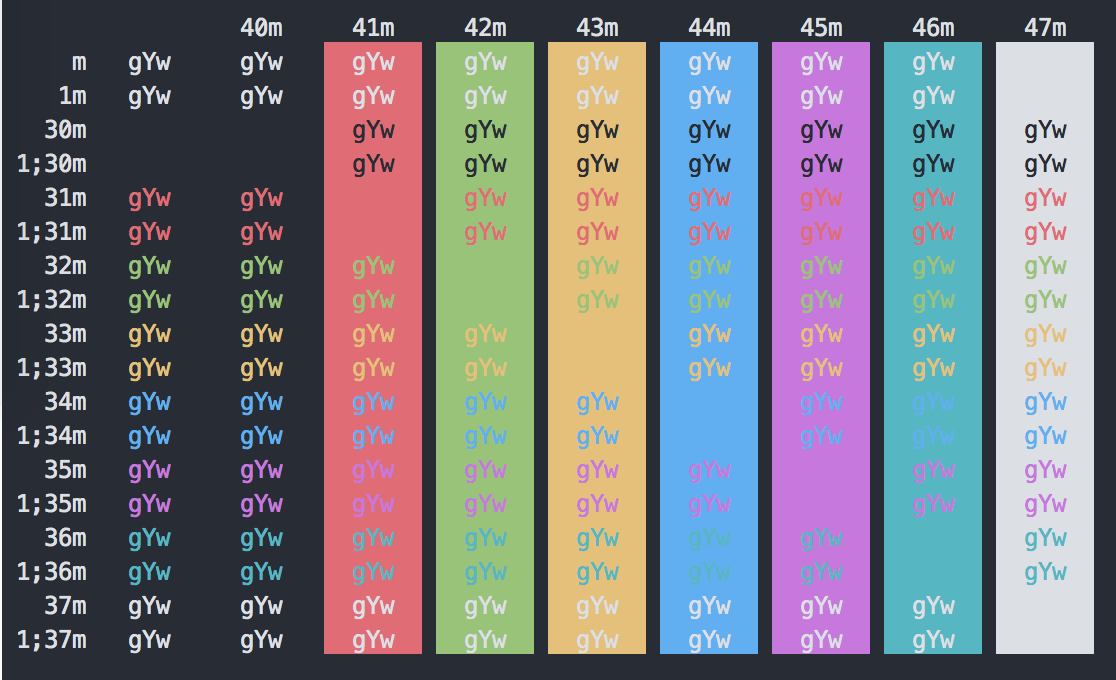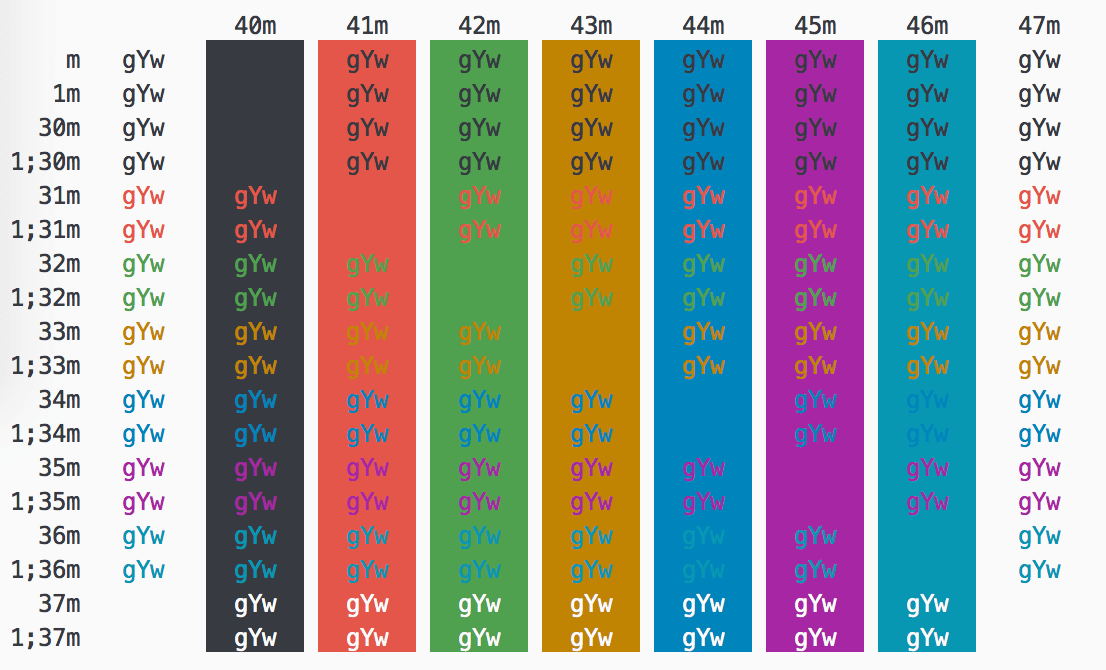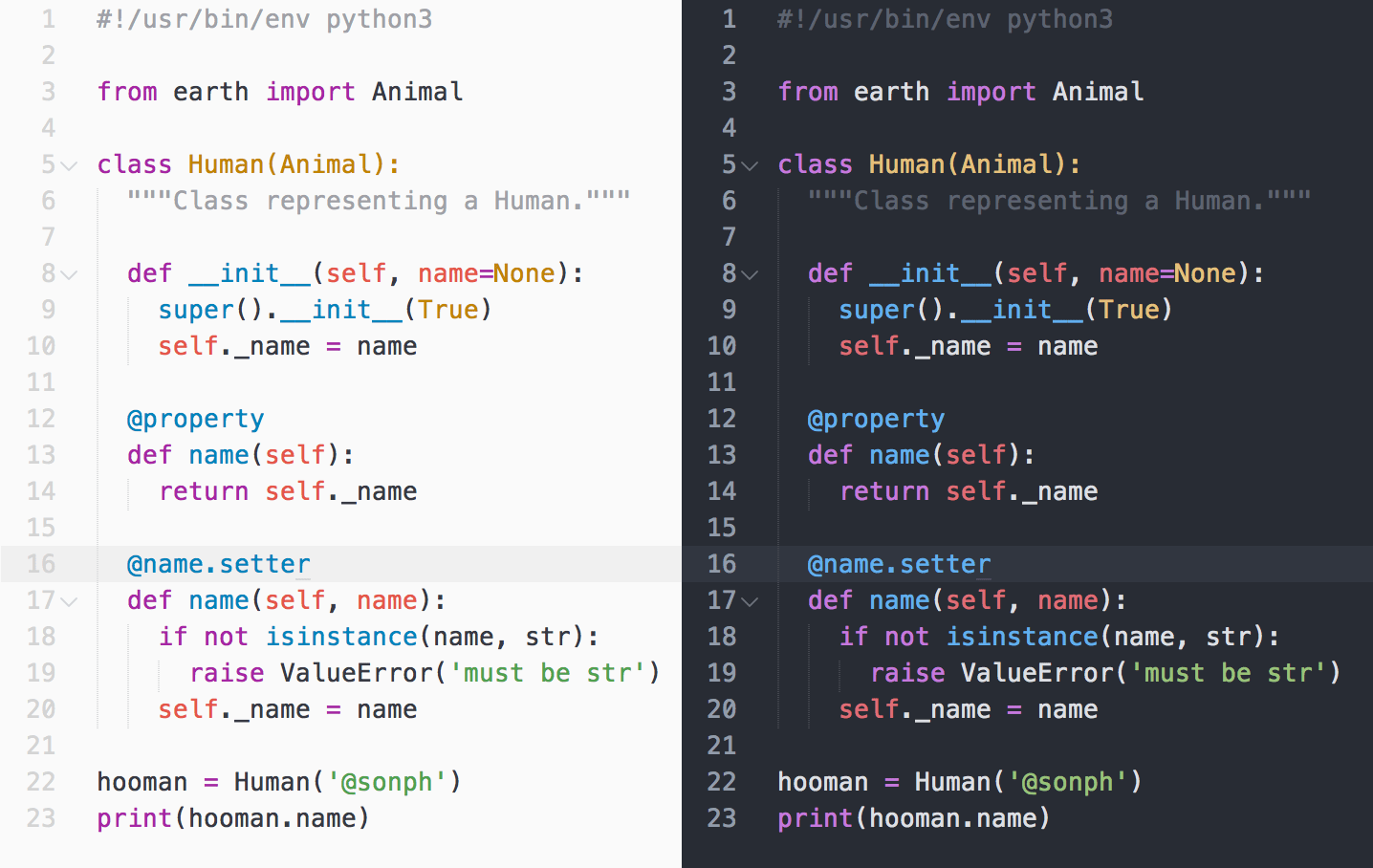One Half ½ 🎨 🖥
A color scheme for Sublime Text, N/Vim, iTerm, and more. Based on Atom's One. Work in progress.
- Name: One Half
- Author: Son A. Pham @sonph
- Repo: https://github.com/sonph/onehalf
- License: MIT
Table of Contents
Features
- Light and dark color schemes
- Consistent colors across a wide variety of editors and terminals
- TextMate
- Sublime Text 2/3
- GVim, MacVim, NeoVim, vim-airline (GUI/true colors)
- OS X Terminal.app
- iTerm2
- Terminal Vim, vim-airline (256 colors)
- Gnome Terminal
- Alacritty
- Xcode
- IntelliJ
- Eclipse
- GNU Emacs
- Pygments
- Prism
- add your suggestion
light dark
0 normal black #383a42 #282c34
1 normal red #e45649 #e06c75
2 normal green #50a14f #98c379
3 normal yellow #c18401 #e5c07b
4 normal blue #0184bc #61afef
5 normal magenta #a626a4 #c678dd
6 normal cyan #0997b3 #56b6c2
7 normal white #fafafa #dcdfe4
foreground #383a42 #dcdfe4
background #fafafa #282c34
Screenshots
All screenshots are available in the screenshots folder.
Installation & Usage
Vim
Install with Vundle then set colorscheme and g:airline_theme:
Bundle 'sonph/onehalf', {'rtp': 'vim/'}
colorscheme onehalflight
let g:airline_theme='onehalfdark'
Or if you are using lightline, set g:lightline.colorscheme:
let g:lightline.colorscheme='onehalfdark'
Sublime Text 2/3
Install with Package Control.
iTerm2
- Download the theme files in the iterm folder
- Import the color schemes
- Either double click on the files to import
- Or open iTerm Preferences > Profiles > Colors > Color Presets > Import then select the downloaded files
- Select Preferences > Profiles > Colors > Color Presets > One Half Light (Dark)
OS X Terminal.app
Download the files in the terminal folder and double click on a color scheme file.
Contributing / Troubleshooting / Bug Reports
Contributions are welcome. Feel free to open an issue if you have problems installing and using the color schemes.
License
Released under the MIT license.