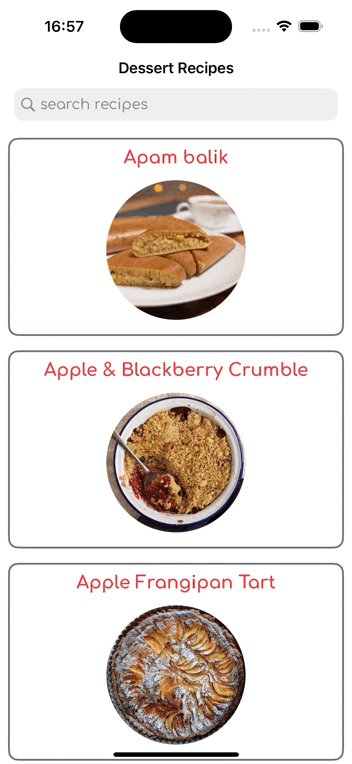This native iOS app allows users to browse recipes using The Meal DB API. It includes two main endpoints: one for fetching the list of meals in the Dessert category and another for fetching meal details by their ID. Users can explore a list of desserts, sorted alphabetically, and view detailed information about each meal.
- Browse and explore a list of dessert recipes.
- View meal details, including meal name, instructions, and ingredients/measurements.
- Link to youtube video
- Included Accessibility labels
- Has comprehensive error handling with retries to network calls
- Handled nulls and empty values where ever required
- Modularized code with seperated out views
- Added documentation and comments
- Added togglable instructions and ingredients
- Demo video will be in demo folder
These instructions will help you set up and run the project on your local machine for development and testing purposes.
- Xcode (the latest version recommended)
- Swift (the latest version recommended)
- Clone the repository to your local machine:
git clone https://github.com/VineethKanaparthi/RecipeGenie.git
-
Open the project in Xcode.
-
Build and run the app using the iOS Simulator or a physical device.
- Launch the app and explore a list of dessert recipes.
- Select a dessert to view detailed information, including meal name, instructions, and ingredients/measurements.
The app utilizes The Meal DB API to fetch recipe data. You can find more information about the API at The Meal DB API.