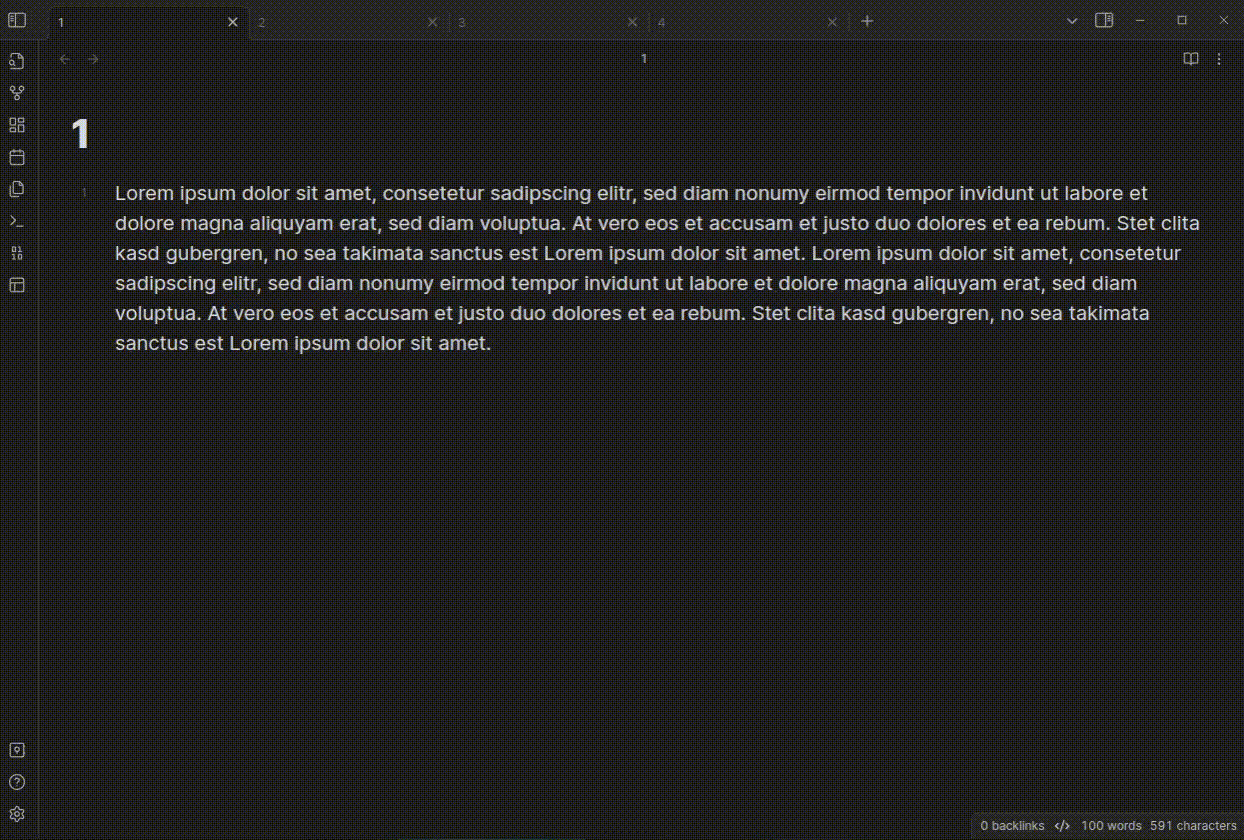Previously called "Cycle Through Panes"
In Combination with Mr. Jackphils Jump to Link plugin and Vim Keybindings, this plugin allows you to control Obsidian entirely without a Mouse!
There are two different groups of commands:
- Navigate in the order of the tabs from left to right. In contrast to the native Obsidian commands, they ignore panes/tab groups and work per window.
- "Go to right tab" Typically set to Ctrl + Tab
- "Go to left tab" Typically set to Ctrl + Shift + Tab
- Navigate in the order they were last used. These support holding the Ctrl key like in a browser.
- "Go to previous tab" Typically set to Ctrl + Tab
- "Go to next tab" Typically set to Ctrl + Shift + Tab
Note that this plugin does not set any default hotkeys, so that you can choose the behavior you prefer.
- Copy over
main.js,manifest.jsonto your vaultVaultFolder/.obsidian/plugins/cycle-through-panes/.