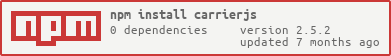Carrier JS is a caching based HTTP client for browsers. It has the ability to store copies of frequently accessed data in several places along the request-response path. It deliver cached responses for common requests and helps to access data quickly and inexpensively.
- Why CarrierJs
- How it works internally
- Benefits
- Features
- Browser Support
- Installation
- Examples
- Request method aliases
- Response Object
- Handling Errors
- Contribution
- License
Duplicate API requests are common and if dealt wisely, can help developers in creating a seamless user experience. In a scalable application, duplicate API requests can be problematic to the resources on a server, can affect the cost, and can interrupt performance.
That is why it is important to pay attention to API calls and ensure that no duplicate request is passed to the API server.
Possible Reasons for duplicate API requests -
There can be different scenarios where an API is called multiple times to get the data. For example,
-
When a user taps on a button multiple times before it gets disabled.
-
At times, one API response causes another API request to execute. Let’s understand this with an analogy. There are several books with the same author details. As the details of the book get loaded, another requests to load the author's details is passed consequently. In this scenario, the request for multiple book details can hit the author's details API (while one is already under execution).
-
API requests on scroll events can hit an API multiple times as the scroll event triggers rapidly.
To prevent from the duplicate API requests, CarrierJs comes into the picture 👇.
First, it checks to see whether data exists in the cache. If it exists, it returns data from the cache as a response. If it doesn't exist then it read data from the API server.
Then it writes to the cache and returns the data as response. The subsequent requests will be served through the cache.
If you want fresh data everytime from the API server, you can pass an extra parameter called refresh with value true after the API server url.
This diagram shows how carrierjs internally fulfills the request with its ultimate caching feature.
There are several benefits of caching your API’s response. Here are some of them:
- Your quality of service improves.
- The website consumes less bandwidth.
- The website latency decreases.
- Server load also decreases.
- Make XMLHttpRequest from browser
- Supports All Browsers
- Enable IndexedDB Based Caching which can store 250MB of data
- Data will not expire unless explicit deletion of the database (persistent storage)
- It decreases server round trips for fetching data from the database by persisting data in the memory.
| Chrome | Edge | Firefox | Opera | Safari |
|---|---|---|---|---|
| ✅ | ✅ | ✅ | ✅ | ✅ |
npm install --save carrierjs<script src="https://theritikchoure.github.io/carrierjs/carrier.js"><script src="https://cdn.jsdelivr.net/npm/carrierjs@1/carrier.min.js"><script src="https://unpkg.com/carrierjs@1.0.1/carrier.js">Performing a GET request:
// Using Promise
carrier.get('https://jsonplaceholder.typicode.com/todos/').then((result) => {
console.log(result)
}).catch((err) => {
console.log(err)
});
---------
// Using Async/Await
async function getUser() {
try {
const response = await carrier.get('https://jsonplaceholder.typicode.com/todos/')
console.log(response);
} catch (error) {
console.error(error);
}
}Performing a POST request:
const data = {
title: "delectus aut autem",
completed: false
}
// Using Promise
carrier.post('/todos', data).then((result) => {
console.log(result)
}).catch((err) => {
console.log(err)
});
---------
// Using Async/Await
async function createUser(data) {
try {
const response = await carrier.post('/todos', data)
console.log(response);
} catch (error) {
console.error(error);
}
}
createUser(data);Performing a PUT request:
const data = {
title: "delectus aut autem",
completed: false
}
// Using Promise
carrier.put('/todos', data).then((result) => {
console.log(result)
}).catch((err) => {
console.log(err)
});
---------
// Using Async/Await
async function createUser(data) {
try {
const response = await carrier.put('/todos', data)
console.log(response);
} catch (error) {
console.error(error);
}
}
createUser(data);For your ease, aliases have been provided for request methods.
carrier.get(url, [refresh])
carrier.post(url, [data])
carrier.put(url, [data])
carrier.delete(url, [data])
Note - While using this methods, url is required and data is optional. refresh is by default false. If you want to get fresh data everytime from the server, you need to send true after url parameter.
The response for a request contains the following information.
{
// `response` is the response that was provided by the server
response: {},
// `status` is the HTTP status code from the server response
status: 200,
// `type` is the type of response recieved from the server eg. json, script
type: '',
// `headers` the HTTP headers that the server responded with headers
headers: {},
// `config` is the config that was provided to `carrierjs` for the request
config: {},
// `request` is the request that generated this response
request: {}
// `url` is the url to that request is generated
url: {}
}Note - Give a ⭐ to this project
- Fork this repository (Click the Fork button in the top right of this page, click your Profile Image)
- Clone your fork down to your local machine
git clone https://github.com/your-username/carrierjs.git- Create a branch
git checkout -b branch-name- Make your changes (choose from any task below)
- Commit and push
git add .
git commit -m 'Commit message'
git push origin branch-name- Create a new pull request from your forked repository (Click the New Pull Request button located at the top of your repo)
- Wait for your PR review and merge approval!
- Star this repository if you had fun!
For more information, Please read CONTRIBUTING.md for details on our code of conduct, and the process for submitting pull requests to us.
This package is licensed under the MIT license © theritikchoure