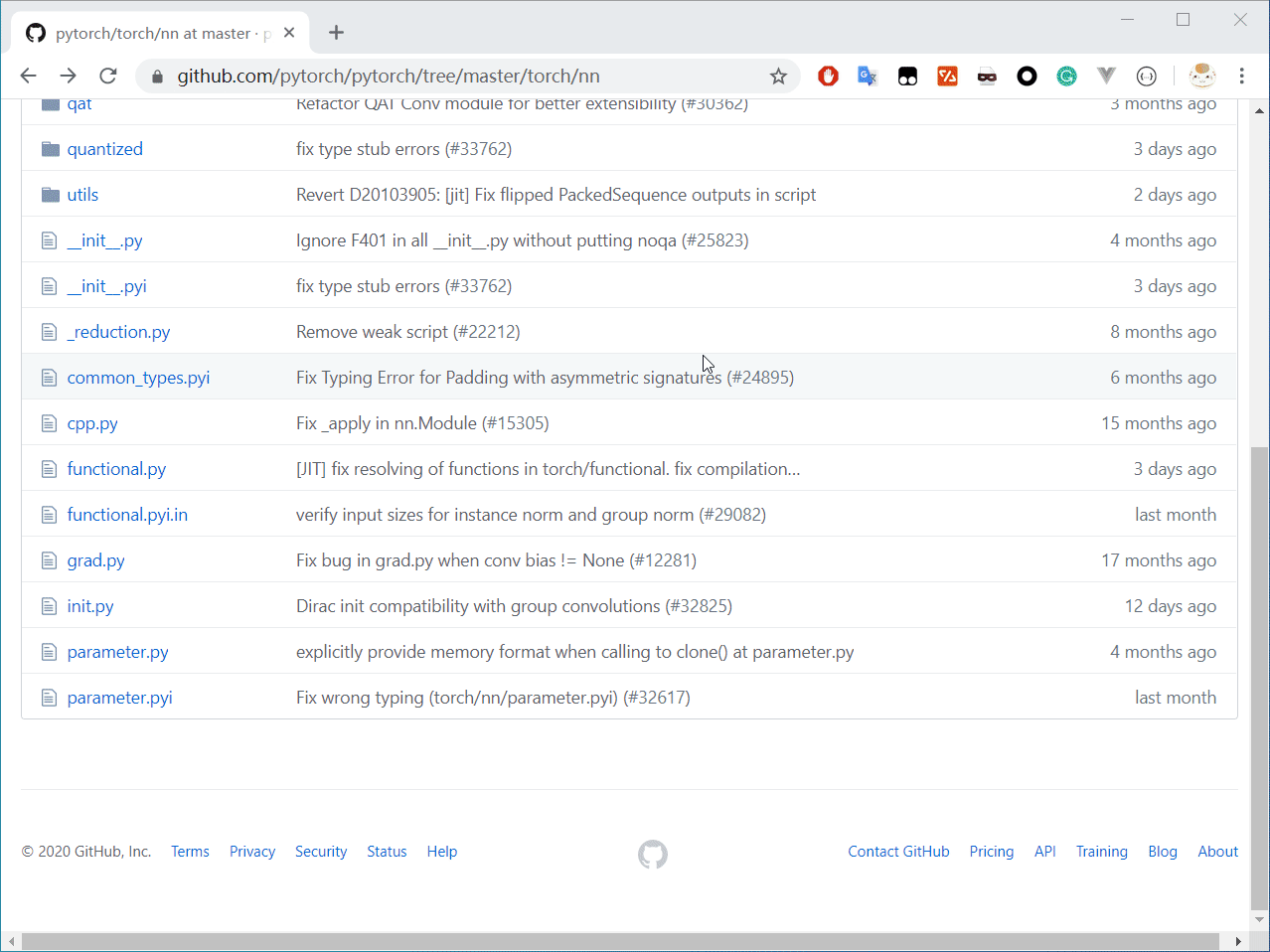Embed a file from Github repository just like Github Gist. Unlike other websites that do similar work, EmGithub.com is a static site hosted on Github Pages. Fetching target files and highlighting are done on your browser.
Related post: https://blog.yusanshi.com/2019-12-17-emgithub/
There are two ways to use the service.
Supposed you want to embed the file https://github.com/pytorch/pytorch/blob/master/torch/nn/cpp.py. The first way is to visit https://emgithub.com/ and paste the URL. The other is to simply add "em" before "github.com". For this cpp.py file, you edit URL into https://emgithub.com/pytorch/pytorch/blob/master/torch/nn/cpp.py, then press Enter.
Permanent links to a file or a code snippet are supported.
- Support more styles
- Check input
- Show spinner while loading
- Add metadata
- Line count
- Remember options using localStorage
- Code slice
- Different styles in one page
PR is always welcomed.
- Highlight.js - Javascript syntax highlighter;
- highlightjs-line-numbers.js - Highlight.js line numbers plugin;
- PostScribe - Asynchronously write javascript;
- Icons made by Vectors Market and Dave Gandy from www.flaticon.com;
- Loading animation by Loading.io;
- CSS style based on GitHub syntax theme generators;
- GitHub Corners.