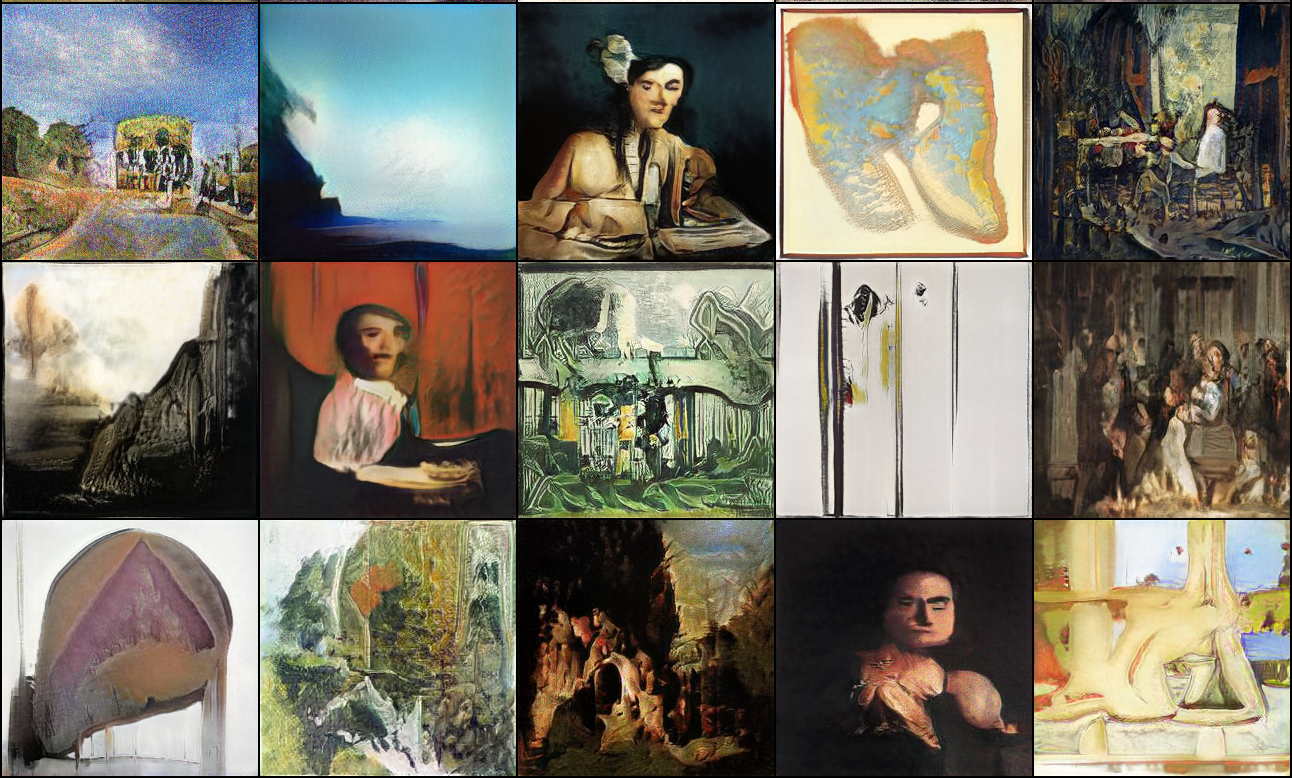This repo contains the code for implementation of StyleCAN1 and StyleCAN2 models proposed in the paper Wölfflin Affective Generative Analysis for Visual Art published in International Conference on Computational Creativity (ICCC) 2021. The implementations for StyleGAN1 and StyleGAN2 models are taken from rosinality/style-based-gan-pytorch and rosinality/stylegan2-pytorch respectively.
- PyTorch
- torchvision
- CUDA 10.1/10.2
- numpy
- scipy
- matplotlib
- pandas
- pillow
First download the wikiart dataset from here.
Extract the data in the root directory.
To train StyleCAN1.
cd StyleCAN1
python -u train.py\
--sched\
--max_size=256\
--use_CAN\Download StyleCAN1 and StyleGAN1 pretrained models pretrained models and put it into StyleCAN1 folder then run
python generate.py --ckpt stylecan2.pt --size 256 # to run StyleCAN2
python generate.py --ckpt stylegan2.pt --size 256 # to run StyleGAN2
To train StyleCAN2.
cd StyleCAN2
python -m torch.distributed.launch --nproc_per_node=4 --master_port=12895 train.py\
--batch=32\
--n_sample=25\
--size=256\
--use_CAN\Download StyleCAN2 and StyleGAN2 pretrained models put it into StyleCAN2 folder then run
python generate.py --ckpt stylecan2.pt --size 256 # to run StyleCAN2
python generate.py --ckpt stylegan2.pt --size 256 # to run StyleGAN2
To run analysis notebooks, first download precomputed features on generated and real images from here. Extract the features in analyses_notebooks/datasets/features. This file is only required to run the get_best_correlation_coefficients_for_wofflin_principle.ipynb. Other analysis notebooks can be run without downloading these features. In your terminal change your directory to the root folder of this project and start jupyter server using
jupyter notebook
Navigate to analyses_notebooks path and run the notebook of your choice.
├── analyses_notebooks
│ ├── datasets
│ │ ├── features <- Extracted features goes here
│ │ ├── processed
│ │ └── raw
│ ├── emotion_plot.ipynb
│ ├── get_best_correlation_coefficients_for_wofflin_principle.ipynb
│ └── train_wofflin_to_emotion.ipynb
├── LICENSE
├── README.md
├── samples
├── StyleCAN1
│ ├── stylecan1.pt <- Downloaded model here
├── StyleCAN2
│ ├── stylecan2.pt <- Downloaded model here
└── wikiart <- Extracted wikiart dataset goes here.