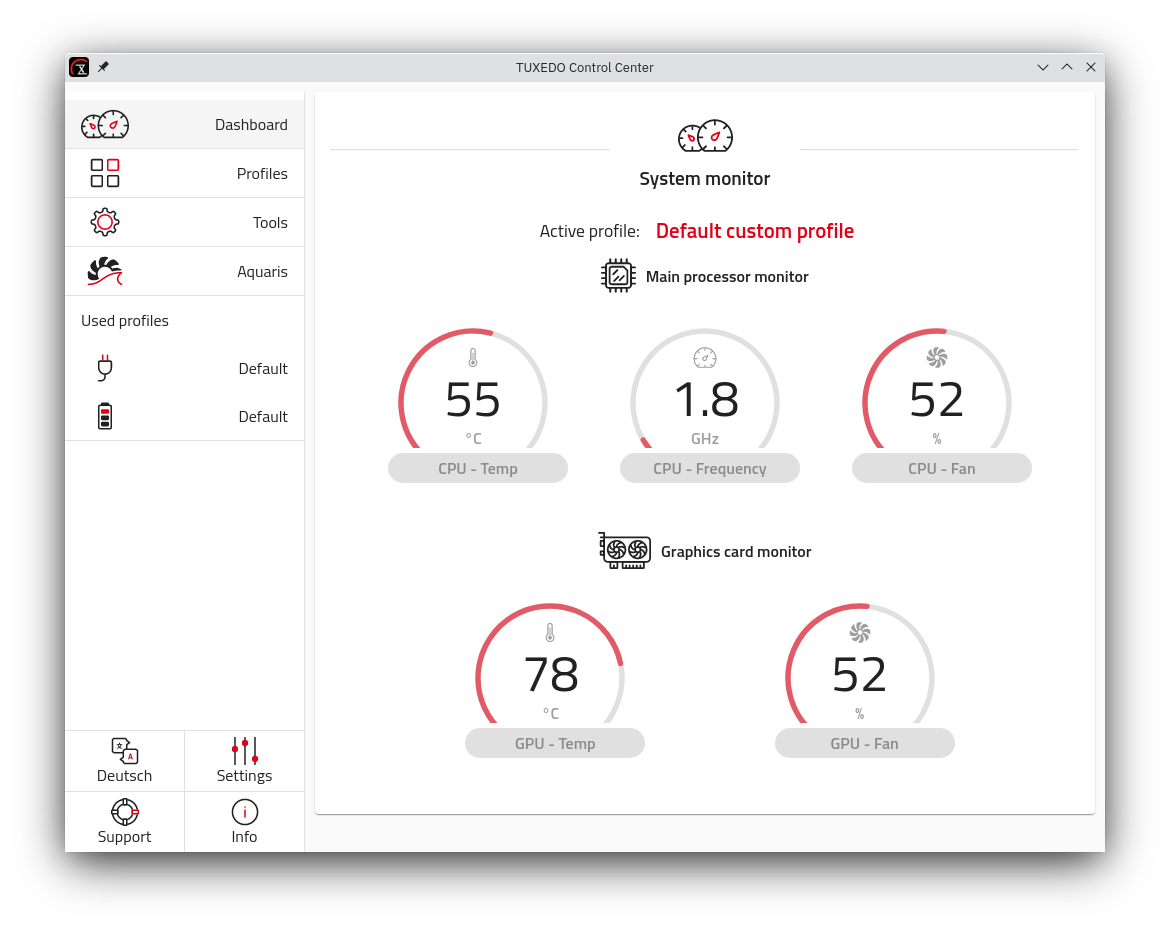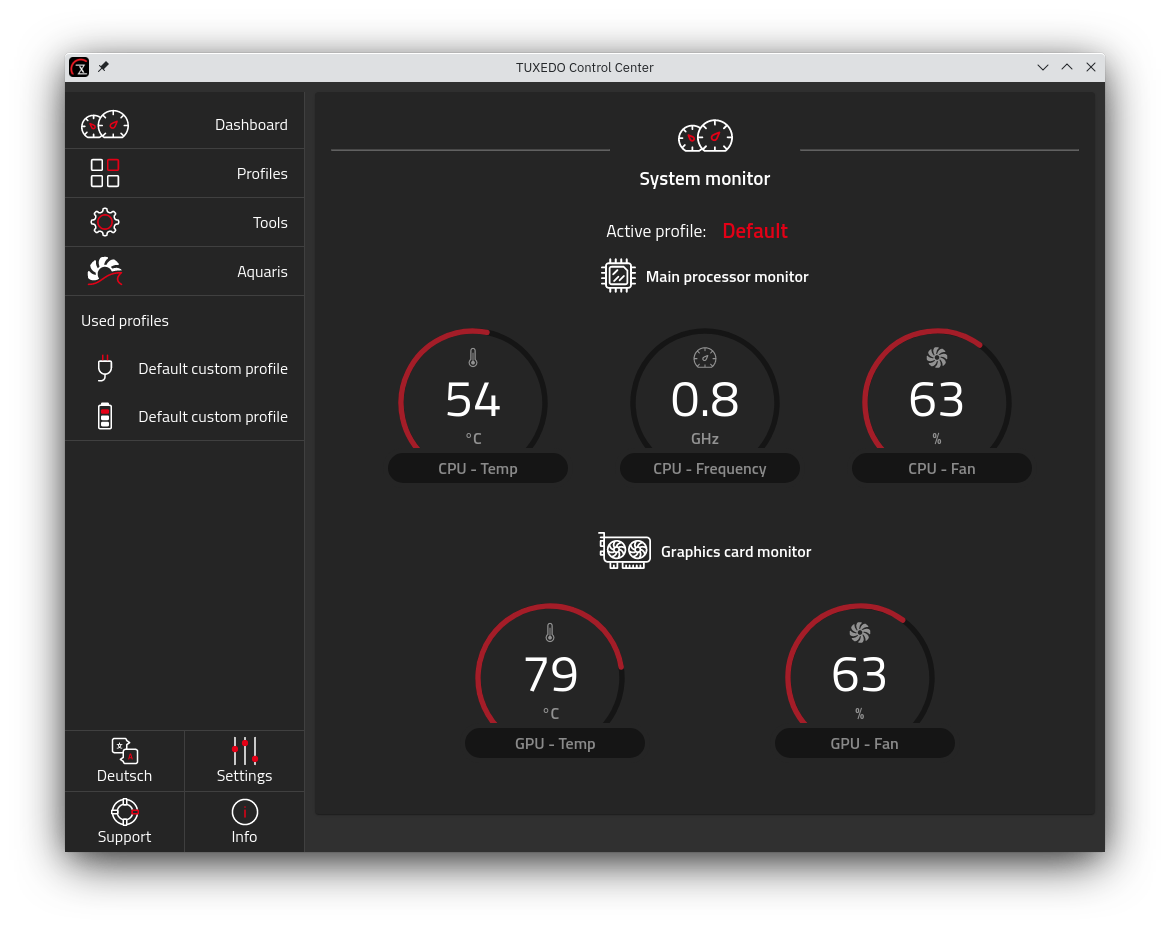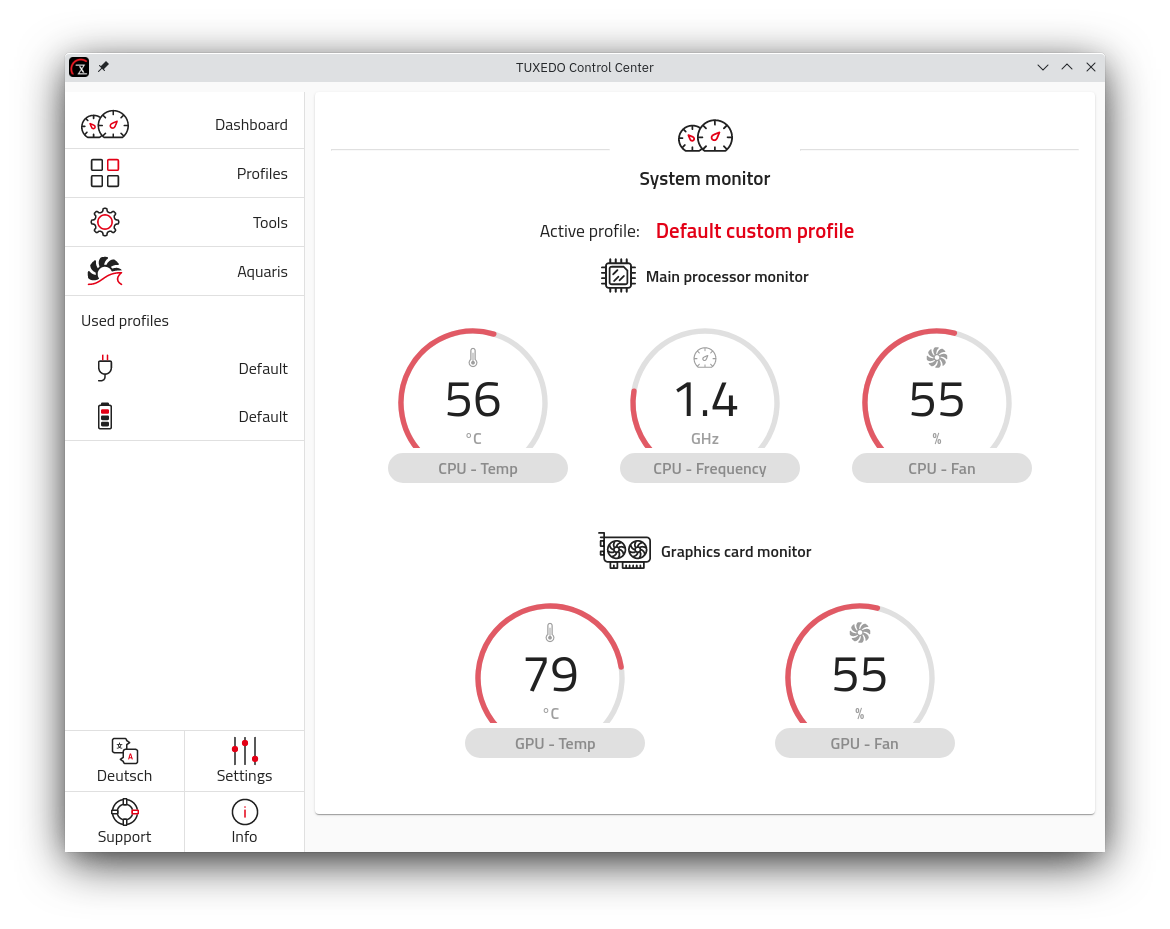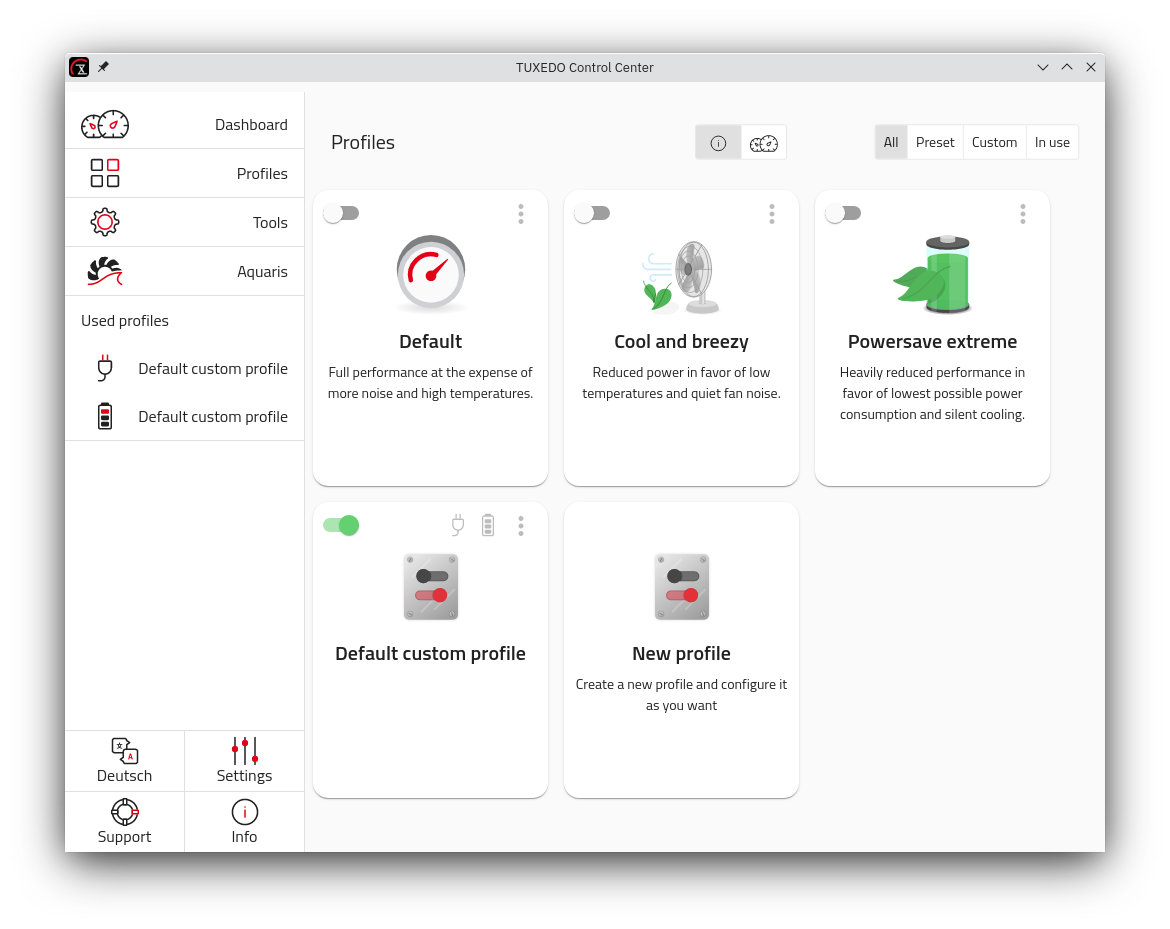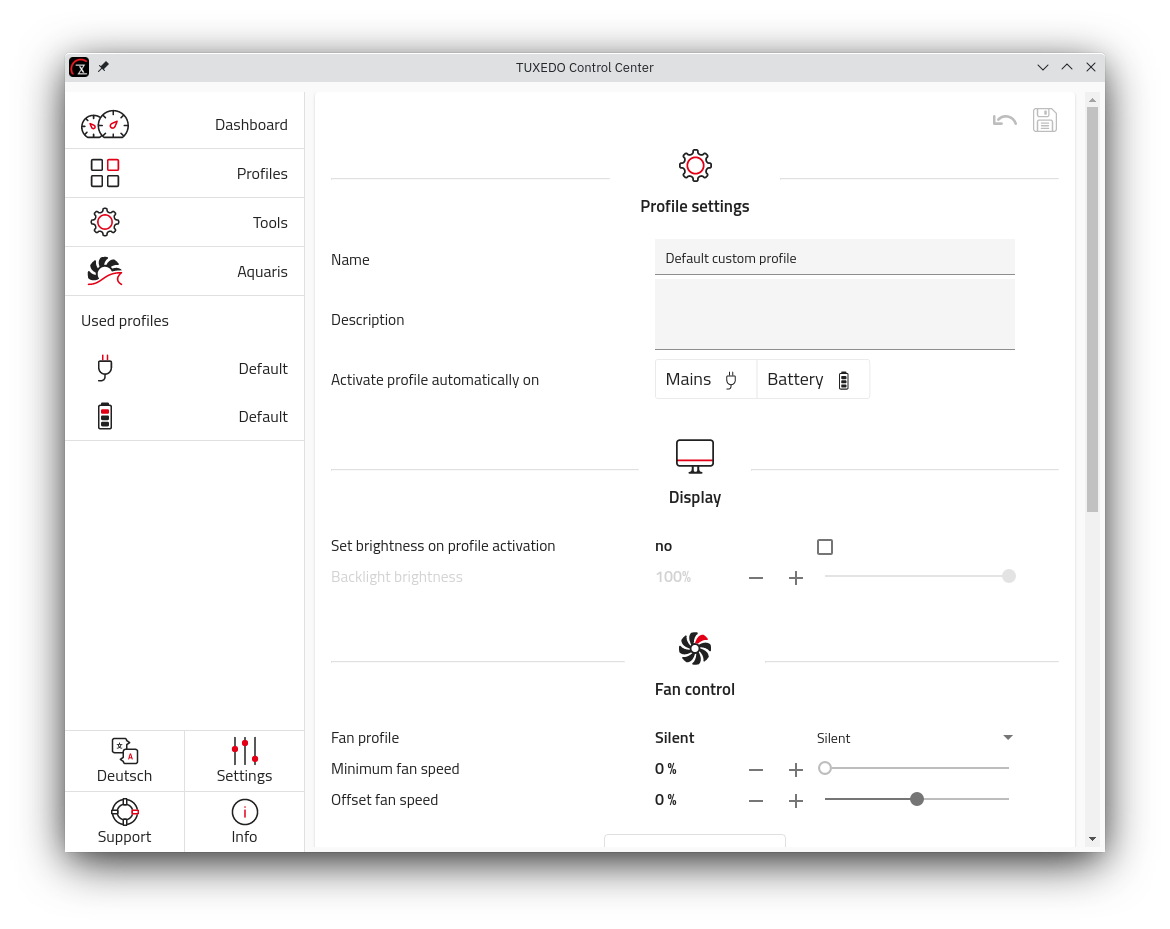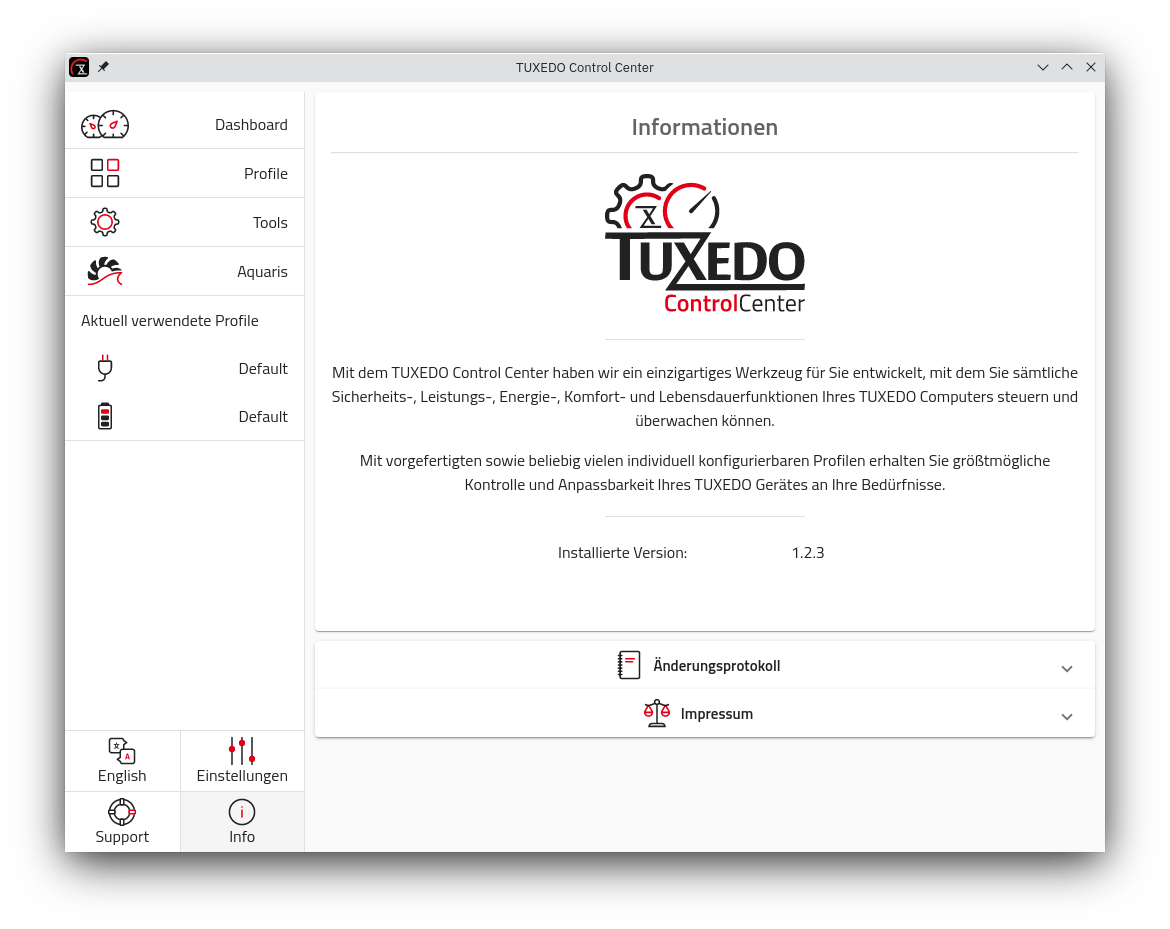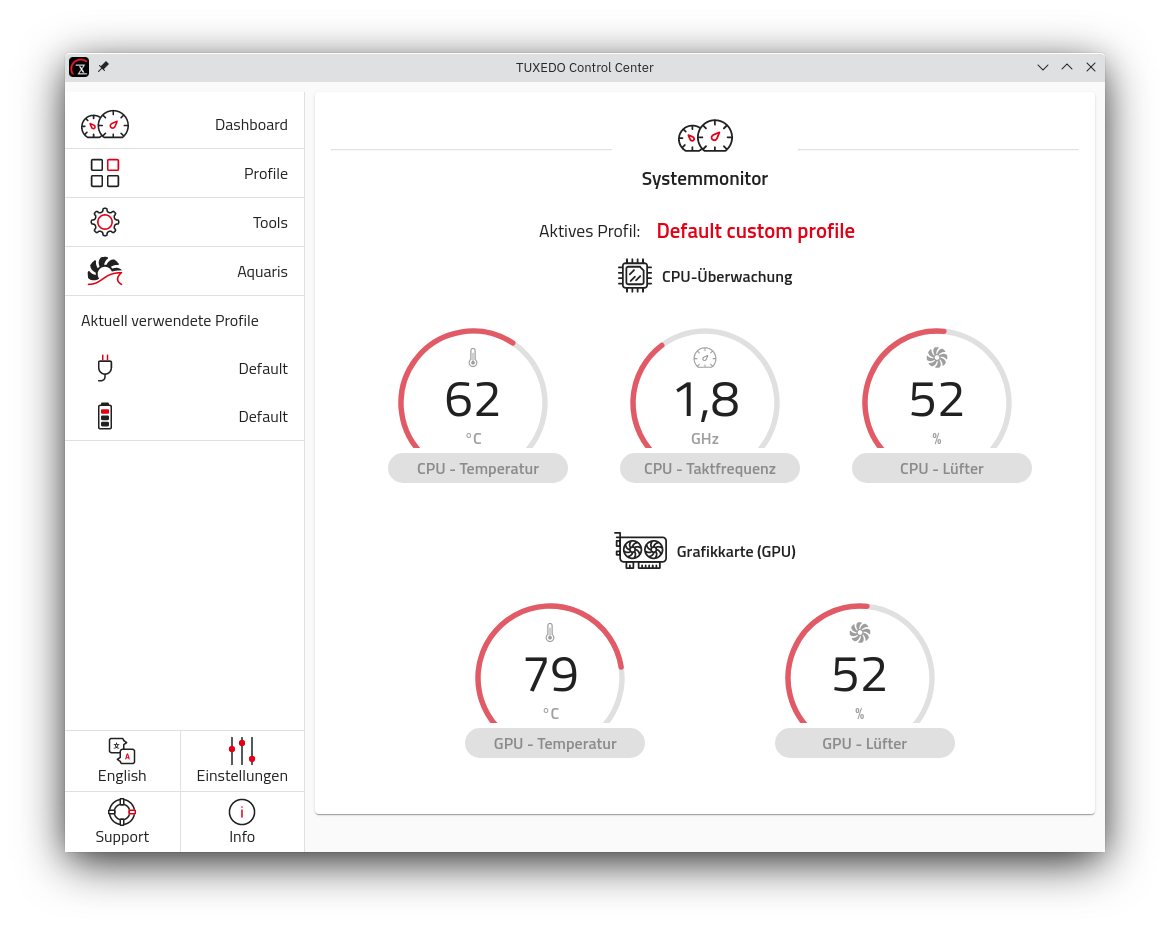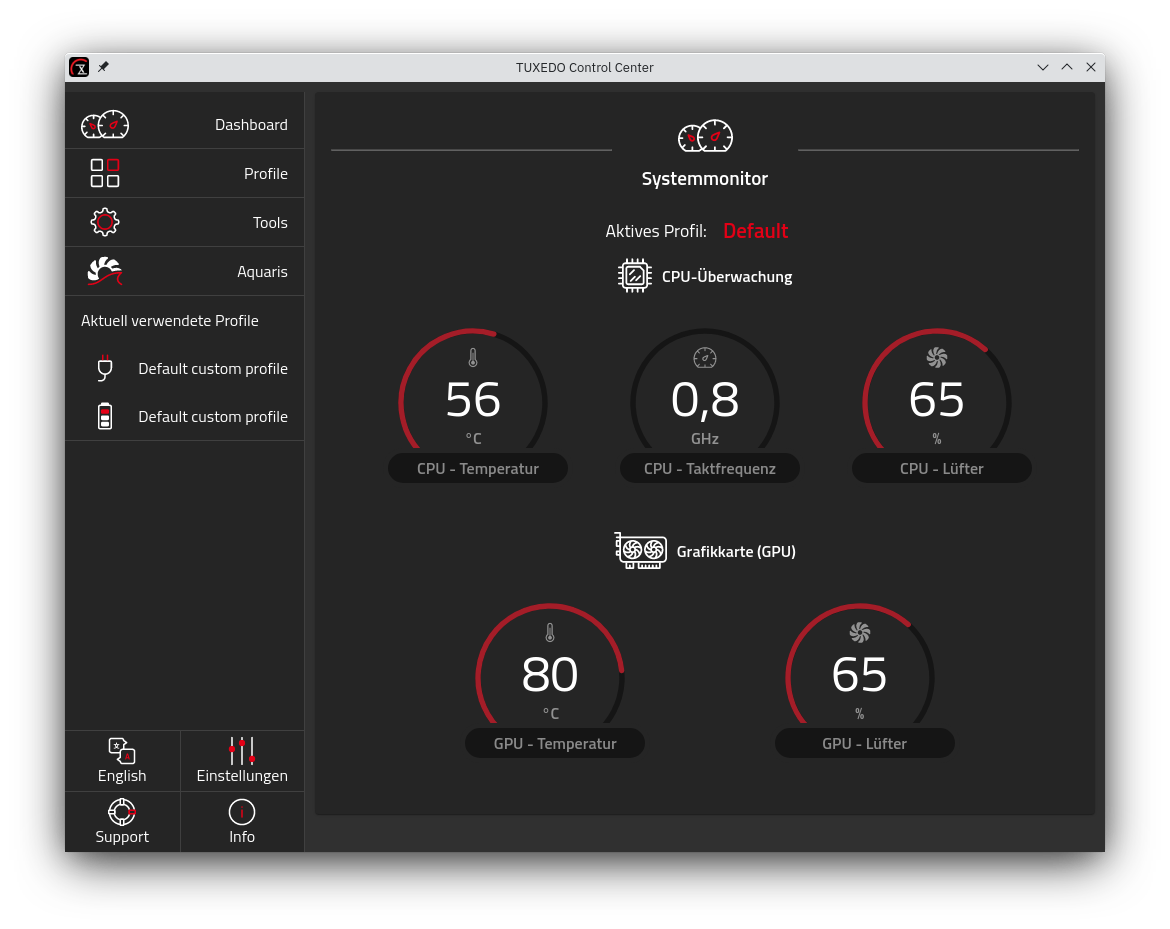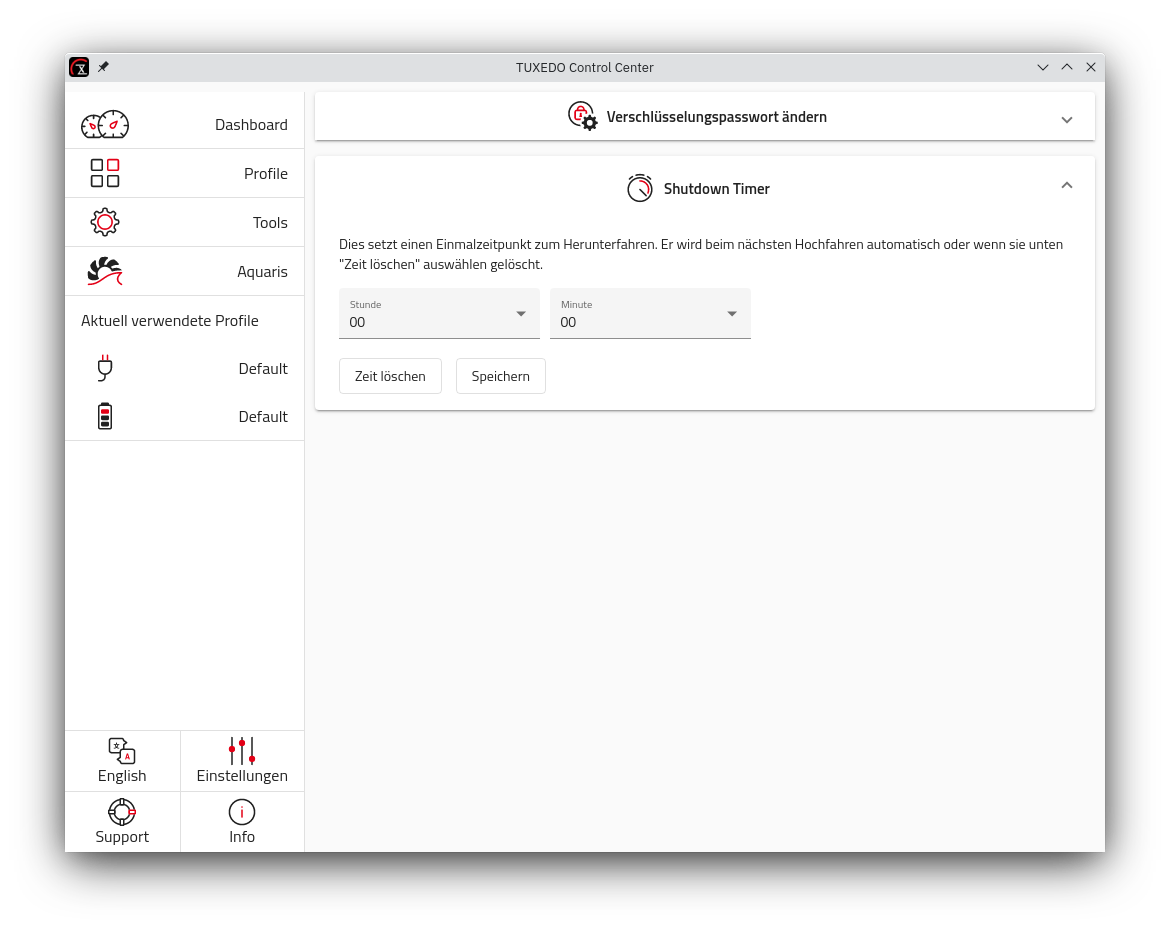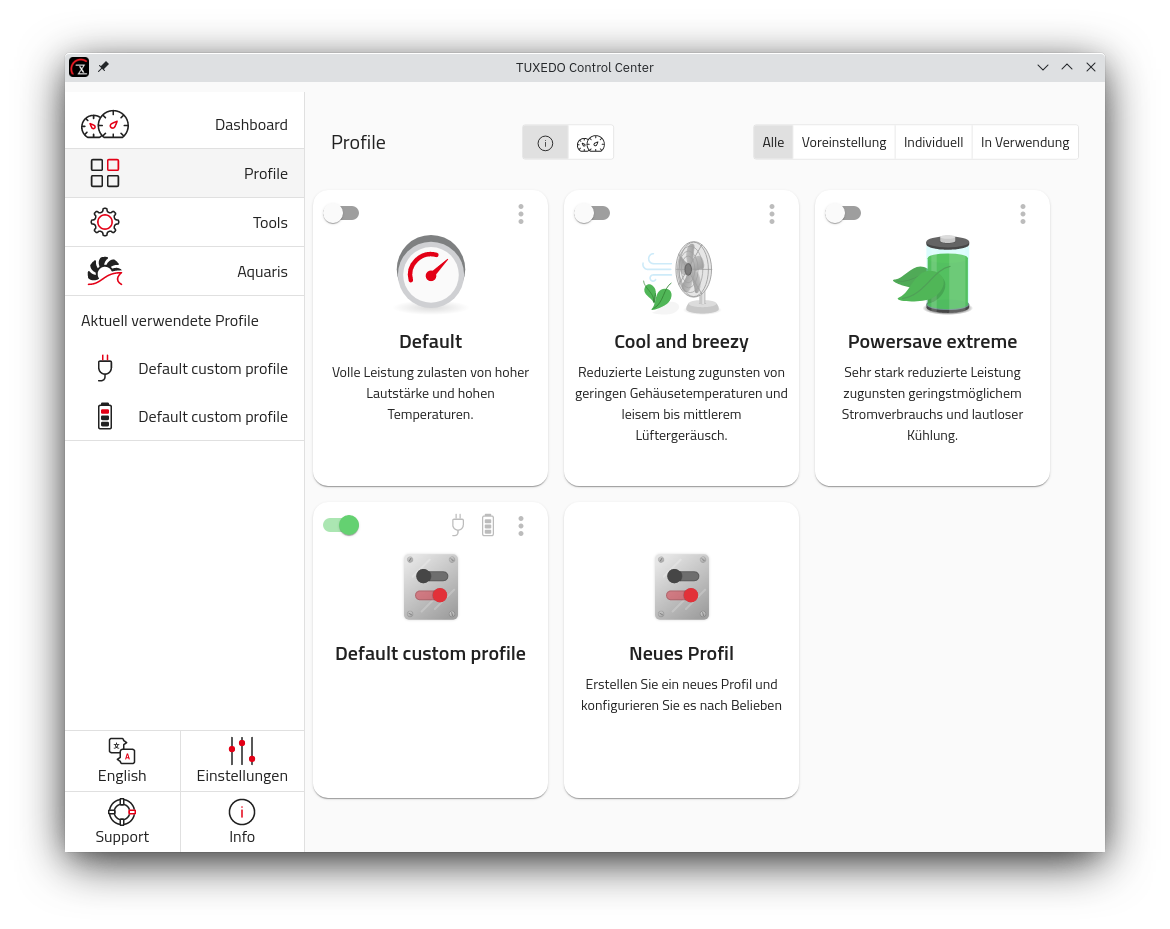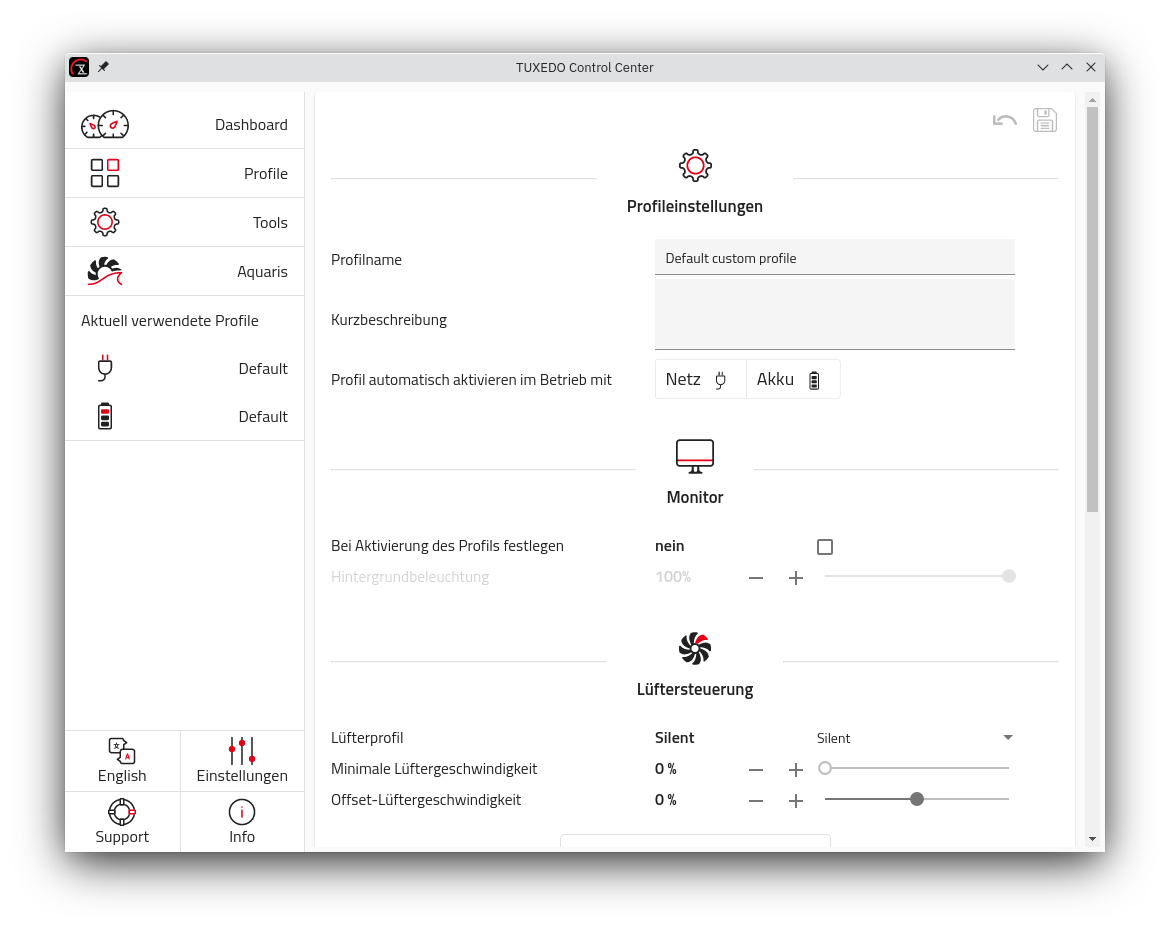The TUXEDO Control Center (short: TCC) gives TUXEDO laptop users full control over their hardware like CPU cores, fan speed and more.
To get a more detailed description of features, plans and the ideas behind please check our press release (english | german) and info pages (english | german).
There are pre-build packages for Ubuntu 16.04/18.04/20.04/23.10 as well as openSUSE Leap 15.x and Tumbleweed available at our repositories. For details please have a look over here.
Note: TCC depends on the tuxedo-io module from the tuxedo-keyboard package for some core functionality like fan control.
tuxedo-control-center
| README.md
|--src
| |--ng-app Angular GUI (aka electron renderer)
| |--e-app Electron main
| |--service-app Daemon part (Node 12)
| |--common Common shared sources
| | |--classes
| | |--models
| |--dist-data Data needed for packaging
|--build-src Source used for building
-
Install git, gcc, g++, make, nodejs, npm and libudev-dev
Ex (deb):curl -sL https://deb.nodesource.com/setup_18.x | sudo -E bash - sudo apt install -y git gcc g++ make nodejs libudev-dev -
Clone & install libraries
git clone https://github.com/Vitamin-X/tuxedo-control-center cd tuxedo-control-center export NODE_OPTIONS=--openssl-legacy-provider npm install npm run build npm run pack-prod -- debNote: Do not continue with
npm audit fix. Known to cause various issues. -
Install service file that points to development build path (or use installed service from packaged version)
Manual instructions:
- Copy
tccd.serviceandtccd-sleep.service(from src/dist-data) to/etc/systemd/system/ - Edit the
tccd.service(exec start/stop) to point to<dev path>/dist/tuxedo-control-center/data/service/tccd. - Copy
com.tuxedocomputers.tccd.confto/usr/share/dbus-1/system.d/ - Start service
systemctl start tccd. (And enable for autostartsystemctl enable tccd tccd-sleep)
- Copy
npm run <script-name>
| Script name | Description |
|---|---|
| build | Build all apps service/electron/angular |
| start | Normal start of electron app after build |
| start-watch | Start GUI with automatic reload on changes to angular directory |
| test-common | Test common files (jasmine) |
| gen-lang | Generate base for translation (ng-app/assets/locale/lang.xlf) |
| pack-prod -- all | deb | rpm | Build and package for chosen target(s) |
| inc-version-patch | Patch version increase (updates package.json files) |
| inc-version-minor | Minor version increase (updates package.json files) |
| inc-version-major | Major version increase (updates package.json files) |
Debugging of electron main and render process is configured for vscode in .vscode/launch.json