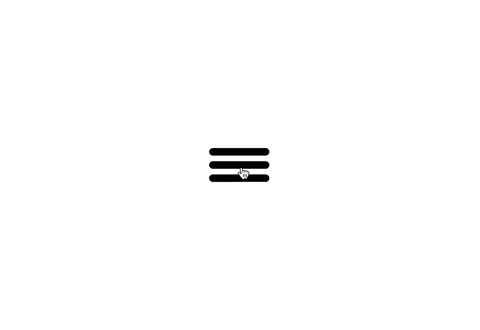A Vue burger button as functional component, which is faster than a regular component, and is pretty small (JS min+gzip is lower than 700b and CSS min+gzip is lower than 400b).
This module is published under NPM registry, so you can install from any package manager.
npm install vue-burger-button --save
# Use the command bellow for Yarn.
yarn add vue-burger-buttonImport the BurgerButton component and its CSS.
<template>
<burger-button
:active="isActive"
@click="isActive = !isActive"
/>
</template>
<script>
import BurgerButton from 'vue-burger-button';
export default {
components: { BurgerButton },
data: () => ({ isActive: false })
};
</script>
<style src="vue-burger-button/dist/vue-burger-button.css" />If you need <burger-button /> available everywhere, you can register it as a global component and don't forget to import its CSS.
import 'vue-burger-button/dist/vue-burger-button.css';
import Vue from 'vue';
import BurgerButton from 'vue-burger-button';
Vue.component('burger-button', BurgerButton);You can import burger button UMD module and CSS from Unpkg.
<!-- Import vue-burger-button CSS -->
<link rel="stylesheet" href="https://unpkg.com/vue-burger-button@0.1.0/dist/vue-burger-button.css" />
<!-- Import vue-burger-button UMD bundle -->
<script src="https://unpkg.com/vue@2.5.3"></script>
<script src="https://unpkg.com/vue-burger-button@0.1.0"></script>
<script>
/**
* vue-burger-button is available through VueBurgerButton.
*/
console.dir(VueBurgerButton);
/**
* Vue.use will add burger button as global component.
*/
Vue.component('burger-button', VueBurgerButton);
</script>You can customize your burger button using props.
<template>
<burger-button
:active="isActive"
:bar-color="isActive ? 'red' : 'black'"
:bar-height="15"
:bar-width="120"
@click="isActive = !isActive"
/>
</template>| Name | Type | Default | Description |
|---|---|---|---|
| active | Boolean |
false |
If true it switches to a close button. |
| barColor | String |
'#000000' |
Change the bars colors. |
| barHeight | Number |
10 |
Change the bars heights. |
| barWidth | Number |
80 |
Change the bars widths. |
The burger button emits every <button /> events. So, you can use @click, @mouseover etc.
Released under MIT License.