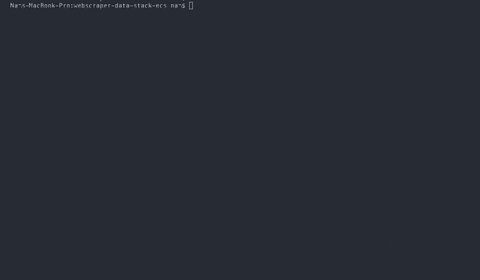- Objectives: create a overview of real estate market in Saigon through a dashboard from crawled data (batdongsan.com.vn, nha.chotot.com)
- Design: Airflow on ECS to orchestrate Crawling/Cleaning/Loading, PostgreSQL for storing cleaned data, Metabase for visualization.
- A 24/7 always-on Metabase dashboard, hosted on a EC2 t3.small instance with Application Load Balancer.
This requires you being familiar with Python3, SQL, Selenium, Docker-Compose and some AWS services.
- Presequisite: Docker Desktop with at least 6GB of RAM, psql
- docker-compose
- Presequisite: AWS account, AWS-CLI installed, S3, EC2, ECS, EFS, DataSync, IAM, Cloudwatch.
- Infra
- Total AWS Infrastructure Cost: $2/day ~ $60/month
- Clone this repo
$ git clone https://github.com/ngonam2403/webscraper-data-stack-ecs.git - In order to make Airflow works with Selenium, we got to build a custom
Docker Imagefrom theDockerfile. Then upload to Docker Hub https://hub.docker.com/repository/docker/ngonam24/airflow-selenium - Deploy on Local: 1 docker-compose file, all-in-one.
- Deploy on AWS ECS: 2 docker-compose files with 2 ecs-params files. We use 2 EC2 instances, a bigger one for Airflow/Postgres/Selenium, and the smaller one for Metabase.
# metabase-docker-compose.yml
version: '3'
services:
metabase:
image: metabase/metabase:latest
volumes:
- /home/ec2-user/efs/webscraper-data-stack-ecs/metabase/dev/urandom:/dev/random:ro
- /home/ec2-user/efs/webscraper-data-stack-ecs/metabase/data:/var/lib
ports:
- 3000:3000
environment:
MB_DB_TYPE: postgres
MB_DB_DBNAME: metabase
MB_DB_PORT: 5432
MB_DB_USER: metabaseUser
MB_DB_PASS: metabaseUserPassword
MB_DB_HOST: postgres
logging:
driver: awslogs
options:
awslogs-group: ec2-metabase
awslogs-region: ap-southeast-1
awslogs-stream-prefix: metabase
links:
- postgres:postgres
postgres:
image: postgres:13.4-alpine
volumes:
- /home/ec2-user/efs/webscraper-data-stack-ecs/postgres/metabase-volume/entrypoint/:/docker-entrypoint-initdb.d/:ro # create user for postgres
- /home/ec2-user/efs/webscraper-data-stack-ecs/postgres/metabase-volume/db:/var/lib/postgresql/data # persist data
environment:
POSTGRES_USER: metabaseUser
POSTGRES_DB: metabase
POSTGRES_PASSWORD: metabaseUserPassword
logging:
driver: awslogs
options:
awslogs-group: ec2-metabase
awslogs-region: ap-southeast-1
awslogs-stream-prefix: postgres
# metabase-ecs-params.yml
version: 1
task_definition:
services:
postgres:
essential: true
healthcheck:
test: ["CMD", "pg_isready", "-U", "metabaseUser"]
interval: 5s
retries: 3
start_period: 30s
cpu_shares: 64
mem_limit: 128MB
metabase:
essential: false
cpu_shares: 1800
mem_limit: 1.6GB
healthcheck:
test: ["CMD", "curl", "--fail", "http://localhost:3000/health"]
interval: 60s
timeout: 10s
retries: 3
start_period: 60s
depends_on:
- container_name: postgres
condition: HEALTHY
- crawl & save to data lake
- clean data
- load data into postgresql
- AWS CLI
aws ec2 create-key-pair \
--key-name my-key-pair \
--key-type rsa \
--query "KeyMaterial" \
--output text > my-key-pair.pem
export AWS_ID=$(aws sts get-caller-identity --query Account --output text | cat)
export AWS_ACCESS_KEY_ID=$(aws configure get aws_access_key_id)
export AWS_SECRET_ACCESS_KEY=$(aws configure get aws_secret_access_key)
export AWS_REGION=$(aws configure get region)
export KEY_PAIR="<my-keypair-name>.pem"
export ECS_PROFILE_NAME=profile-ec2-airflow
export ECS_CLUSTER_NAME=cluster-ec2-airflow
export ECS_CLUSTER_CONFIG_NAME=ClusterConfig-ec2-airflow
export ECS_PROJECT_NAME=Project-ec2-airflow
export KEY_PAIR_NAME_ON_AWS=my-key-pair
# Create a profile using your access key and secret key
ecs-cli configure profile \
--access-key $AWS_ACCESS_KEY_ID \
--secret-key $AWS_SECRET_ACCESS_KEY \
--profile-name $ECS_PROFILE_NAME
# Create a cluster configuration
ecs-cli configure --cluster $ECS_CLUSTER_NAME \
--default-launch-type EC2 \
--config-name $ECS_CLUSTER_CONFIG_NAME \
--region $AWS_REGION
# Creating a ECS Cluster with a x86 EC2 Container Instances: t3.medium(2vCPU, 4GB RAM)
ecs-cli up \
--capability-iam \
--keypair $KEY_PAIR_NAME_ON_AWS \
--size 1 \
--instance-type t3.medium \
--launch-type EC2 \
--region $AWS_REGION \
--cluster-config $ECS_CLUSTER_CONFIG_NAME \
--ecs-profile $ECS_PROFILE_NAME \
--vpc $VPC_ID \
--security-group $SECURITY_GROUP_ID \
--subnets $SUBNET_1_ID, $SUBNET_2_ID \
--force
# Create a S3 bucket
# Sync data from Local to S3 bucket
cd try-default-airflow-docker-ecs/
aws s3 sync . s3://bucket-superset/try-default-airflow-docker-ecs/
# Create a EFS Filesystem for Mounting
# Create a DataSync task to initiate mount & later do specific mounts
Mount your EFS filesystem:
mkdir -p efs
sudo mount -t nfs4 -o nfsvers=4.1,rsize=1048576,wsize=1048576,hard,timeo=600,retrans=2,noresvport <your-filesystem-id>.efs.<your-aws-region>.amazonaws.com:/ efs
Start a ECS Task
export COMPOSEFILE=airflow2-origin-docker-compose.yml
export ECS_PROJECT_NAME=Project-ec2-airflow
export ECS_PARAMS=ecs-params.yml
ecs-cli compose --project-name $ECS_PROJECT_NAME \
--cluster $ECS_CLUSTER_NAME \
--file $COMPOSEFILE \
--ecs-params $ECS_PARAMS up \
--region $AWS_REGION \
--launch-type EC2 \
--create-log-groups
Debug & Sync airflow dags code
# sync local code to S3 bucket
aws s3 sync . s3://bucket-superset/try-default-airflow-docker-ecs/
# sync S3 bucket specifics folders to EFS Filesystem
aws datasync start-task-execution --task-arn 'arn:aws:datasync:<your-aws-region>:<your-aws-account-id>:task/task-<task-id>'
# ssh EC2 instance and check whether the new file is mounted
# re-run airflow dag
Create a Load Balancer
Create a ECS service for Metabase dashboard
# Create a ECS Cluster with a x86 EC2 Container Instances: t3.small(2vCPU, 2GB RAM)
ecs-cli up \
--capability-iam \
--keypair $KEY_PAIR_NAME_ON_AWS \
--size 1 \
--instance-type t3.small \
--launch-type EC2 \
--region $AWS_REGION \
--cluster-config $ECS_CLUSTER_CONFIG_NAME \
--ecs-profile $ECS_PROFILE_NAME \
--vpc $VPC_ID \
--security-group $SECURITY_GROUP_ID \
--subnets $SUBNET_1_ID, $SUBNET_2_ID \
--force
# Upload Task Definition for Metabase
export COMPOSEFILE=metabase-docker-compose.ecs-ec2.yml
export ECS_PROJECT_NAME=Project-ec2-metabase
export ECS_PARAMS=metabase-ecs-params.yml
ecs-cli compose --project-name $ECS_PROJECT_NAME \
--cluster $ECS_CLUSTER_NAME \
--file $COMPOSEFILE \
--ecs-params $ECS_PARAMS create \
--region $AWS_REGION \
--launch-type EC2 \
--create-log-groups
# Create a ECS service with Application Load Balancer
- Use selenium instead of Scrapy/Beautifulsoup4 due to batdongsan.com Cloudflare protection
- Use metabase due to its ease to share public dashboard
- Use 2 EC2 instance, a bigger one for Airflow/Postgres/Selenium, and the smaller one for Metabase.
- Use a Application Load Balancer for Metabase dashboard
- add feature: API for different types of user to consume data
- speed up crawling
- airflow: add Sensor
- consider more visualization tool options: Apache-Superset/Preset for more complex functions, Google Data Studio for less cost, ...
- consider more orchestration tool: Luigi
- add Observability to the stack: Admunsen/Datahub, dbt, great-expectation
- Many many thanks to: @machado-startdataengineering.com, @l1990790120-localdatastack, ... for inspiration & work-arounds