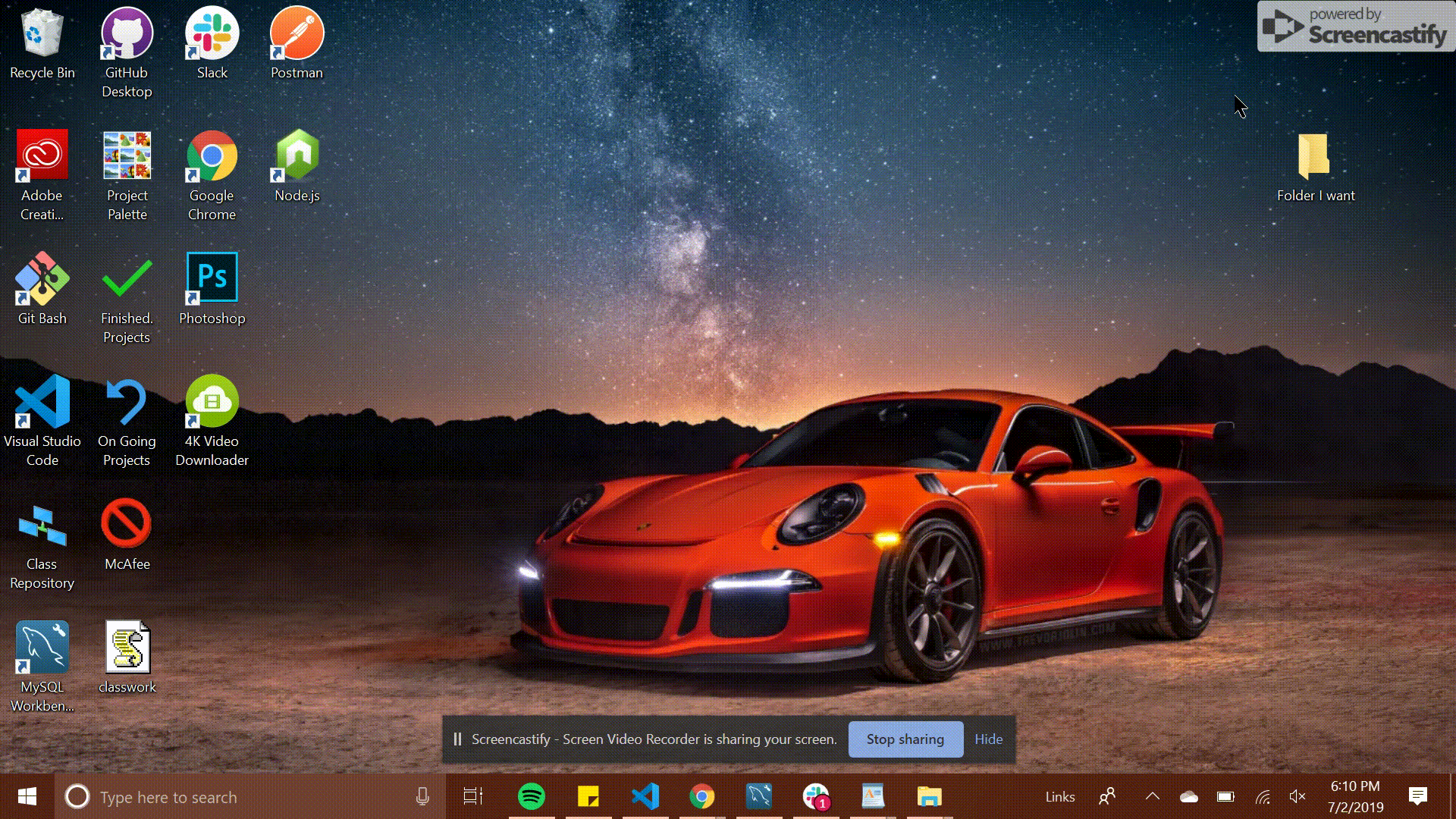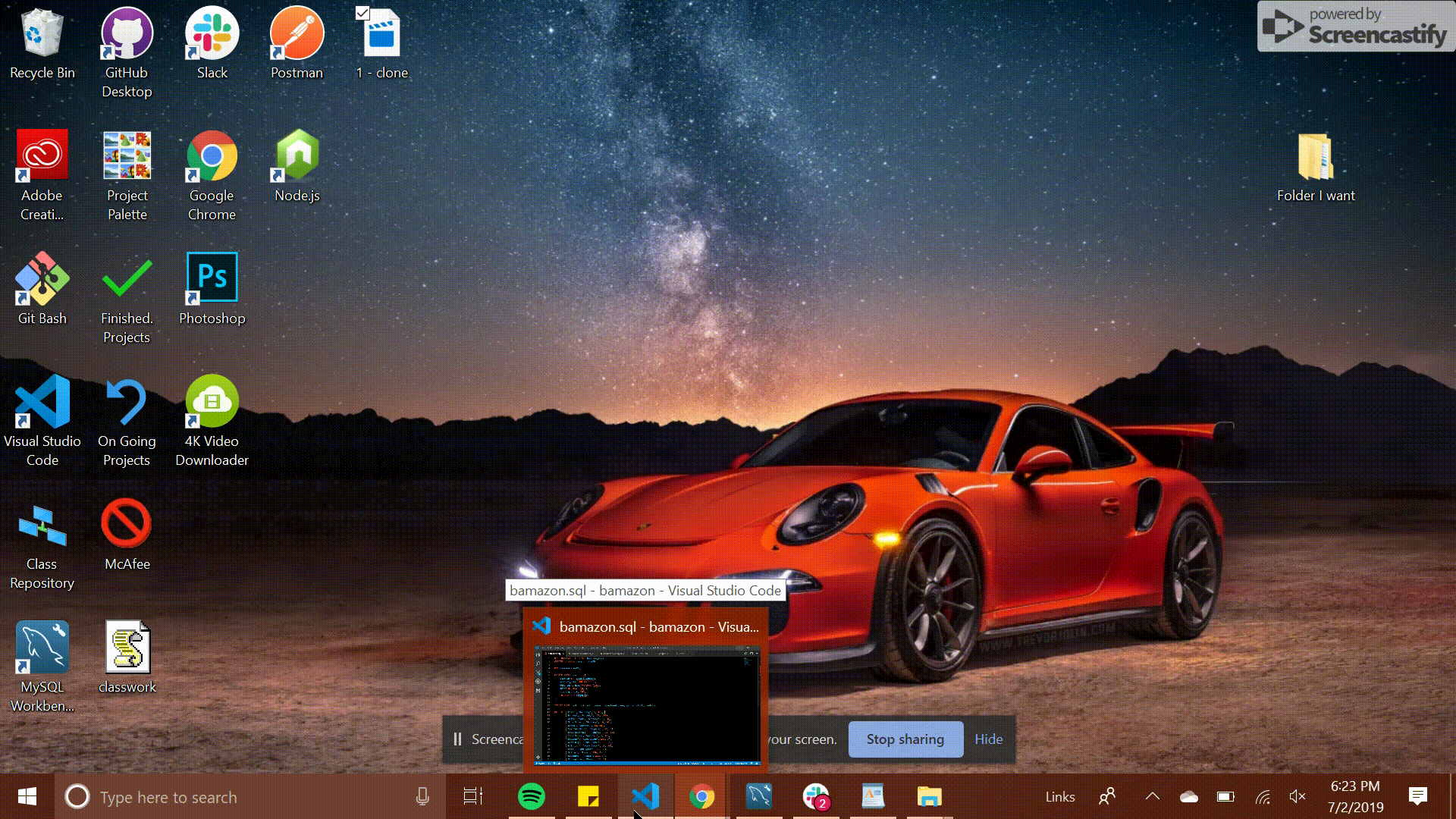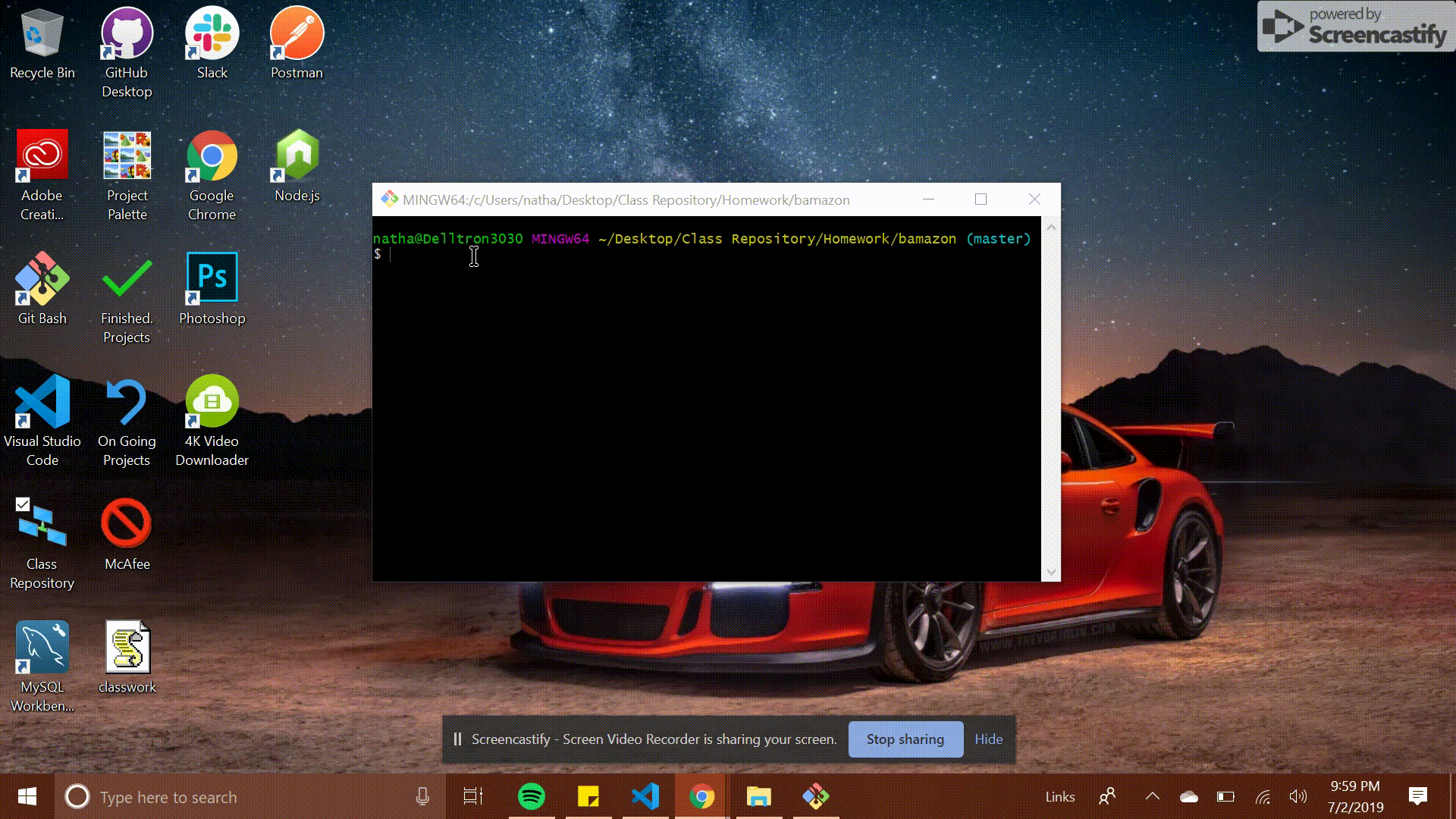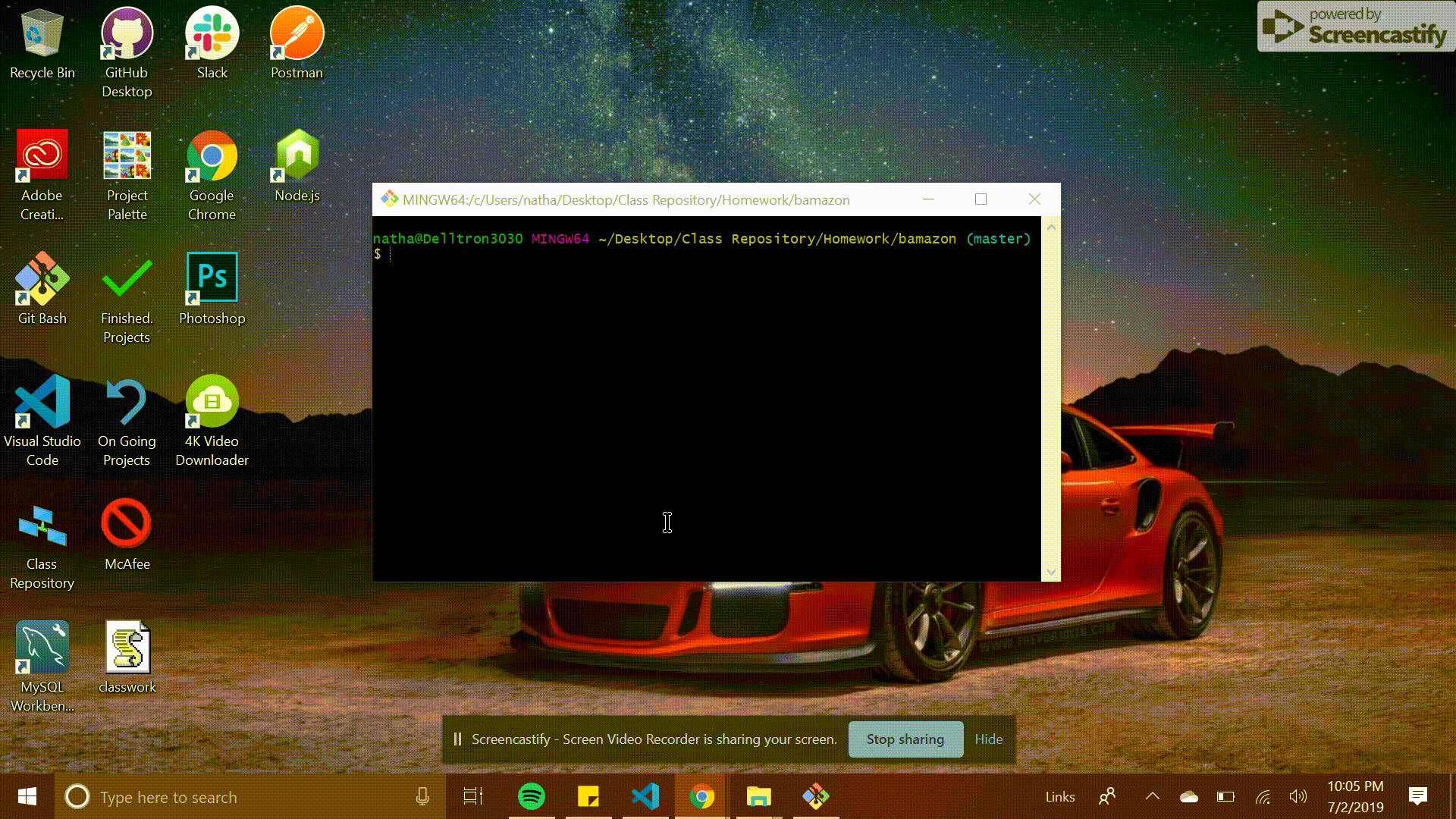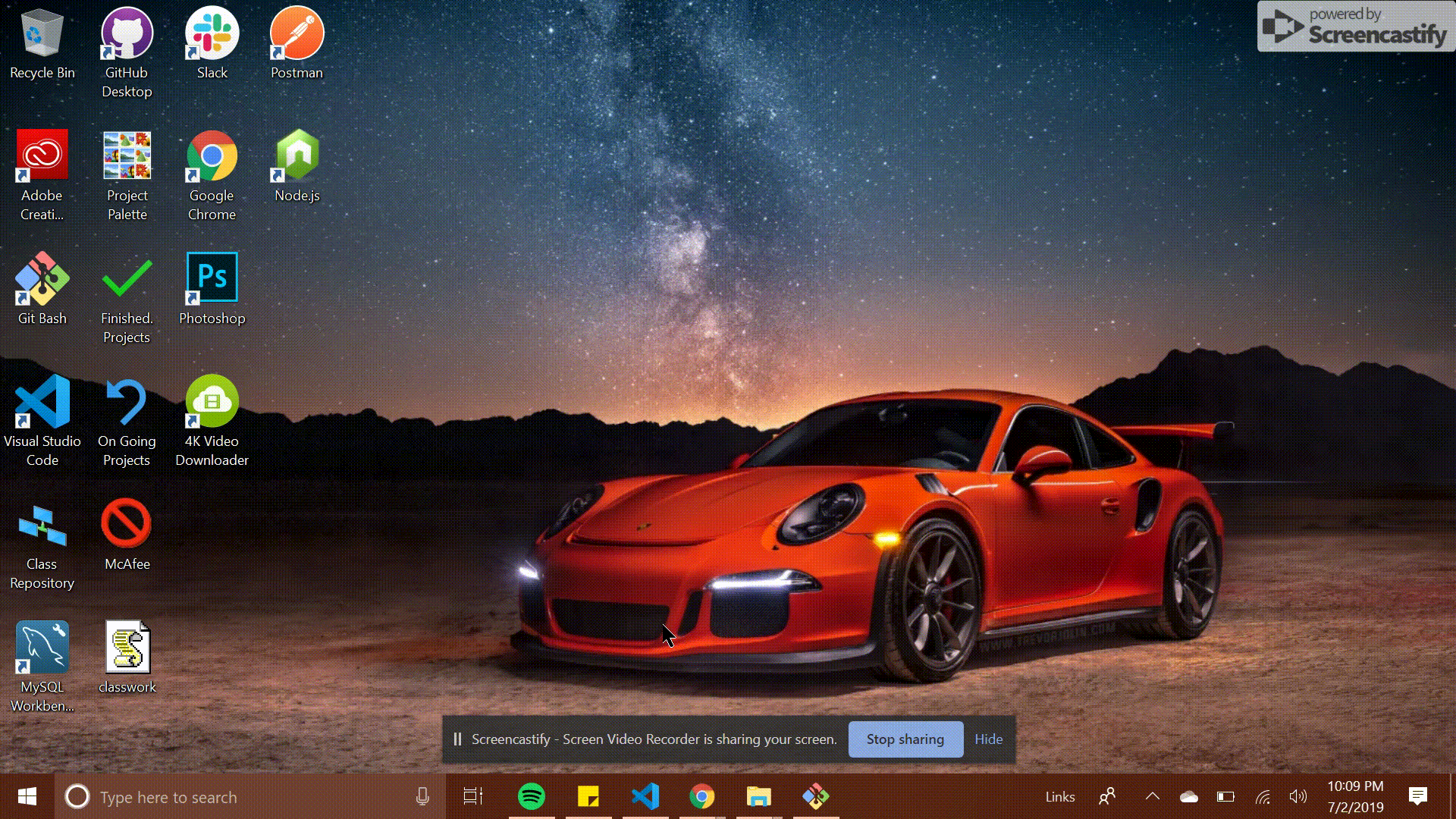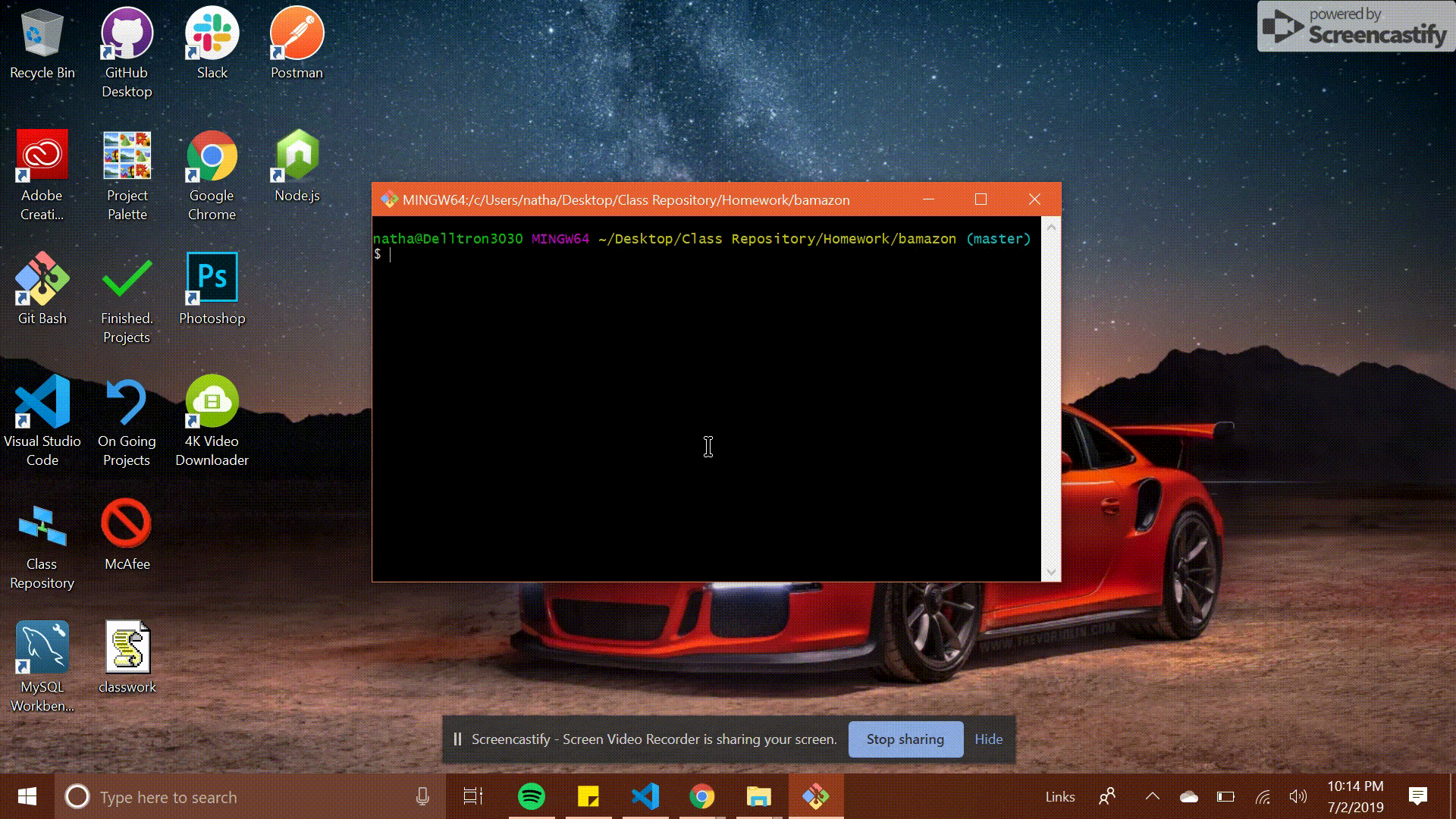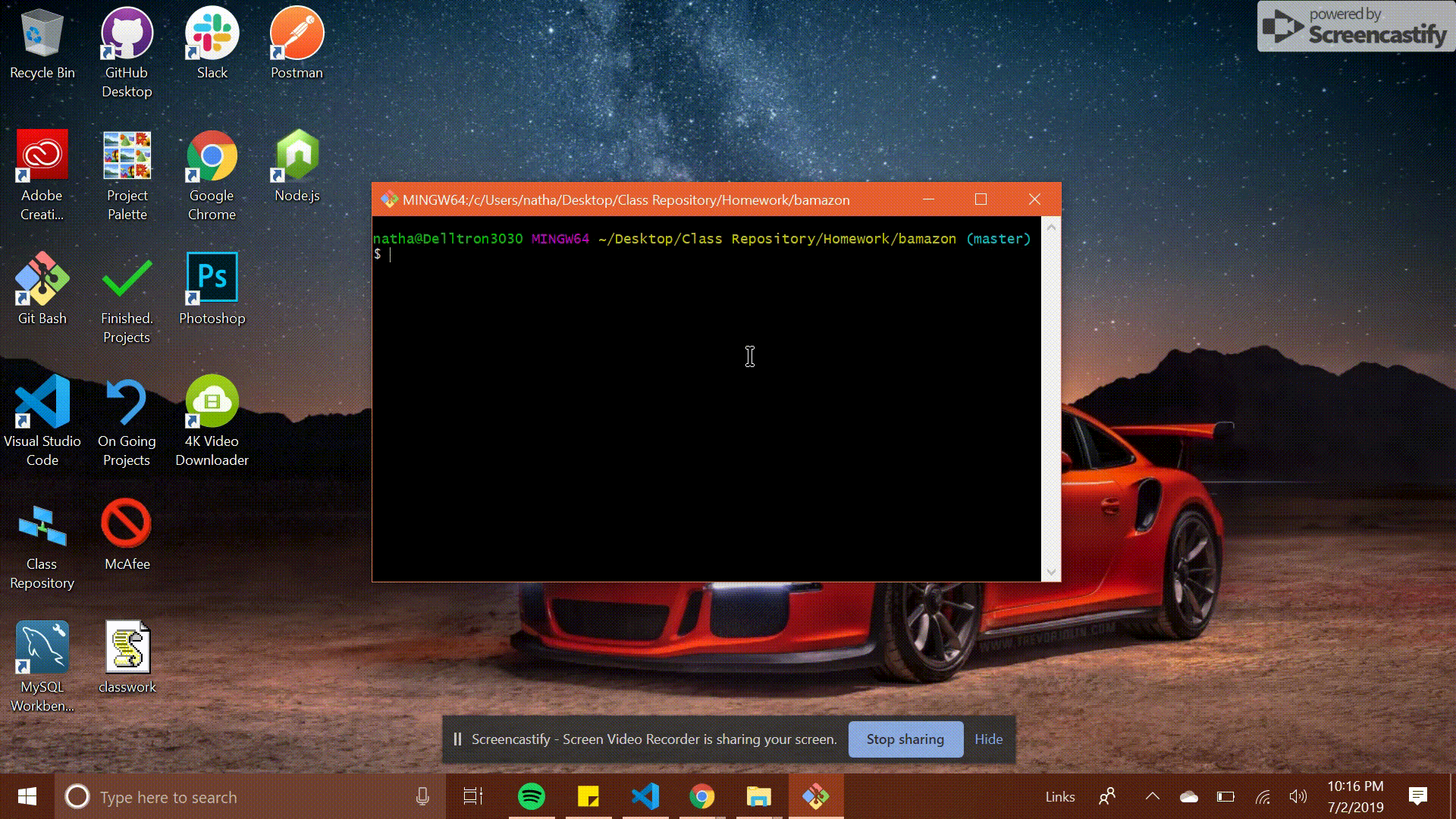What is Bamazon?
Bamazon is an application that is designed to run with Node.js in a Command Line Interface (CLI) and access information in a database created in SQL.
How do you use use Bamazon?
That would all depend on if you are wanting to use the Customer or manager interface. But to make that distiction you will have to have a working verision of the application, please follow directions in order.
CLI Setup
-
Open Git Bash and go to the location that you want your Bamazon.
-
Type in following the following command...
$ git clone https://github.com/VolksRat71/bamazon.git
SQL Setup
-
Open the "bamazon.sql" folder in your code editor and copy its contents into mySQL Workbench.
-
Execute the code to create your database.
� There you go! You have a working version of the application. Decide which version you want to run, and the you will be prompted your selections. Video following command example should be expected outputs from program.
FOR MANAGERS
$ node bamazonManager.js
> View Products for Sale
> View Low Inventory
> Add to Inventory
> Add New Product
FOR CUSTOMERS
$ node bamazonCustomer.js
ðŸ‘