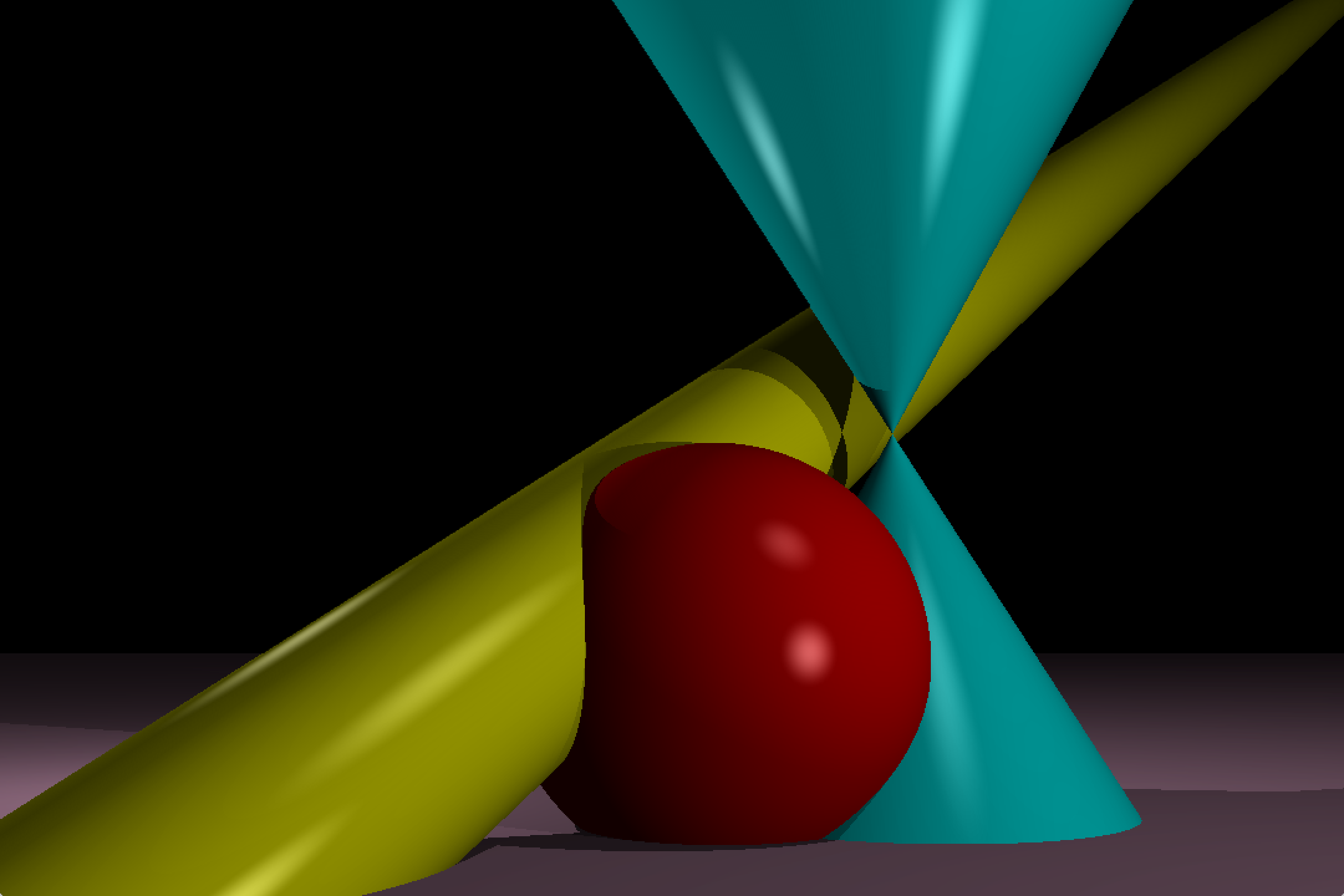RTv1 is a simple ray tracing program. The project was developed as a part of 42 school program.
It parses a 3D scene from a file and applies ray tracing algorithm to render the given scene.
Note: this project was made for MacOS.
Clone or download this repository and run make in command line while in the root of the repository. This will build executable called RTv1. Makefile compiles SDL2 library from source files (as stated in the subject, see rtv1.en.pdf) so building process might take some time.
./RTv1 [filename]
filename must contain path to a valid scene.
If the scene is not valid, RTv1 will write corresponding error on standard output.
Scene is a file which describes camera, lights and geometric objects that have to be rendered. This project can render such geometric shapes:
- Sphere;
- Infinite Plane;
- Infinite Cylinder;
- Infinite Cone.
Each of these entities is defined in a single line that consists of corresponding name and space separated parameters that describe current entity. Order of the parameters has to match the order in definition examples below.
Some of the parameters have to be vectors.
Vectors have to be written as a sequence of three integer or floating point numbers, delimited with ,.
For examle, 42,-5,3.14 is a vector with such components: x == 42.0; y == -5.0; z == 3.14.
Rotations are also written in vector form. In rotation vectors each component defines the angle of rotation in degrees around corresponding axis. Rotations are applied by the right hand rule in the next order:
- Rotate around x;
- Rotate around y;
- Rotate around z.
For example, vector 10,18,-4.5 means: Rotate around x axis by 10˚(counterclockwise), then rotate around y axis by 18˚(counterclockwise), then rotate around z axis by 4.5˚(clockwise). All rotations are applied around local origin of the entity which is being rotated.
Camera is defined via such sequence of space separated parameters:
cam: [position_vector] [rotation_vector]
cam: is the name of camera entity. It must be rewritter to letter and preside the camera definition.
[position_vector] defines camera origin in world coordinates.
[rotation_vector] defines rotation of camera direction vector, which is set to 0,0,-1 by default.
Light is defined via such sequence of space separated parameters:
light: [position_vector] [intensity]
light: is the name of light entity. It must be rewritten to letter and preside the light definition.
[position_vector] defines light origin in world coordinates.
[intensity] is an int or floating point value that represent the intensity of the light (it's brightness), has range of 0 - 100.
Ambient light is defined via such sequence of space separated parameters:
ambient: [intensity]
ambient: is the name of ambient light entity. It must be rewritten to letter and preside the ambient light definition.
[intensity] same as for regular light entity.
Object entities have a similar definition with other entites.
RTv1 can parse and render such objects:
plane: [position_vector] [rotation_vector]
sphere: [position_vector] [rotation_vector] [radius]
cylinder: [position_vector] [rotation_vector] [radius]
cone: [position_vector] [rotation_vector] [angle]
Demo1:
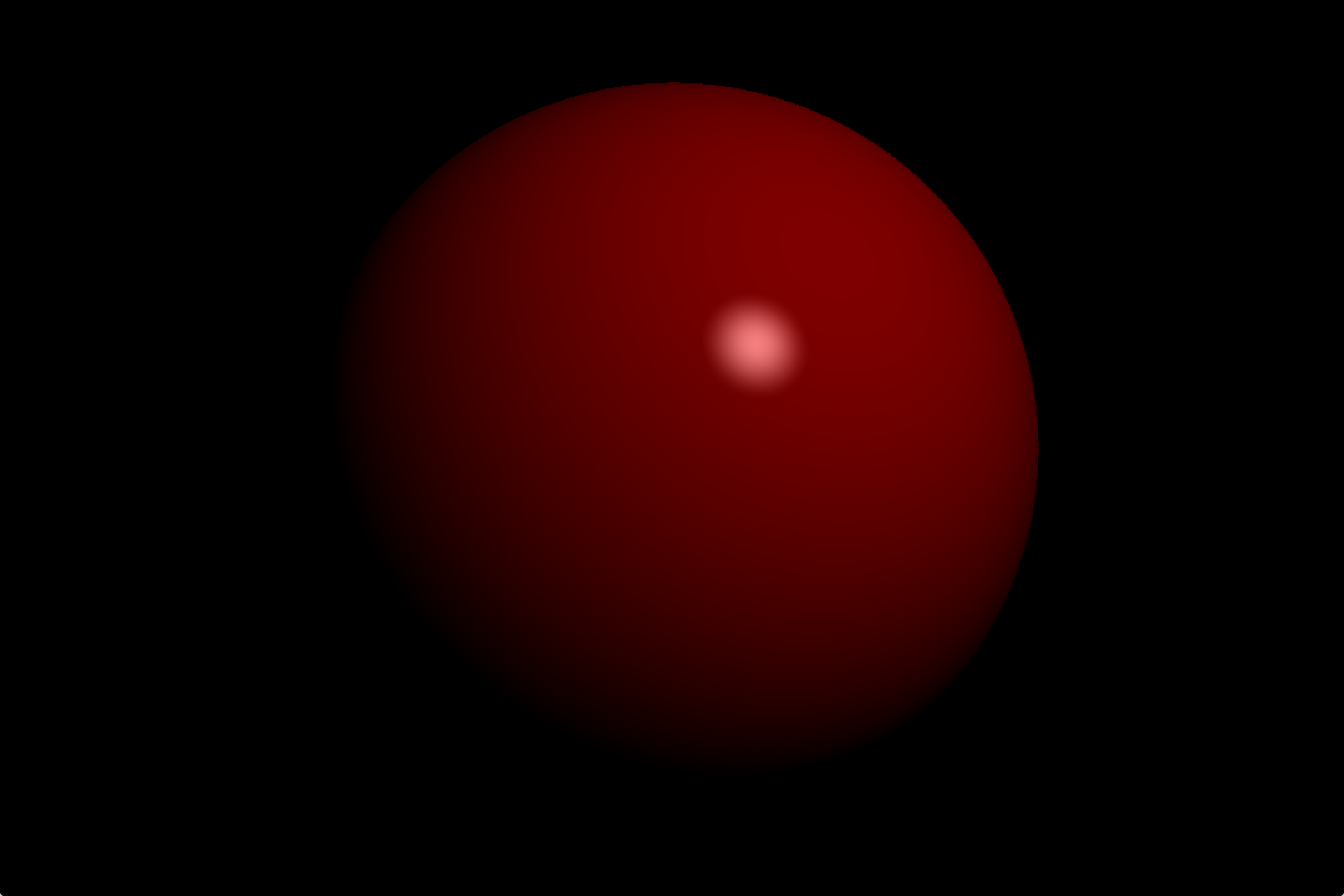 Demo2:
Demo2:
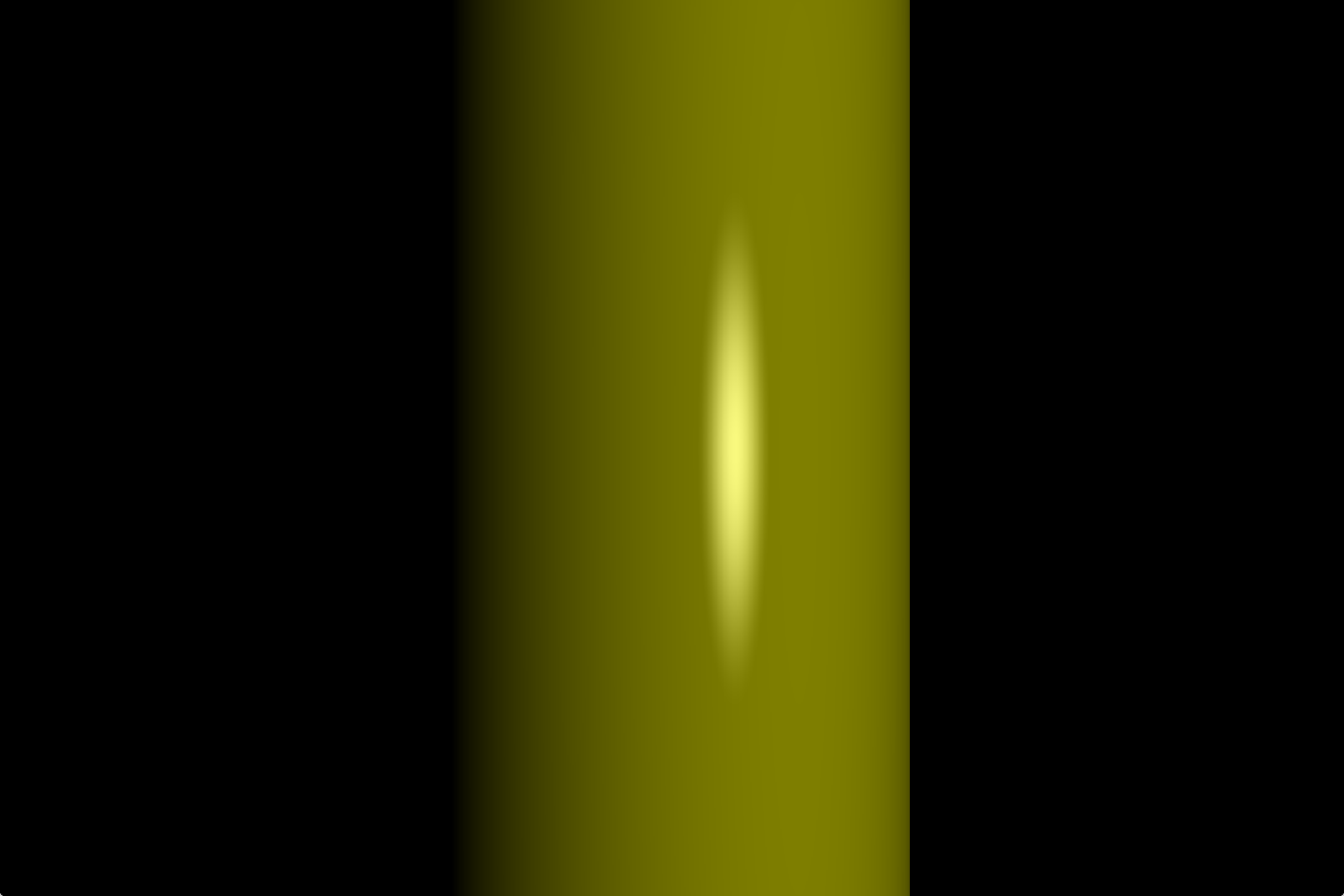 Demo3:
Demo3:
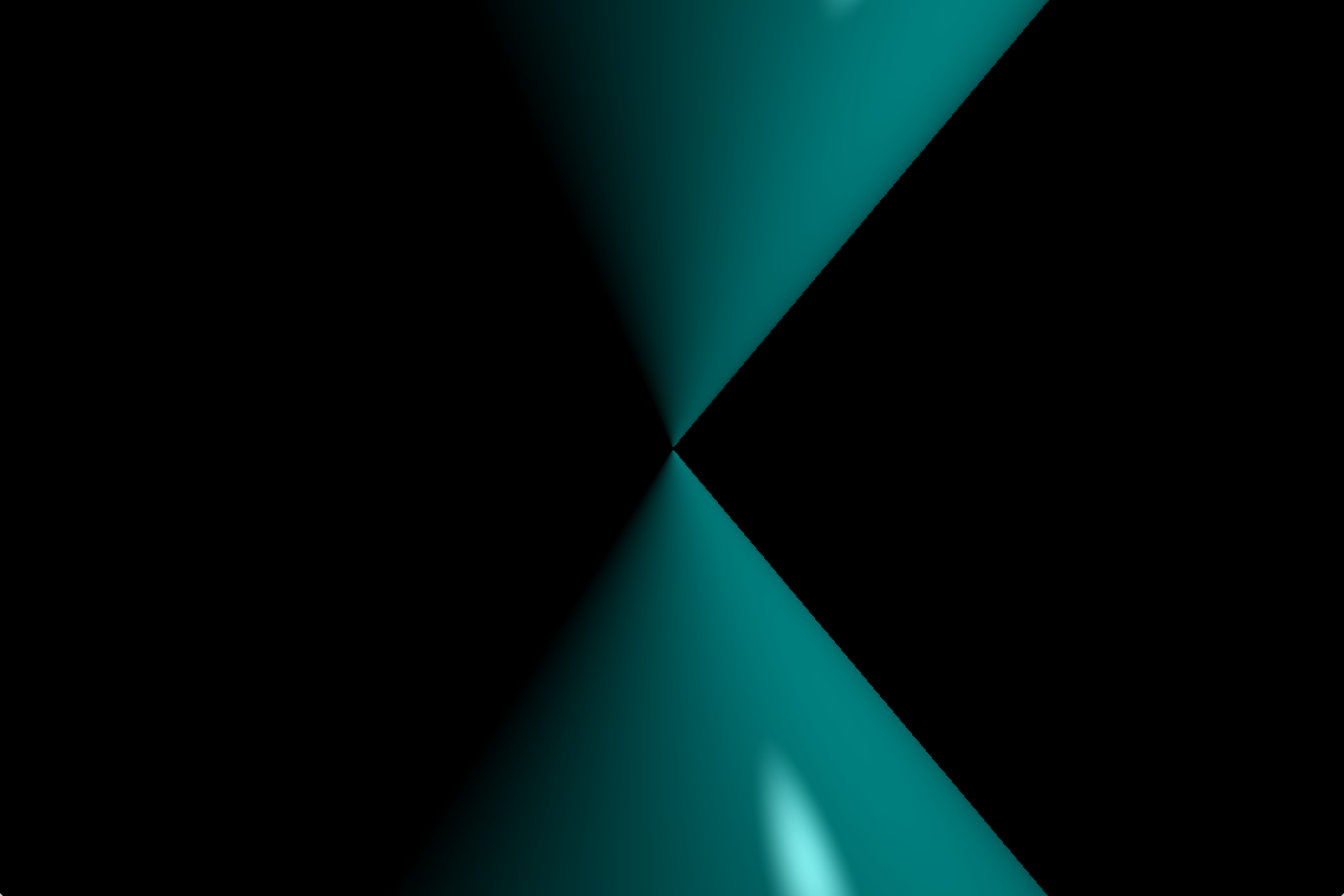 Demo4:
Demo4:
 Demo5:
Demo5:
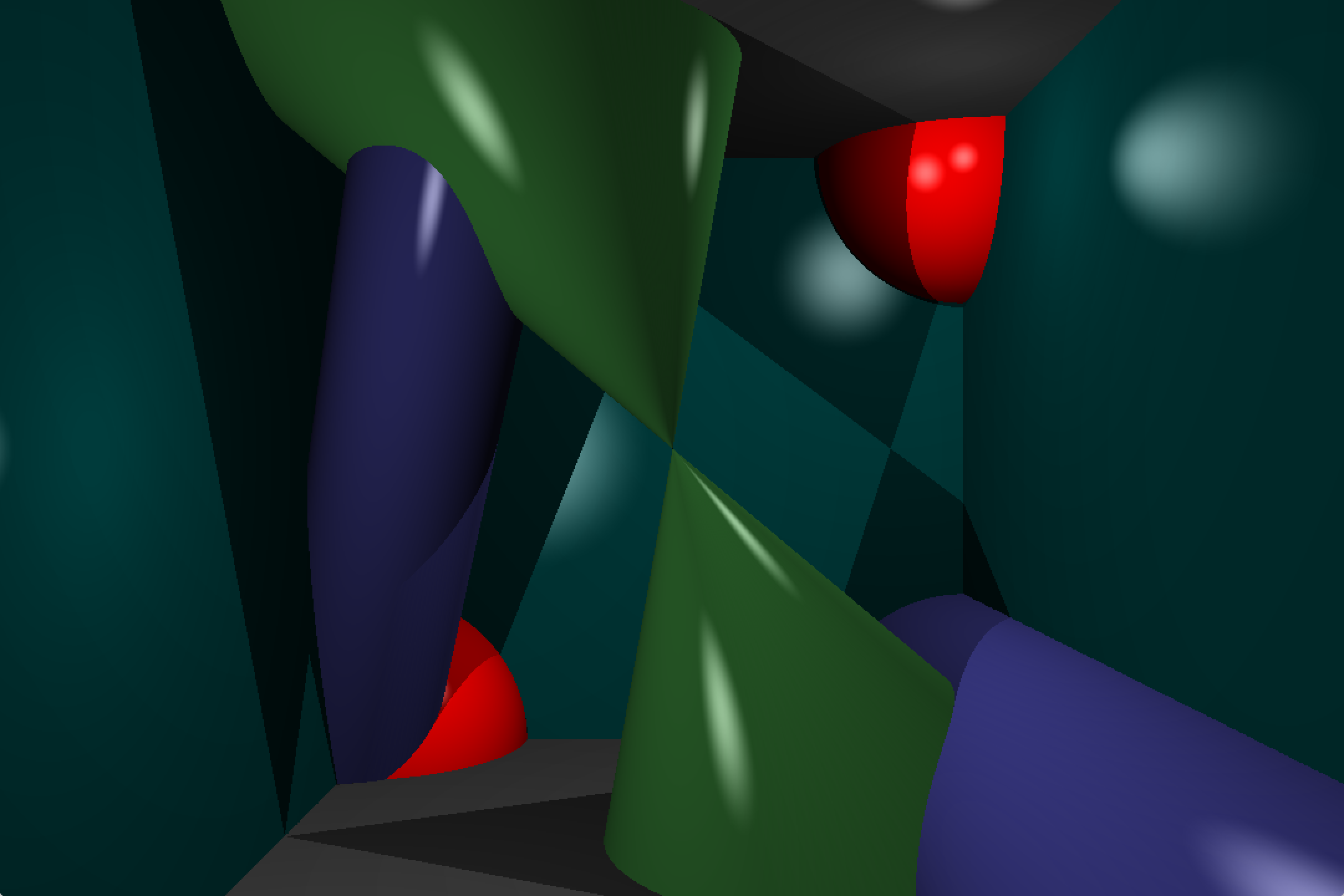 Demo6:
Demo6:
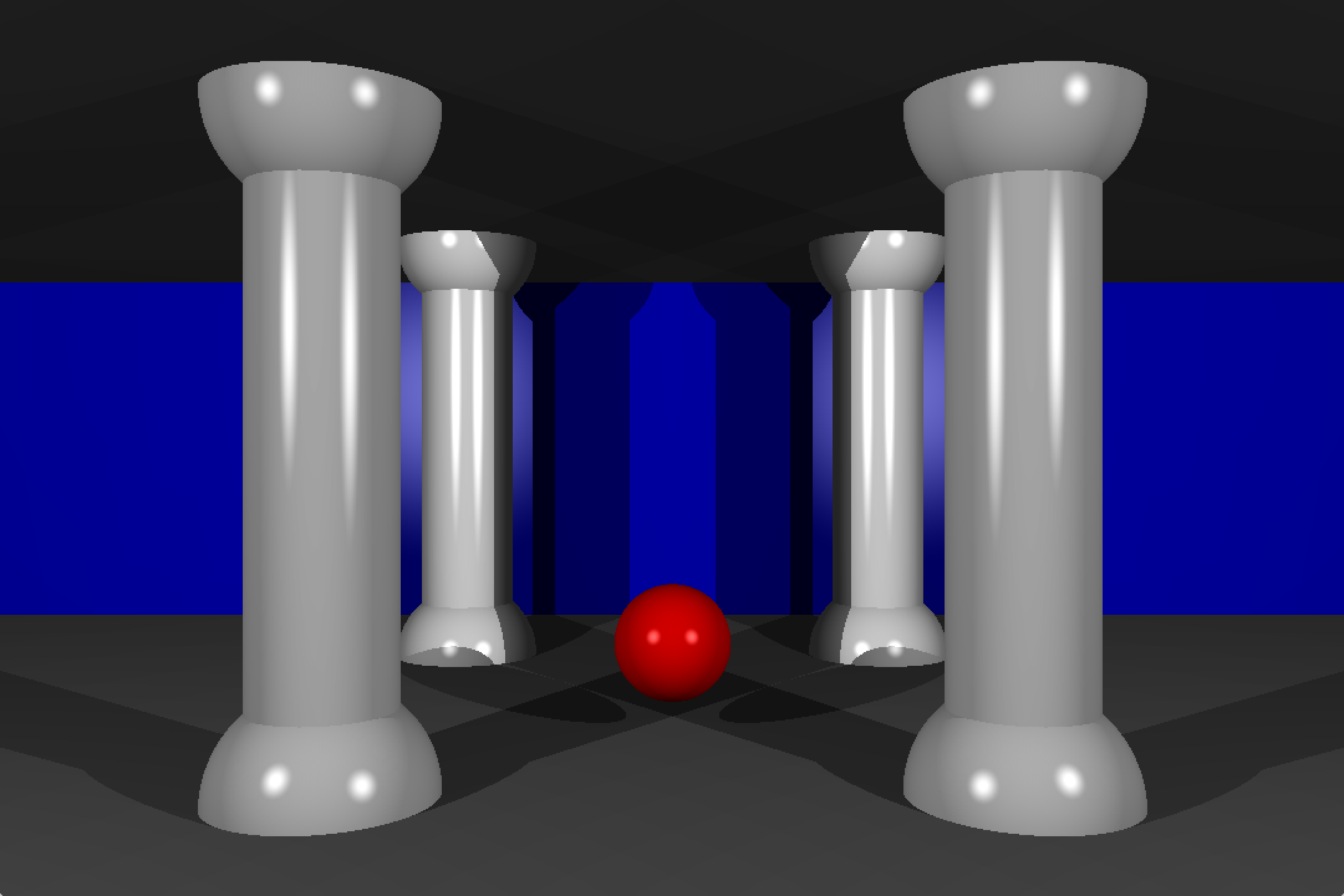 Demo7:
Demo7:
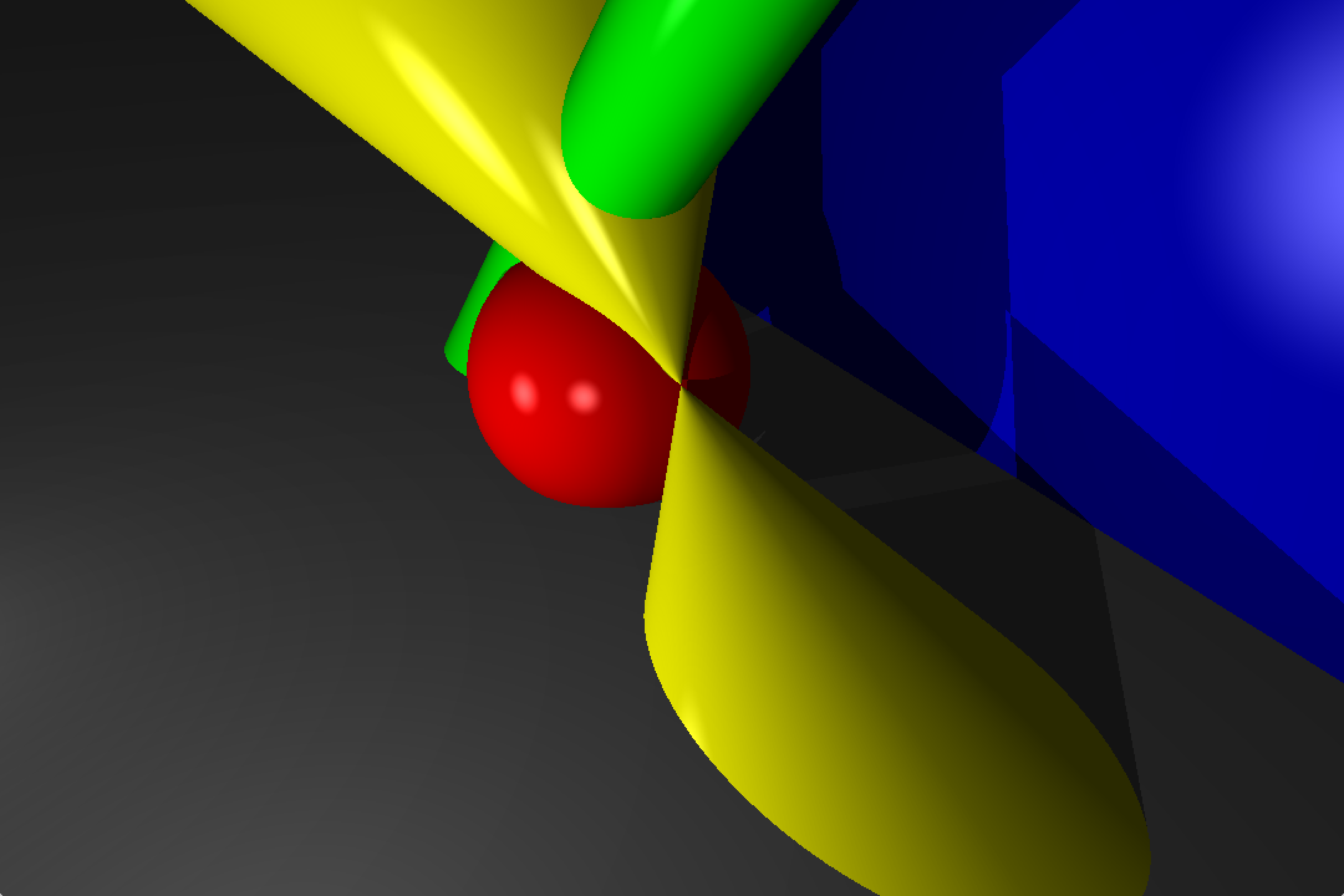 Inside sphere:
Inside sphere: