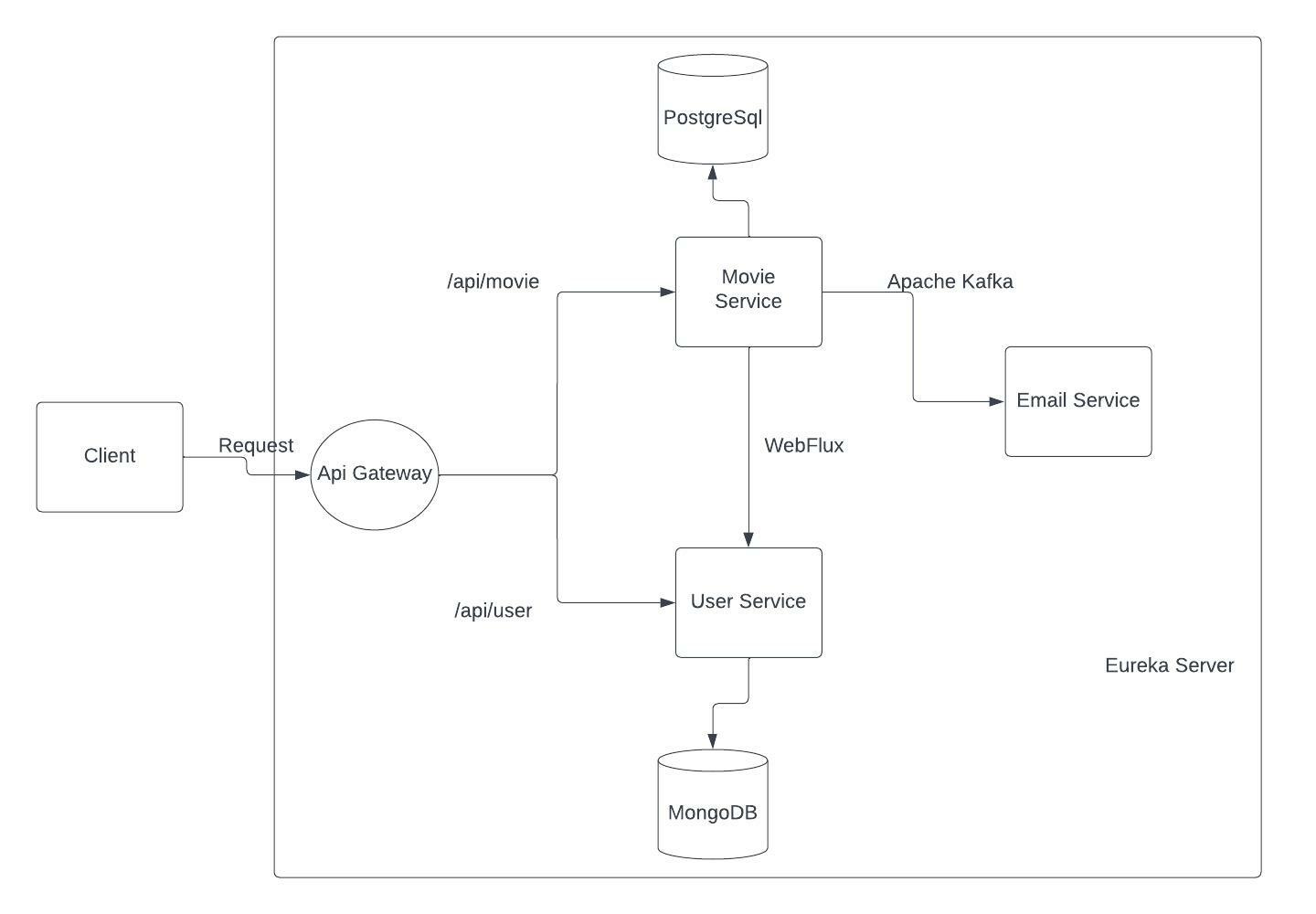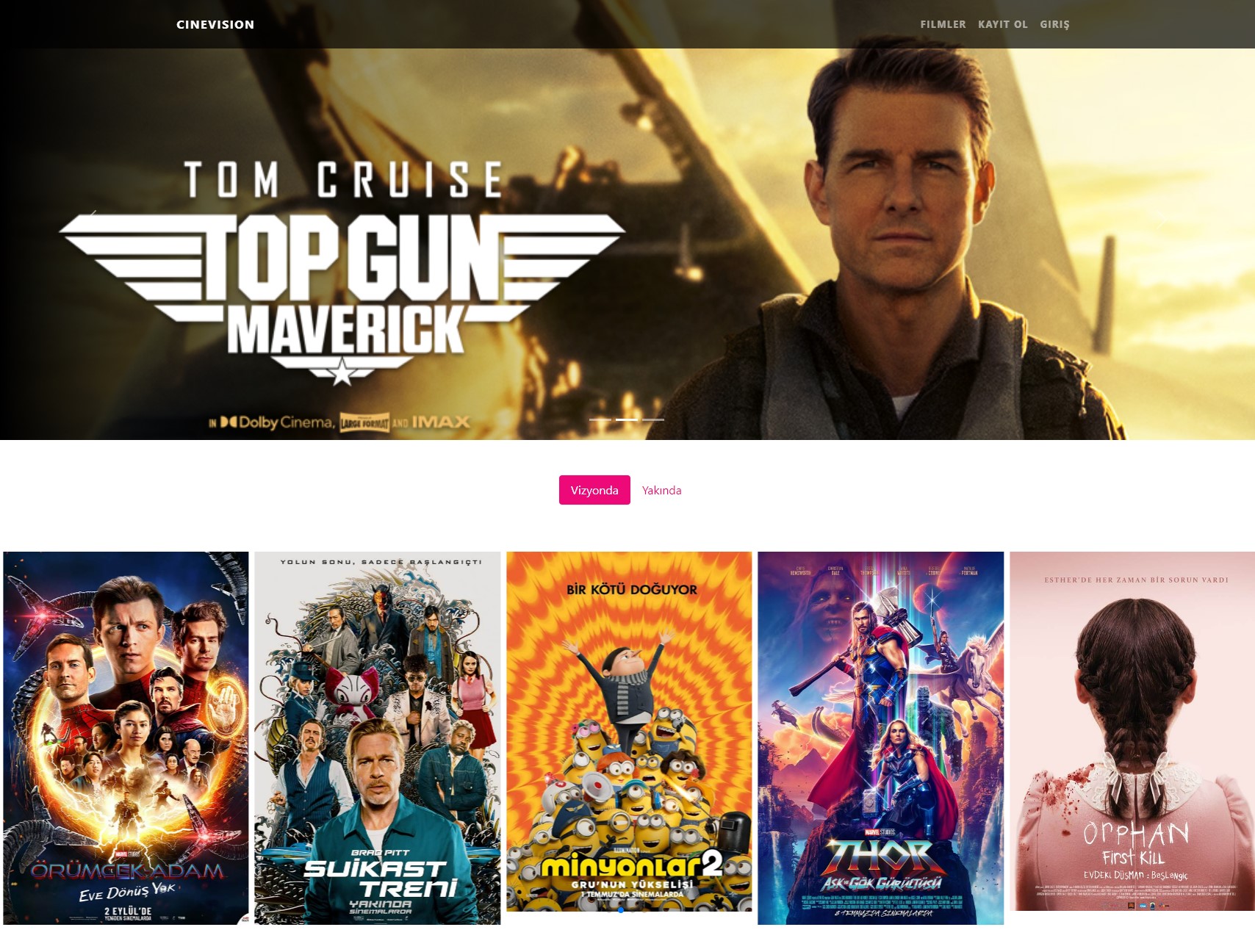This project is a full-stack web application project and it was created with Java and React. Spring Cloud was used in this project to create the microservice architecture. Detailed explanations of the services in the microservice architecture are explained in the readme files of the services.
CineVision App is online cinema ticket sale website. Purpose of this website is to provide ease of buying tickets for those who want to watch movies in the cinema. People can display movies in the theaters or upcoming movies. They can view the movie details and can learn the plot of the movie, actors of the movie, release date and so on. In this detail page, people can choose the city and movie theater where they want to watch to movie. After this selection, they can automatically redirect to payment page. In this payment page, they can choose ticket count and type such as student and adult. Then, they can choose the chairs they will sit on in the movie theater. Finally, they complete the payment process after entering information such as credit card information, email, name and surname. If the payment is successful, the ticket details are sent to the email which entered by the user. If people want to share their opinions about the movie, they can write comments on the movie detail page. However, People must create an account to comments on movies. Only admins can add movie,actor or director to the system. This authorization process is controlled with Jwt token.
There are many technologies in this project. These are:
- Java 17
- Spring Boot 2.7.0
- Spring Cloud
- Spring Data Jpa
- Spring Security
- Lombok
- WebClient
- Apache Kafka
- Jwt
- Java Mail Sender
- Zipkin
- Resilience4j
- PostgreSql
- MongoDB
- Redis
- Docker
- JavaScript
- React
- Bootstrap
- Redux
There are 5 services in this project and each service
are written with N-layered architecture. Spring Cloud
used for microservice infrastructure.
Netflix Eureka Server used to create eureka server. This
eureka server contains movie service, user service and email service
eureka clients and api-gateway service. In addition,
Zipkin and Sleuth were used to monitor cross-service logs. Also,
Resilience4j used as Circuit Breaker.
In the Api Gateway, Spring Cloud Gateway was used for managing
requests.
In the Eureka Server, Netflix Eureka Server was used. And Spring
Security was used to secure eureka server.
WebFlux was used for communication between Movie and User Services.
And, Apache Kafka was used for asynchronous communication
between Movie and Email Services.
In the User Service, MongoDB used as database. Spring Security
was used for encrypting user's passwords and generating Jwt token.
In the Movie Service, PostgreSql used as database and Spring Data Jpa
was used. Webflux and Apache Kafka was used for communication with other services.
Resilience4J Circuit Breaker was used here. Displaying and coming soon movies
are cached using with Redis.
In the Email Service, Apache Kafka was used for receiving the
message from Movie Service. Java Mail Sender and FreeMarker template
was used for creating email template and sending email.
PostgreSql, MongoDB, Apache Kafka and Zipkin run as Docker container
in the docker-compose.yml file.
On the Frontend side, JavaScript and React was used. Also, Axios was preferred to send request to the backend. For state management, Redux was used. For, design of the UI, Bootstrap and Css are used.
Download the source code of project. Open this project with your favorite IDE. Make sure Java 17, Node.js and Docker are installed on your computer. And, follow these steps:
This docker compose file is necessary to run postgre, mongo, kafka etc. Open cmd in the project directory and type
docker compose up -d
command to run the containers.
Go to EurekaServerApplication class which is in eureka-server module and run this class to create eureka server. If you want to display eureka server panel, you can go to localhost:8080/eureka/web or localhost:8761 addresses. Then, enter username= eureka and password= password.
To forward the requests to the relevant services, Gateway must be run. Go to ApiGatewayApplication class which is in api-gateway modules and run this class. If you want to check that the api-gateway is registered to the eureka server, you can display the eureka server panel.
To run movie service go to movie service module. And, run MovieServiceApplication class.
In the user service module, find UserServiceApplication class and run this class.
EmailServiceApplication class is in email service module. To run email service module, run this class.
EmailServiceApplication class is in email service module. To run email service module, run this class. If this module is started successfully, you can view all running services in the eureka server using with eureka panel which is running on localhost:8761 or localhost:8080/eureka/web.
Go to frontend package which is the location of frontend code. Firstly, type
npm install
command in cmd for downloading package.json dependencies. Then, To start the React app, type
npm start
command. After that, npm will start your React Application on localhost:3000 .