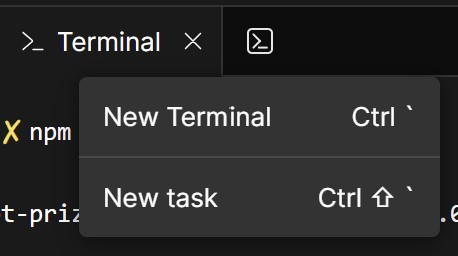This demo can be used to giveaway prizes at events.
- The admin logs in and creates a prize wheel (Conversation)
- 2 links are generated: 1 for the prize wheel and 1 for the players
- Admin goes to the prize wheel link and logs in.
- Click "Show QR Code" to have players join the giveaway. When done, close the dialog.
- Click "Spin".
- The prize wheel will spin and select a winner.
- An app to app voice call will be made to the winner.
- Closing the winner dialog will remove the winner from the prize wheel.
- Vonage Client SDK documentation
- < prize-wheel > Web Component documentation
- Shoelace QR Code Web Component documentation
- Deploy (open in a new tab/window) the application to CodeSandbox.io.
- Sign into CodeSandbox.io if not already.
- Click
Forkin the upper right corner. - In the project window of CodeSandbox.io's terminal section (towards the bottom), click the icon (>_) to show the menu to create a new terminal window or press CTRL `.
NOTE: if there is a
starttab. Click the x to close it.
- In the terminal, run the command:
npm run setup- Follow the steps of the setup.
- Then run the command:
npm run start- That's it! The application should be up and running. (Make sure your CodeSandbox project is not private)