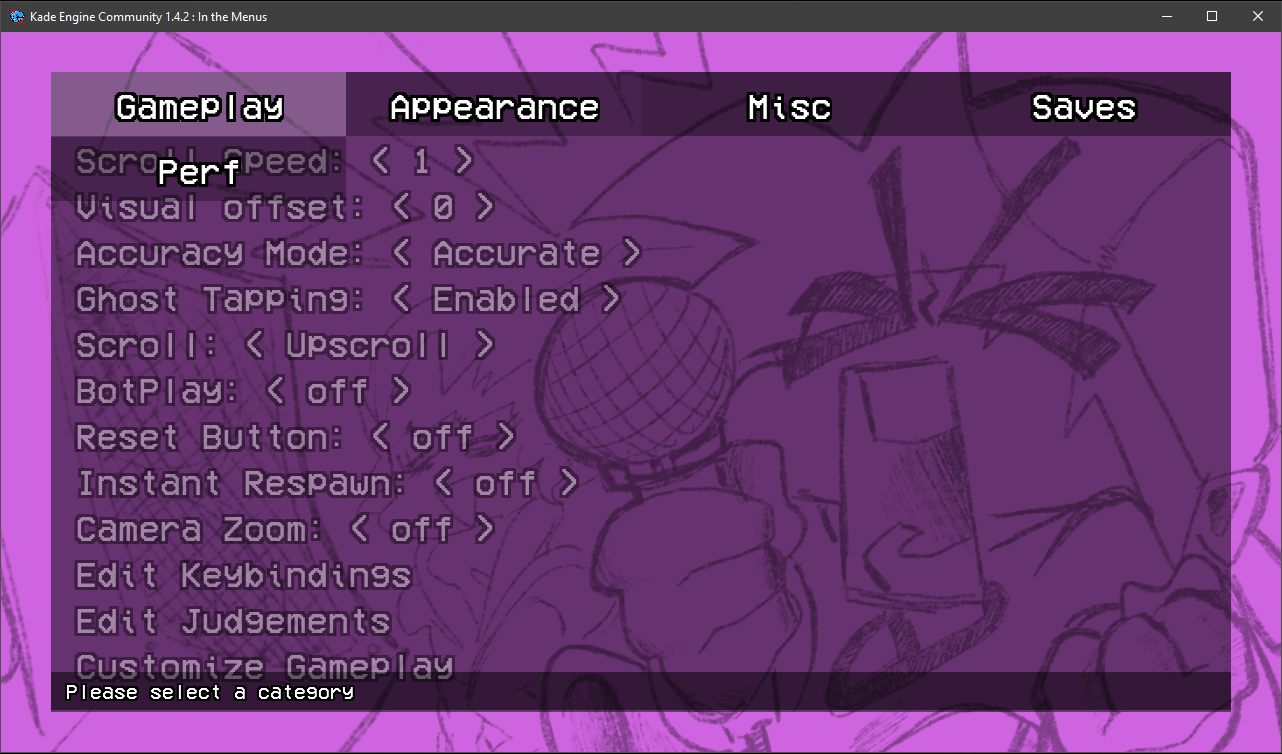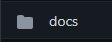Hey you! Thanks for visiting this Repo! Versions Below 1.4 Were Made With Kade Engine 1.7.1 Pre-Release With 0 Modsupport. Versions 1.4 And Above Are Made With The Latest (As Of 11/5/21 or 5/11/21) Kade Engine 1.8. The goal of this Repo is to make it community focused. If theres a feature (no modsupport oh my god) just submit a pull request and someone will take a look at it.
Options Menu With A Performance Tab For All You People With Shitty PC's Like Myself.
Freeplay Colors So It Looks Like Week 7. And Just A QoL Improvements.
A goal I want is this to be well documented so if someone doesn't understand something, they can look in docs!
This is a not to in-depth guide to build the game and get your mod going or to contribute to the engine If you have read the normal building guide from the original engine, it most likely won't work here. So I will now do a guide to build the game.
- Install the latest Haxe. Instead of using Haxe 4.1.5, as the original game used, we will update to Haxe 4.2.4 (or the latest version) You will first need to go to this link to download Haxe Choose your platform and just do the normal download proccess.
- Install HaxeFlixel. Once Haxe is installed, you can download HaxeFlixel. Open a Command Prompt (Windows is right click windows icon and hit command prompt or windows powershell) Once its open, run
haxelib install flixeland Flixel will install. - Im just gonna quickly add all the librarys you need to download by putting it in a prompt
haxelib install lime 7.9.0
haxelib install openfl
haxelib install flixel 4.10.0
haxelib install flixel-tools
haxelib install flixel-ui
haxelib install hscript
haxelib install flixel-addons
haxelib install actuate
haxelib install hxcpp-debug-server
haxelib run lime setup
haxelib run lime setup flixel
haxelib run flixel-tools setup
Once you have these installed, you will need Git As you did with Haxe, just install the setup and finish it. HaxeFlixel 4.11.0 Breaks some camera shit or something so lets just use 4.10.0 for now. When its finished, you will need to download these like you did with the Libraries above.
haxelib git linc_luajit https://github.com/nebulazorua/linc_luajit.git
haxelib git hxvm-luajit https://github.com/nebulazorua/hxvm-luajit
haxelib git faxe https://github.com/uhrobots/faxe
haxelib git polymod https://github.com/MasterEric/polymod.git
haxelib git discord_rpc https://github.com/Aidan63/linc_discord-rpc
For adding WEBM support, you will need this library but I removed it because WEBM is a piece of shit and is broken
haxelib git extension-webm https://github.com/KadeDev/extension-webm
lime rebuild extension-webm windows
replace windows with whatever your device is.
- Read the original FNF source code guide for Visual Studio Once it is installed you should be able to build your game.
IF YOU ARE LAZY JUST USE THE SETUP.BAT IN THE CODE!
-
Run
Lime test windowsorLime test windows -debug. No debug is the release version that doenst have all the debug stuff, As the debug does. It will take a while to build for both versions. -
Play Around with the code and make your mod or consider Contributing to the Engine!
-
TheRealJake_12 - THE GUY THAT DOES ALL THE WORK
-
KadeDev - The Original Guy who created Kade Engine
-
Wafles The Step Mania Noteskin I used (sorry for stealing lol ._.)
-
[HD Note Creators] - I forgor who made them so correct me if you know ( ͡° ͜ʖ ͡°) )
-
TposeJank Epic friend that gave me ideas and helped :epicttrooll:
-
gaminbottomtext also epic fren that helped with notesplashes :letrollisfefe:
-
discord server for this project thanks for joining if you do.
IF YOU USE THIS SHITTY PROJECT FOR YOUR MOD PLEASE CREDIT ME ON GAMEBANANA!!!!