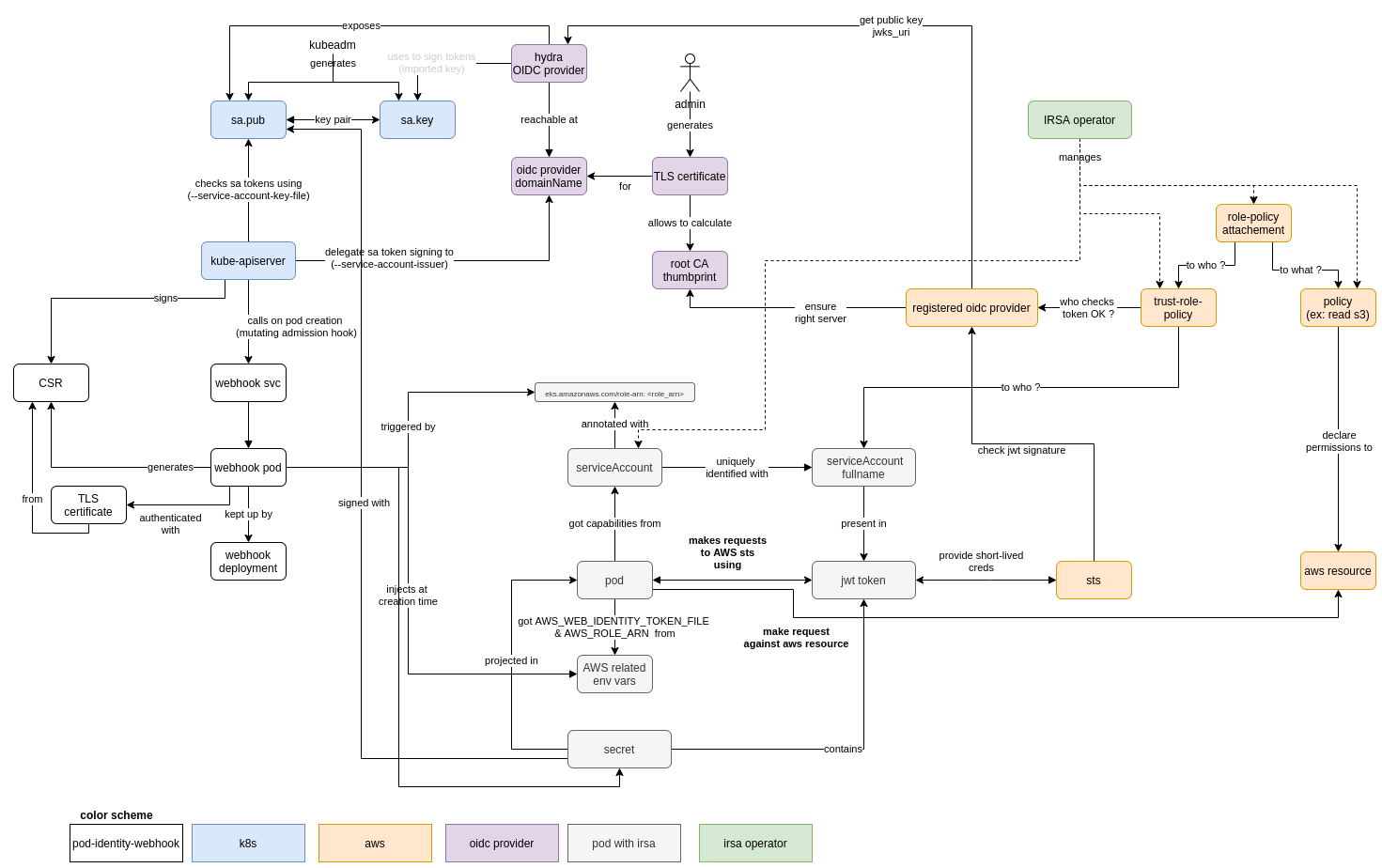A Kubernetes operator to manage IAM roles & policies needed for IRSA, directly from your EKS cluster
This project is built using the Kubernetes operator SDK
When using IRSA in order to scope AWS permissions at the pod-level (instead of the usual node-level) you have to define the "absolute path" of the serviceAccount to give it some rights on AWS resources (ie. declare on AWS the exact namespace and name of the serviceAccount allowed to assume the role). This creates an hidden dependency between AWS and your k8s serviceAccount. For instance, you will break the permissions given by the serviceAccount if you just rename it.
Also, the steps to get IRSA working on AWS can be a bit cumbersome (create a policy, create a role, create an assume role policy with not-super-obvious fields).
This operator solves both problems by letting you declare a very simple CRD containing the name of the serviceAccount you want (name of the CRD resource itself) and the permissions you want to give. It will automatically create the resources needed on AWS and the serviceAccount in the namespace were you created the CR (see example below).
- oidc must be enabled on your EKS cluster
This CRD will allow any pod using the serviceAccount named s3-get-lister to Get and List all objects in the s3 bucket with ARN arn:aws:s3:::test-irsa-4gkut9fl
apiVersion: irsa.voodoo.io/v1alpha1
kind: IamRoleServiceAccount
metadata:
name: s3-get-lister
spec:
policy:
statement:
- resource: "arn:aws:s3:::test-irsa-4gkut9fl"
action:
- "s3:Get*"
- "s3:List*"
What this operator does (from a user point of view) :
- create an IAM Policy with the provided statement
- create an IAM Role with this policy attached to it
- create a serviceAccount named as specified with the IAM Role capabilities
you can use the serviceAccount created by the irsa-operator by simply setting its name in your pods spec.serviceAccountName
apiVersion: apps/v1
kind: Deployment
metadata:
labels:
app: irsa-test
name: irsa-test
spec:
selector:
matchLabels:
app: irsa-test
template:
metadata:
labels:
app: irsa-test
spec:
serviceAccountName: s3-get-lister # <- HERE, simply the name of the IamRoleServiceAccount
containers:
- image: amazon/aws-cli
name: aws-cli
command: ["aws", "s3", "ls", "arn:aws:s3:::test-irsa-4gkut9fl"]
An helm chart is available on this repo, you can use it to install the operator in a cluster.
The operator will use IRSA also to do its job (but you have to do that once per cluster and fields are hardcoded in the helm chart), see see ./_doc/example/terraform/main.tf
- the
clusterNameis used to avoid name collisions between AWS IAM resources created by different EKS running in the same account, you can use whatever value you want (most likely the EKS cluster name) - the rolearn is the role the operator will use
- the oidcProviderARN is known at cluster creation (
oidcmust be enabled)
Here's how IRSA works and how the irsa-operator interfaces with it
TLA+ formal specification of the way this operator works is available : ./_doc/model/IrsaOperator.pdf
this project follows the operator SDK structure :
- CR types are declared in
./api/<version>, thezz_generated...file is autogenerated based on other CRs using themakecommand - Controllers (handling reconciliation loops) are in
./controllers/, one controller per CR.
- kubectl configure to talk to the EKS where you want to install the operator
- a docker registry where the EKS cluster can pull the operator image you'll build
- an IAM role with the ability to create policies, roles, attach policies (use its arn instead of the placeholder
<role_arn>)
make docker-build docker-push IMG=<image_tag>
NB : it will run all the tests before building the image
helm install irsa-operator --set image=<image_tag> --set rolearn=<role_arn> --set oidcProviderARN=<oidcProviderARN> --set clusterName=<desired_identifier> ./config/helm/
you can access operator's logs there :
k logs deploy/irsa-operator-controller-manager -n irsa-operator-system -c manager -f
helm install s3lister --set s3BucketName=<bucket_name> ./_doc/example/k8s
you can access logs of your pod
kubectl logs --selector=app=s3lister
if you see the listing of your s3 <bucket_name>, congratulations ! the pod has been able to achieve this using the abilities you gave it in your IamRoleServiceAccount.Spec !
If you use nix you can open a shell with everything you need installed :
nix-shell
otherwise, you'll need :
- go
- operator-sdk
- helm
- docker-compose
- kind
- awscli2
- openssl
- curl
- jq
- gnumake
- envsubst
- check test coverage in your browser with
go tool cover -html=cover.out
- create a release with the name
v<version> - it will trigger the
publish-dockerworkflow and push the docker image to github artefacts
if the previous step went fine
- update ./_helm/chart/Chart.yaml and set the version to
- it will trigger the
chart-releaseworkflow, publish the helm chart and create a release calledhelm-v<version>