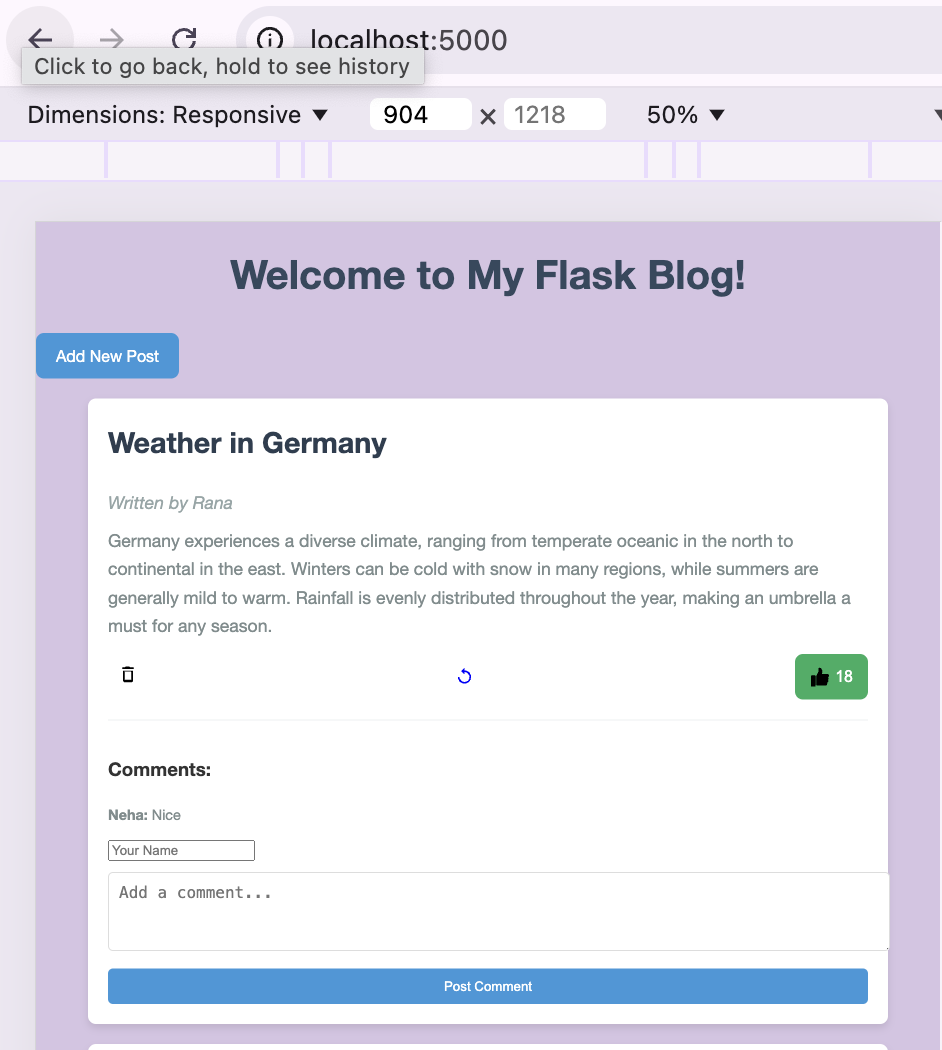This Flask application is a simple blog platform that allows users to:
- View blog posts.
- Add new blog posts.
- Edit existing blog posts.
- Delete blog posts.
- Like blog posts.
- Comment on blog posts.
- Homepage: Displays a list of all blog posts with options to like, update, or delete each post.
- Add Post: A form to create a new blog post.
- Update Post: A form to edit an existing blog post.
- Delete Post: Removes a blog post from the list.
- Like Post: Allows users to like a blog post.
- Comment on Post: Users can add comments to a blog post.
- Python 3.x
- Flask
-
Clone the Repository:
git clone https://github.com/Vrana710/Flask-Blog-App.git cd Flask-Blog-App -
Create a Virtual Environment (optional but recommended):
python -m venv venv source venv/bin/activate # On Windows use `venv\Scripts\activate`
-
Install Dependencies:
pip3 install Flask
-
Create Directory for Data:
Ensure you have a directory named
datawith adata.jsonfile. Thedata.jsonfile should be an empty list[]initially.
-
Start the Flask Application:
python3 app.py
-
Access the Application:
Open a web browser and go to
http://127.0.0.1:5000. or http://localhost:5000/
app.py: Main application file containing Flask routes and logic.templates/index.html: HTML template for displaying posts and comments.templates/add.html: HTML template for adding a new post.templates/update.html: HTML template for updating an existing post.static/: Directory for static files such as CSS, JavaScript, and images.
- GET /: Displays the homepage with all blog posts.
- POST /like/int:post_id: Increments the like count for a specific post.
- GET /add: Displays the form to add a new post.
- POST /add: Submits the form to add a new post.
- POST /delete/int:post_id: Deletes a specific post.
- GET /update/int:post_id: Displays the form to update a specific post.
- POST /update/int:post_id: Submits the form to update a specific post.
- POST /comment/int:post_id: Adds a comment to a specific post.
- Ensure that your
data/data.jsonfile is properly formatted as a JSON array of posts. - The application runs in debug mode by default. For production use, disable debug mode in
app.run(debug=False).
- FileNotFoundError: Ensure that the
datadirectory anddata.jsonfile exist. - Permission Errors: Ensure the application has write permissions for the
data.jsonfile.
Contributions are welcome! Please open an issue or submit a pull request for any improvements or bug fixes.
This project is licensed under the MIT License - see the LICENSE file for details.
If you have any questions or suggestions, feel free to contact me at ranavarsha710@gmail.com.