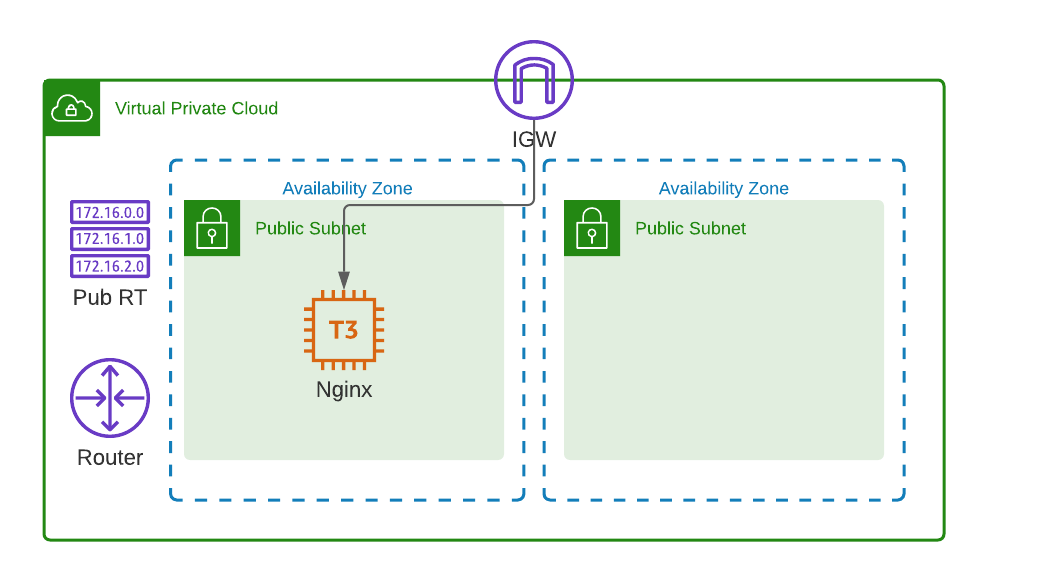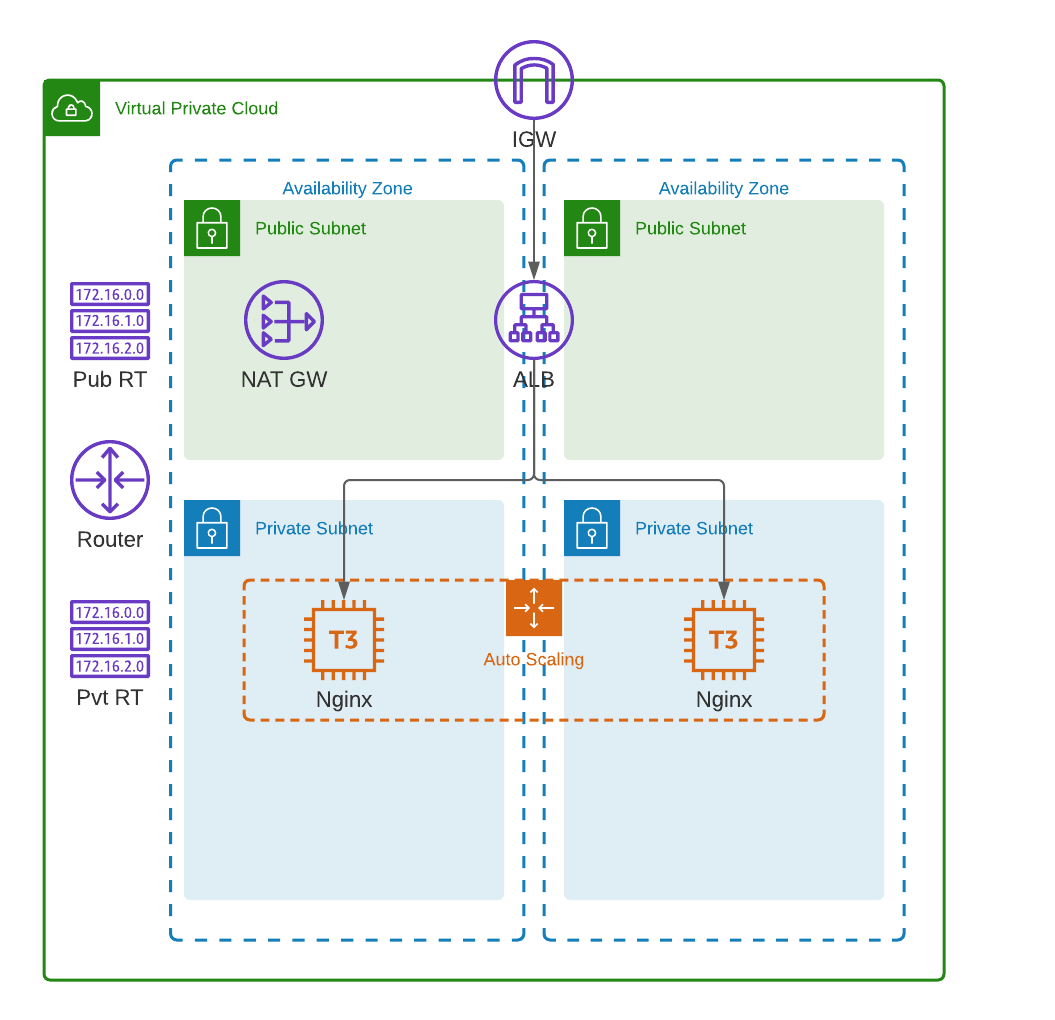CloudAcademy Terraform 1.x AWS Course
This repo contains example Terraform configurations for building AWS infrastructure.
AWS Exercises
The exercises directory contains 4 different AWS infrastructure provisioning exercises.
Exercise 1
Create a simple AWS VPC spanning 2 AZs. Public subnets will be created, together with an internet gateway, and single route table. A t3.micro instance will be deployed and installed with Nginx for web serving. Security groups will be created and deployed to secure all network traffic between the various components.
https://github.com/cloudacademy/terraform-aws/tree/main/exercises/exercise1
Project Structure
├── main.tf
├── outputs.tf
├── terraform.tfvars
└── variables.tf
Exercise 2
Create an advanced AWS VPC spanning 2 AZs with both public and private subnets. An internet gateway and NAT gateway will be deployed into it. Public and private route tables will be established. An application load balancer (ALB) will be installed which will load balance traffic across an auto scaling group (ASG) of Nginx web servers. Security groups will be created and deployed to secure all network traffic between the various components.
https://github.com/cloudacademy/terraform-aws/tree/main/exercises/exercise2
Project Structure
├── ec2.userdata
├── main.tf
├── outputs.tf
├── terraform.tfvars
└── variables.tf
Exercise 3
Same AWS architecture as used in Exercise 2. This exercise demonstrates a different Terraform technique, using the Terraform "count" meta argument, for configuring the public and private subnets as well as their respective route tables.
https://github.com/cloudacademy/terraform-aws/tree/main/exercises/exercise3
Project Structure
├── ec2.userdata
├── main.tf
├── outputs.tf
├── terraform.tfvars
└── variables.tf
Exercise 4
Create an advanced AWS VPC to host a fully functioning cloud native application.
The VPC will span 2 AZs, and have both public and private subnets. An internet gateway and NAT gateway will be deployed into it. Public and private route tables will be established. An application load balancer (ALB) will be installed which will load balance traffic across an auto scaling group (ASG) of Nginx web servers installed with the cloud native application frontend and API. A database instance running MongoDB will be installed in the private zone. Security groups will be created and deployed to secure all network traffic between the various components.
For demonstration purposes only - both the frontend and the API will be deployed to the same set of ASG instances - to reduce running costs.
https://github.com/cloudacademy/terraform-aws/tree/main/exercises/exercise4
The auto scaling web application layer bootstraps itself with both the Frontend and API components by pulling down their latest respective releases from the following repos:
-
Frontend: https://github.com/cloudacademy/voteapp-frontend-react-2020/releases/latest
-
API: https://github.com/cloudacademy/voteapp-api-go/releases/latest
The bootstrapping process for the Frontend and API components is codified within a template_cloudinit_config block located in the application module's main.tf file:
data "template_cloudinit_config" "config" {
gzip = false
base64_encode = false
#userdata
part {
content_type = "text/x-shellscript"
content = <<-EOF
#! /bin/bash
apt-get -y update
apt-get -y install nginx
apt-get -y install jq
ALB_DNS=${aws_lb.alb1.dns_name}
MONGODB_PRIVATEIP=${var.mongodb_ip}
mkdir -p /tmp/cloudacademy-app
cd /tmp/cloudacademy-app
echo ===========================
echo FRONTEND - download latest release and install...
mkdir -p ./voteapp-frontend-react-2020
pushd ./voteapp-frontend-react-2020
curl -sL https://api.github.com/repos/cloudacademy/voteapp-frontend-react-2020/releases/latest | jq -r '.assets[0].browser_download_url' | xargs curl -OL
INSTALL_FILENAME=$(curl -sL https://api.github.com/repos/cloudacademy/voteapp-frontend-react-2020/releases/latest | jq -r '.assets[0].name')
tar -xvzf $INSTALL_FILENAME
rm -rf /var/www/html
cp -R build /var/www/html
cat > /var/www/html/env-config.js << EOFF
window._env_ = {REACT_APP_APIHOSTPORT: "$ALB_DNS"}
EOFF
popd
echo ===========================
echo API - download latest release, install, and start...
mkdir -p ./voteapp-api-go
pushd ./voteapp-api-go
curl -sL https://api.github.com/repos/cloudacademy/voteapp-api-go/releases/latest | jq -r '.assets[] | select(.name | contains("linux-amd64")) | .browser_download_url' | xargs curl -OL
INSTALL_FILENAME=$(curl -sL https://api.github.com/repos/cloudacademy/voteapp-api-go/releases/latest | jq -r '.assets[] | select(.name | contains("linux-amd64")) | .name')
tar -xvzf $INSTALL_FILENAME
#start the API up...
MONGO_CONN_STR=mongodb://$MONGODB_PRIVATEIP:27017/langdb ./api &
popd
systemctl restart nginx
systemctl status nginx
echo fin v1.00!
EOF
}
}ALB Target Group Configuration
The ALB will configured with a single listener (port 80). 2 target groups will be established. The frontend target group points to the Nginx web server (port 80). The API target group points to the custom API service (port 8080).
Project Structure
├── main.tf
├── modules
│ ├── application
│ │ ├── main.tf
│ │ ├── outputs.tf
│ │ └── vars.tf
│ ├── bastion
│ │ ├── main.tf
│ │ ├── outputs.tf
│ │ └── vars.tf
│ ├── network
│ │ ├── main.tf
│ │ ├── outputs.tf
│ │ └── vars.tf
│ ├── security
│ │ ├── main.tf
│ │ ├── outputs.tf
│ │ └── vars.tf
│ └── storage
│ ├── install.sh
│ ├── main.tf
│ ├── outputs.tf
│ └── vars.tf
├── outputs.tf
├── terraform.tfvars
└── variables.tf