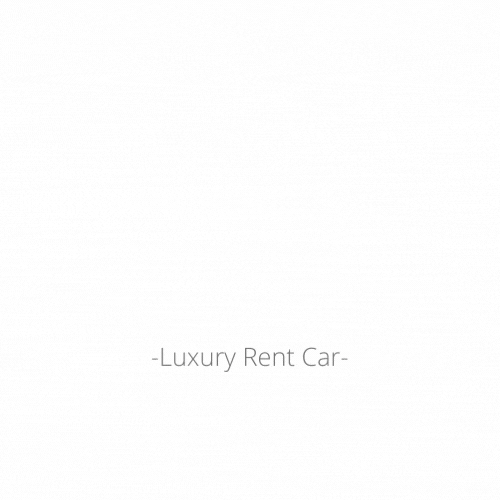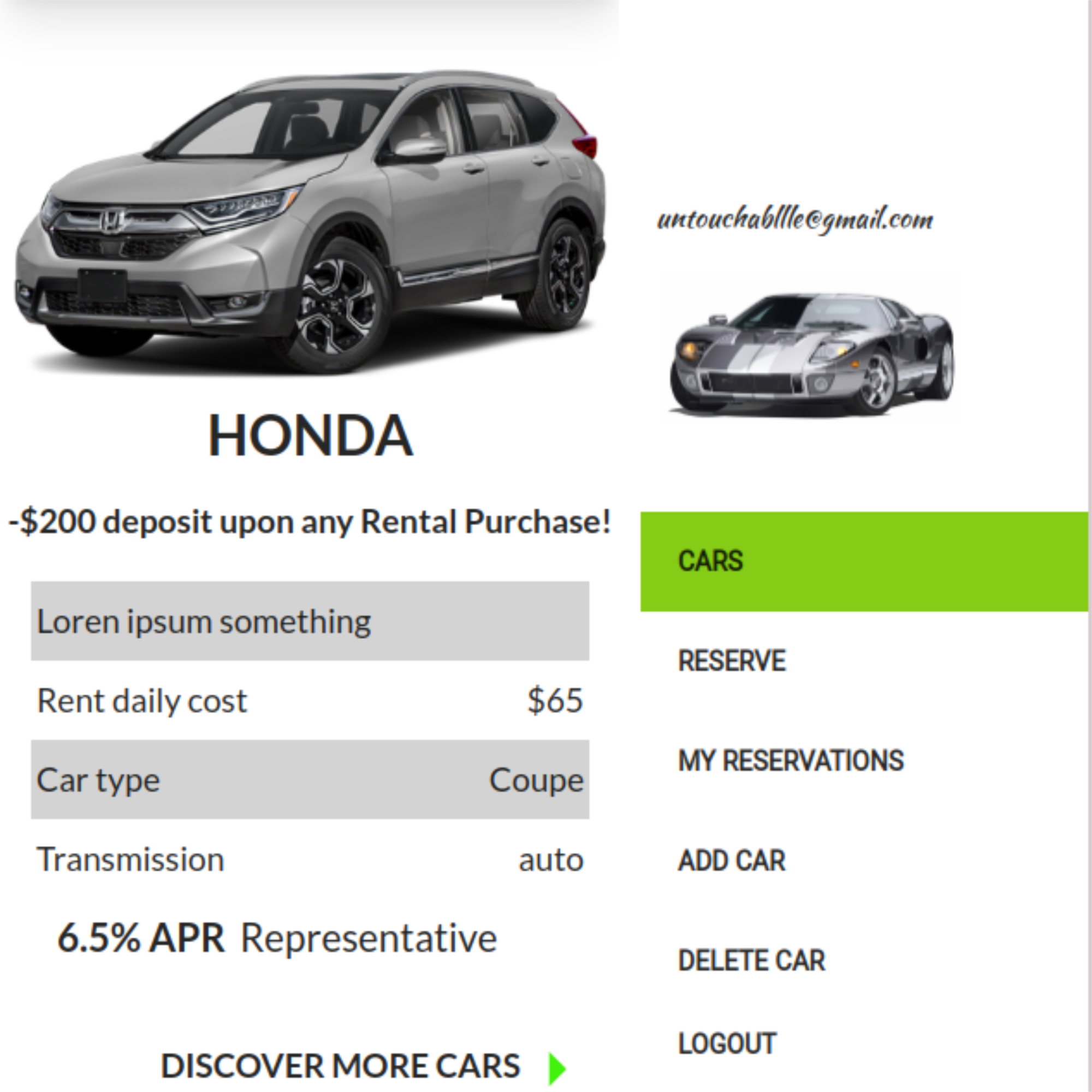Table of Contents
The car rental website offers a wide range of car models for users to explore and book at competitive rates. It leverages the power of Ruby on Rails with PostgreSQL as the reliable database and Active Storage for efficient file management. The frontend is enhanced with React-Redux, providing a dynamic and responsive user interface. Users can easily navigate through various car models and access detailed information about each model. They can make reservations and conveniently pay for their bookings using credit cards. The administrative functionalities empower the admin to effortlessly add and remove cars from the system. Overall, the website provides a user-friendly and secure platform for renting cars, ensuring a satisfying experience for both users and administrators.
You will be needing:
- A terminal
- A code editor
- React(follow the instructions based on your OS)
https://reactjs.org/docs/create-a-new-react-app.html
git clone DeVuDeveloper/front-end-rent-a-car.gitcd book-a-car-frontendnpm installnpm startFor Ruby and Rails run:
npm installFor Stylelint:
npx stylelint "**/*.{css,scss}"For stylelint:
npx stylelint "**/*.{css,scss}" --fixnpm startContributions, issues, and feature requests are greatly appreciated!
If you have a suggestion that would make this better, please fork the repo and create a pull request. You can also simply open an issue with the tag "improvements".
- Fork the Project
- Create your Feature Branch (git checkout -b feature/yourfeaturename)
- Commit your Changes (git commit -m 'Add suggested feature')
- Push to the Branch (git push origin feature/AmazingFeature)
- Open a Pull Request
Feel free to check the issues page.
Give a ⭐️ if you like this project!