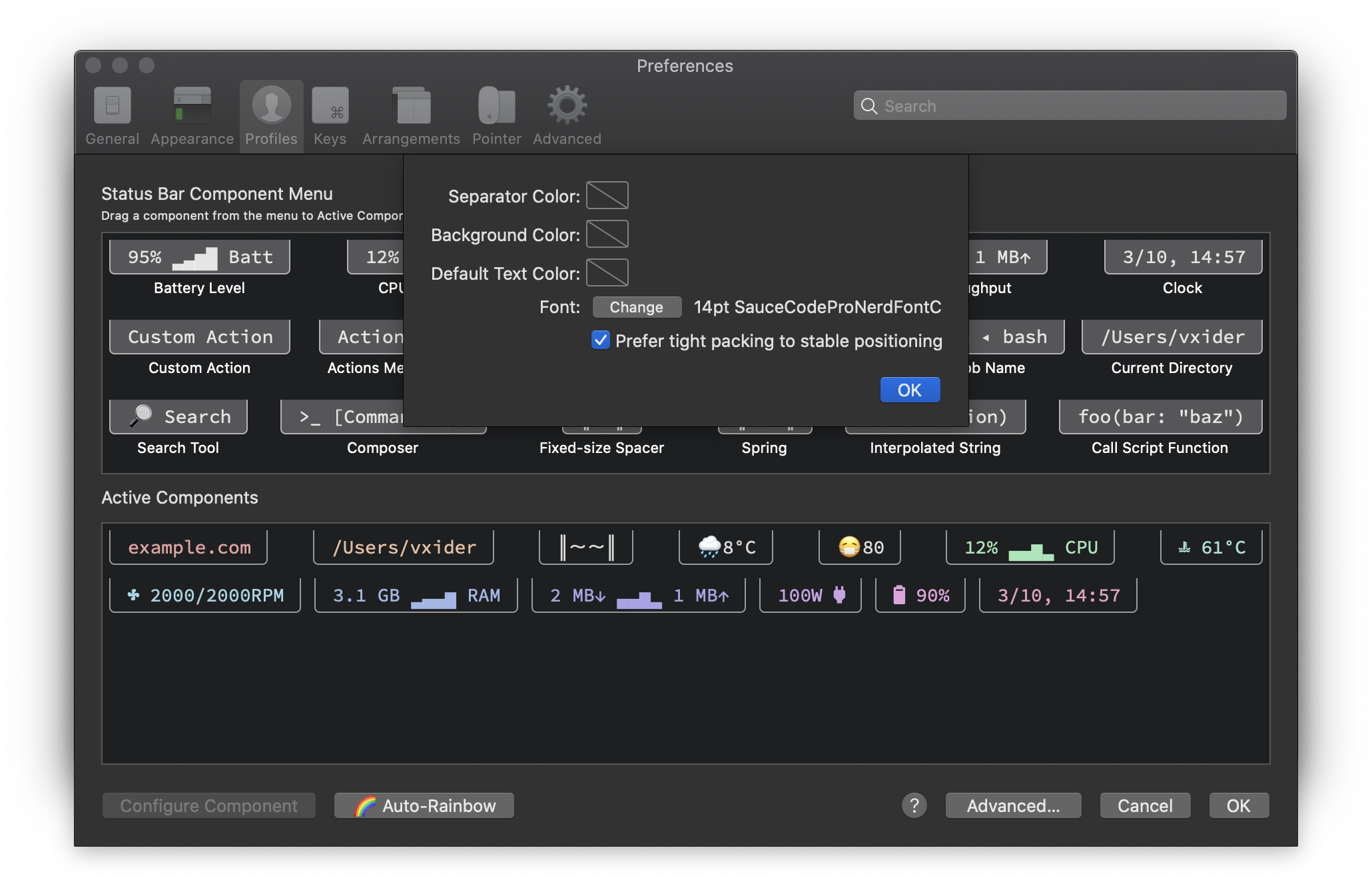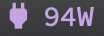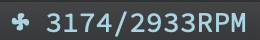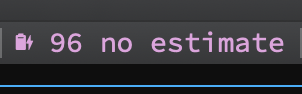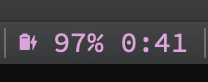Custom status bar components for use with iTerm2
The components use glyphs from a patched NERDfont. So you need to install a NERDfont and set it as the default font for status bar components.
I use the Source Code Pro patched NERDfont, this and other NERDfonts can be found in Nerd Font. The status bar font of iTerm2 can be setted in iTerm Preferences->Profile->Session->Configure Status Bar->Advanced.
git clone https://github.com/Vxider/iterm-components.git && cd iterm-components- Install iStats by
gem install iStats. (Used byCPU temperatureandFan speed) - Install script to iTerm2 by using
./install.sh. Or copy the scripts you want to~/Library/Application Support/iTerm2/Scripts/AutoLaunch - Click Scripts > AutoLaunch in the iTerm2 menu bar and select the components you want to be available.
- Open
iTerm Preferences->Profile->Session->Configure Status Barand drag the components where you like.
You may need to restart the iTerm after installing the new components to make the scripts loaded.
Display the AC power adapter wattage currently connected.
Display the CPU temperature.
Requires iStats ruby gem, if Ruby is not installed by rbenv, you may need to modify the istats path in the script.
Display the fan speed. (Requires iStats ruby gem)
Requires iStats ruby gem, if Ruby is not installed by rbenv, you may need to modify the istats path in the script.
Display the memory usage.
Display battery charge status and the estimate remaining time.
Charging:
Charged:
You need an aqi api token and modify the TOKEN and CITY fields in weather/aqi.py.
Display local weather by darksky-weather.
Install using Homebrew
brew install darksky-weather
- The
update intervalof each component can be set by changingupdate_cadence. The unit is second.