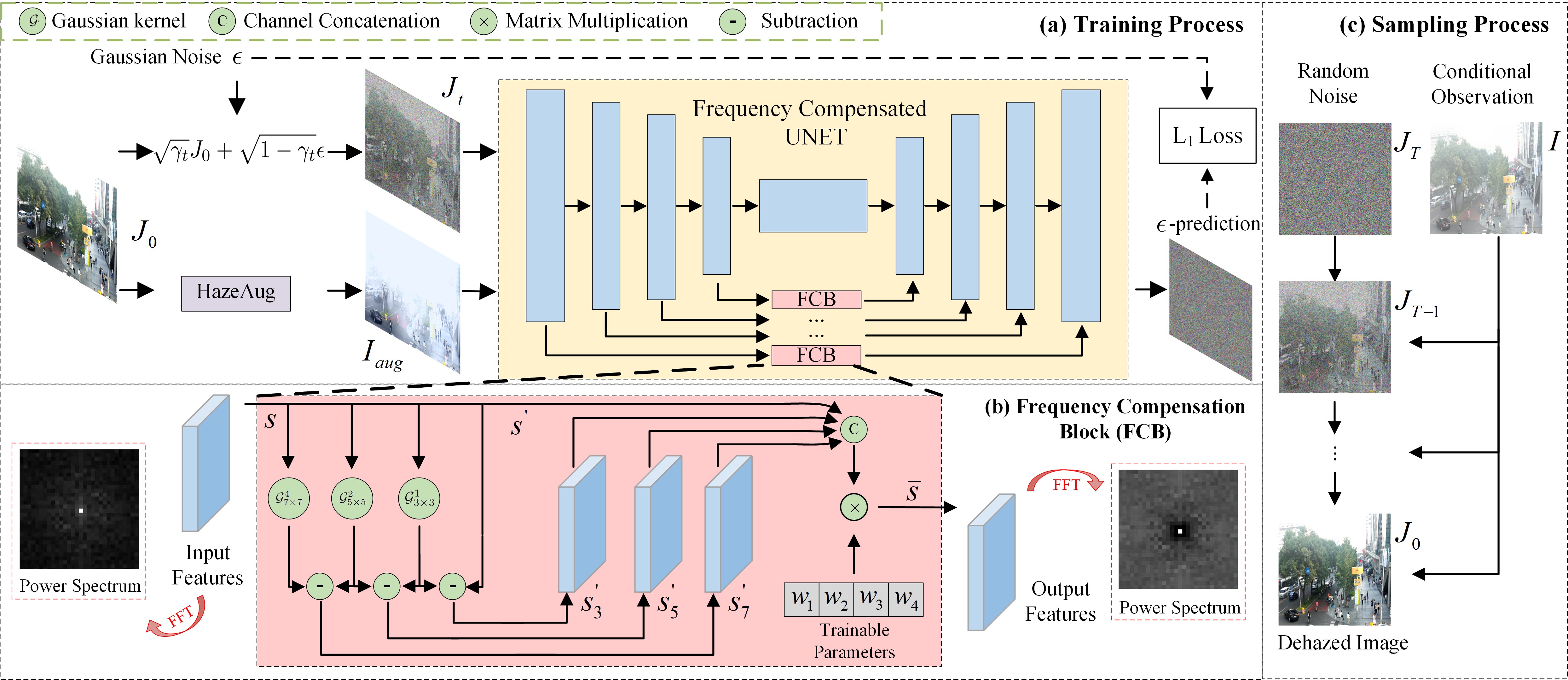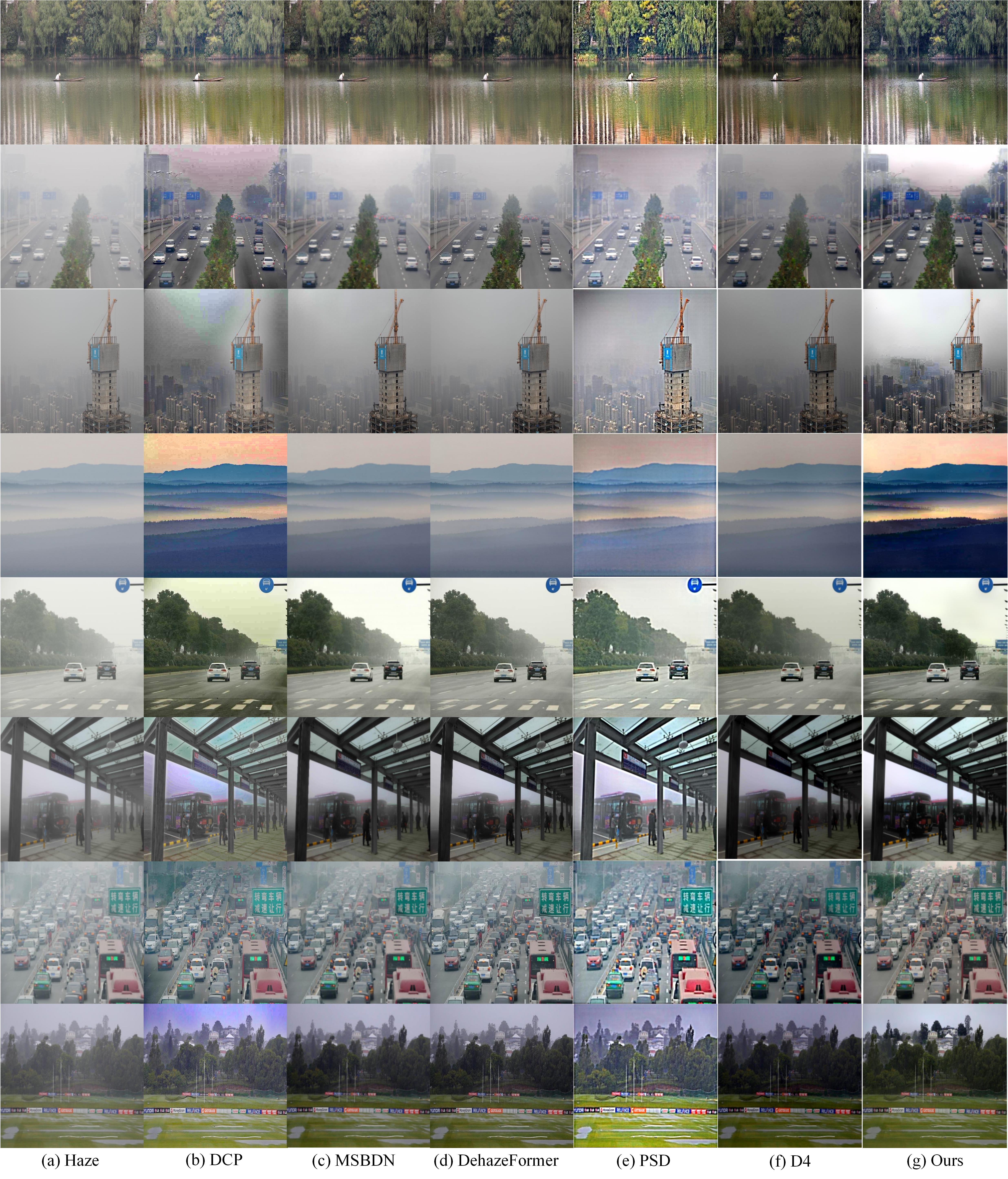This is an official implementation of Frequency Compensated Diffusion Model for Real-scene Dehazing by Pytorch.
-
This repo is a modification on the SR3 Repo.
-
Install third-party libraries.
pip install -r requirement.txt Download train/eval data from the following links:
Training: RESIDE
Testing: I-Haze / O-Haze / Dense-Haze / Nh-Haze / RTTS
mkdir datasetRe-organize the train/val images in the following file structure:
#Training data file structure
dataset/RESIDE/
├── HR # ground-truth clear images.
├── HR_hazy_src # hazy images.
└── HR_depth # depth images (Generated by MonoDepth (github.com/OniroAI/MonoDepth-PyTorch)).
#Testing data (e.g. DenseHaze) file structure
dataset/{name}/
├── HR # ground-truth images.
└── HR_hazy # hazy images.then make sure the correct data paths ("dataroot") in config/framework_da.json.
We prepared the pretrained model at:
| Type | Weights |
|---|---|
| Generator | OneDrive |
Download the test set (e.g O-Haze). Simply put the test images in "dataroot" and set the correct path in config/framework_da.json about "dataroot";
Download the pretrained model and set the correct path in config/framework_da.json about "resume_state":
"path": {
"log": "logs",
"tb_logger": "tb_logger",
"results": "results",
"checkpoint": "checkpoint",
"resume_state": "./ddpm_fcb_230221_121802"
}
"val": {
"name": "dehaze_val",
"mode": "LRHR",
"dataroot": "dataset/O-HAZE-PROCESS",
...
}# infer
python infer.py -c [config file]The default config file is config/framework_da.json. The outputs images are located at /data/diffusion/results. One can change output path in core/logger.py.
Prepare train dataset and set the correct paths in config/framework_da.json about "datasets";
If training from scratch, make sure "resume_state" is null in config/framework_da.json.
# infer
python train.py -c [config file]Quantitative comparison on real-world hazy data (RTTS). Bold and underline indicate the best and the second-best, respectively.
-
Upload configs and pretrained models
-
Upload evaluation scripts
-
Upload train scripts