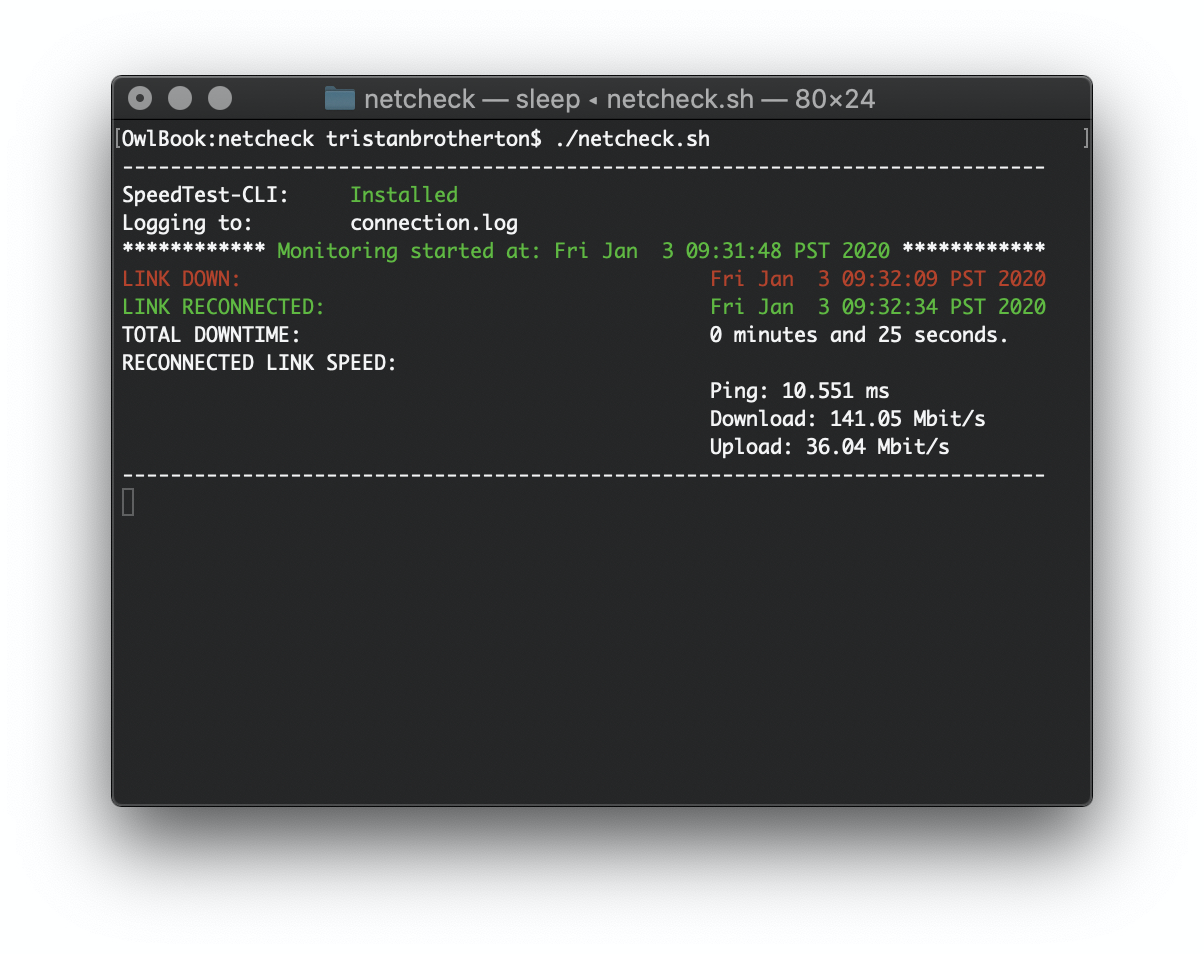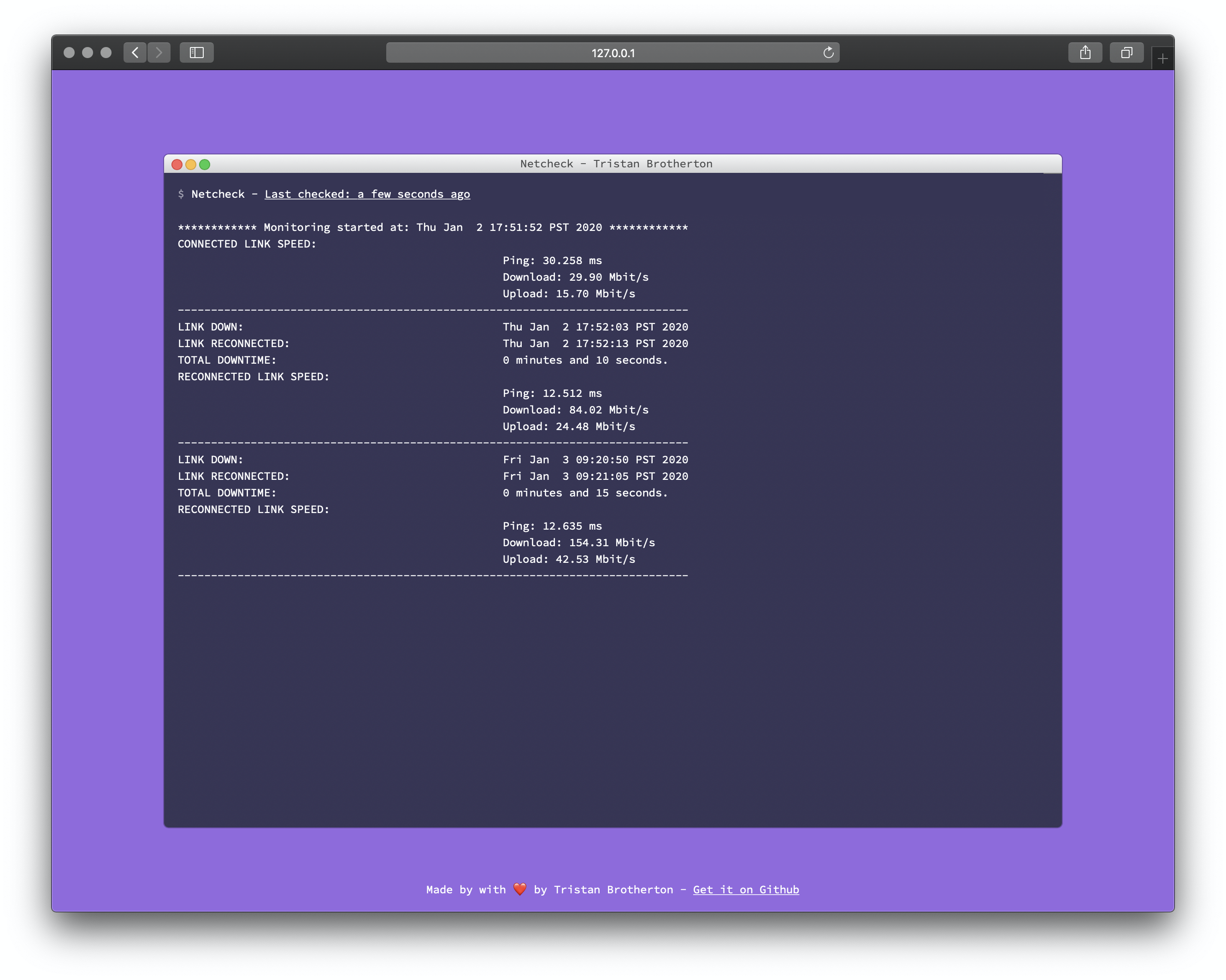A shellscript to check and log when your internet connection goes down. Netcheck checks for internet connectivity and if its interupted, writes a log containing the time of disconnect, and length of time disconnected. Once it reconnects it will log the reconnected internet speed and continue monitoring again.
Netcheck also include an optional web interface for viewing your connection logs remotely from a web browser. You can use a service such as NGROK to allow you to see the web interface outside of your network.
git clone https://github.com/TristanBrotherton/netcheck.git
cd netcheck
chmod +x netcheck.sh
./netcheck.sh
netcheck.sh -h Display this message
netcheck.sh -f path/my_log_file.log Specify log file and path to use
netcheck.sh -s Disable speedtest on reconnect
netcheck.sh -c Check connection ever (n) seconds. Default is 5
netcheck.sh -u URL/Host to check, default is http://www.google.com
netcheck.sh -w Enable the remote webinteface
netcheck.sh -p Specify an optional port for the webinterface