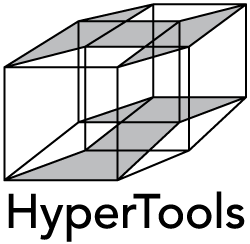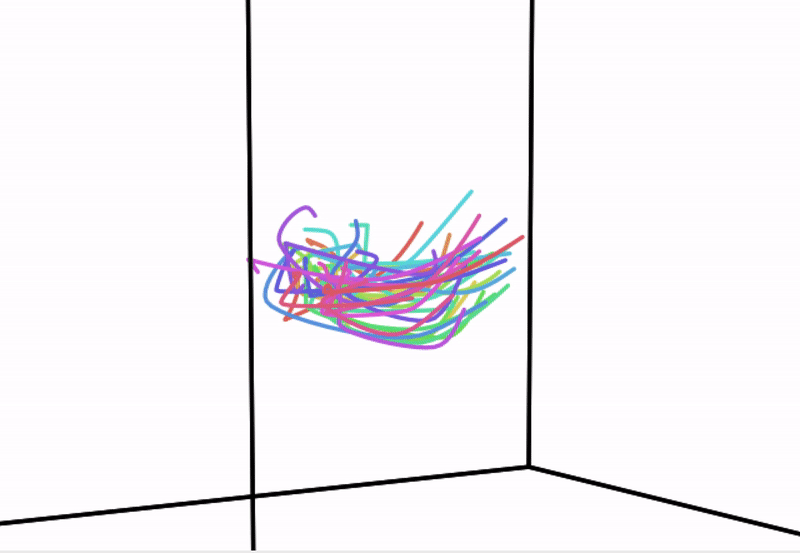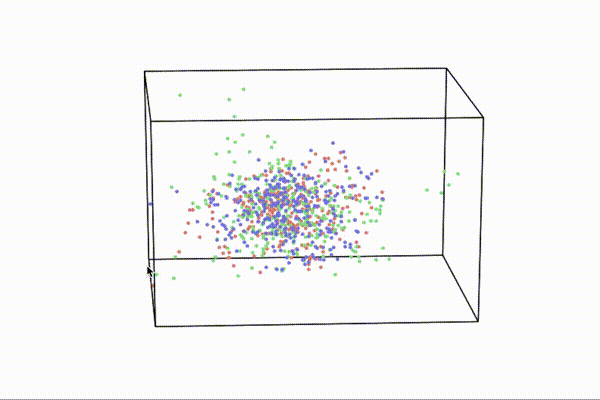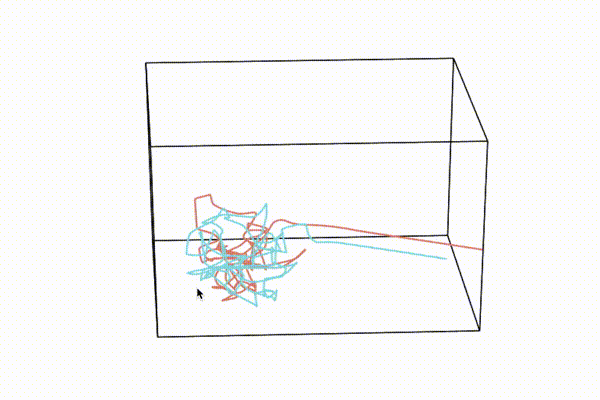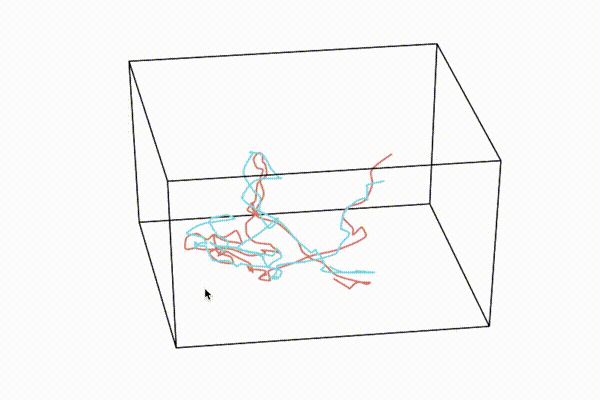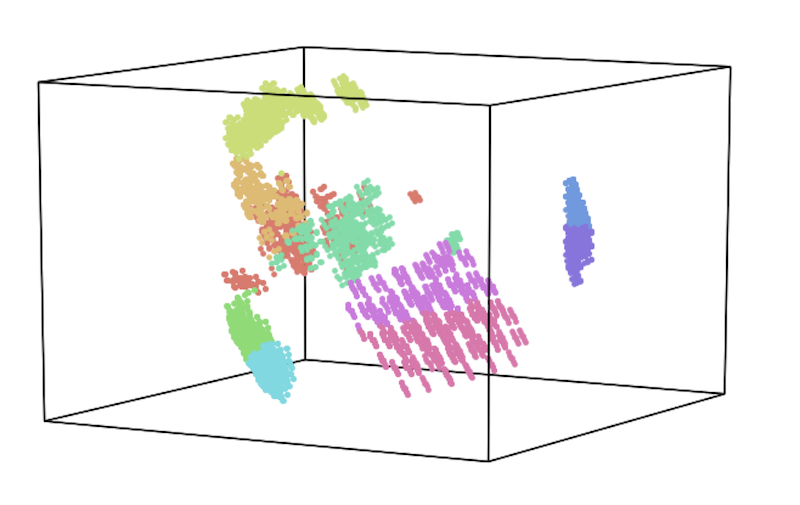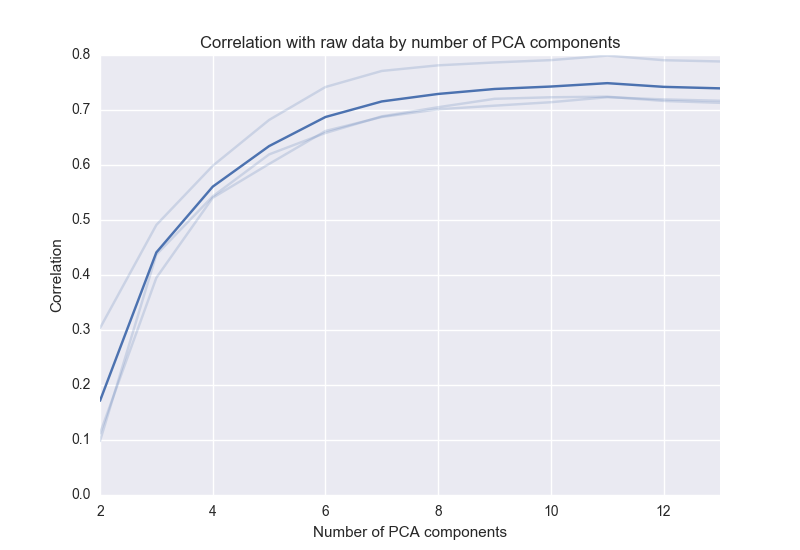"To deal with hyper-planes in a 14 dimensional space, visualize a 3D space and say 'fourteen' very loudly. Everyone does it." - Geoff Hinton
HyperTools is designed to facilitate dimensionality reduction-based visual explorations of high-dimensional data. The basic pipeline is to feed in a high-dimensional dataset (or a series of high-dimensional datasets) and, in a single function call, reduce the dimensionality of the dataset(s) and create a plot. The package is built atop many familiar friends, including matplotlib, scikit-learn and seaborn. Our package was recently featured on Kaggle's No Free Hunch blog. For a general overview, you may find this talk useful (given as part of the MIND Summer School at Dartmouth).
Click the badge to launch a binder instance with example uses:
or
Check the repo of Jupyter notebooks from the HyperTools paper.
To install the latest stable version run:
pip install hypertools
To install the latest unstable version directly from GitHub, run:
pip install -U git+https://github.com/ContextLab/hypertools.git
Or alternatively, clone the repository to your local machine:
git clone https://github.com/ContextLab/hypertools.git
Then, navigate to the folder and type:
pip install -e .
(These instructions assume that you have pip installed on your system)
NOTE: If you have been using the development version of 0.5.0, please clear your data cache (/Users/yourusername/hypertools_data).
- python 2.7, 3.5+
- PPCA>=0.0.2
- scikit-learn>=0.18.1
- pandas>=0.18.0
- seaborn>=0.8.1
- matplotlib>=1.5.1
- scipy>=0.17.1
- numpy>=1.10.4
- future
- requests
- deepdish
- pytest (for development)
- ffmpeg (for saving animations)
If installing from github (instead of pip), you must also install the requirements:
pip install -r requirements.txt
Check out our readthedocs page for further documentation, complete API details, and additional examples.
We wrote a short JMLR paper about HyperTools, which you can read here, or you can check out a (longer) preprint here. We also have a repository with example notebooks from the paper here.
Please cite as:
Heusser AC, Ziman K, Owen LLW, Manning JR (2018) HyperTools: A Python toolbox for gaining geometric insights into high-dimensional data. Journal of Machine Learning Research, 18(152): 1--6.
Here is a bibtex formatted reference:
@ARTICLE {,
author = {Andrew C. Heusser and Kirsten Ziman and Lucy L. W. Owen and Jeremy R. Manning},
title = {HyperTools: a Python Toolbox for Gaining Geometric Insights into High-Dimensional Data},
journal = {Journal of Machine Learning Research},
year = {2018},
volume = {18},
number = {152},
pages = {1-6},
url = {http://jmlr.org/papers/v18/17-434.html}
}
If you'd like to contribute, please first read our Code of Conduct.
For specific information on how to contribute to the project, please see our Contributing page.
To test HyperTools, install pytest (pip install pytest) and run pytest in the HyperTools folder
See here for more examples.
import hypertools as hyp
hyp.plot(list_of_arrays, '.', group=list_of_labels)
import hypertools as hyp
hyp.plot(list_of_arrays, align='hyper')
import hypertools as hyp
hyp.plot(array, '.', n_clusters=10)
import hypertools as hyp
hyp.tools.describe(list_of_arrays, reduce='PCA', max_dims=14)