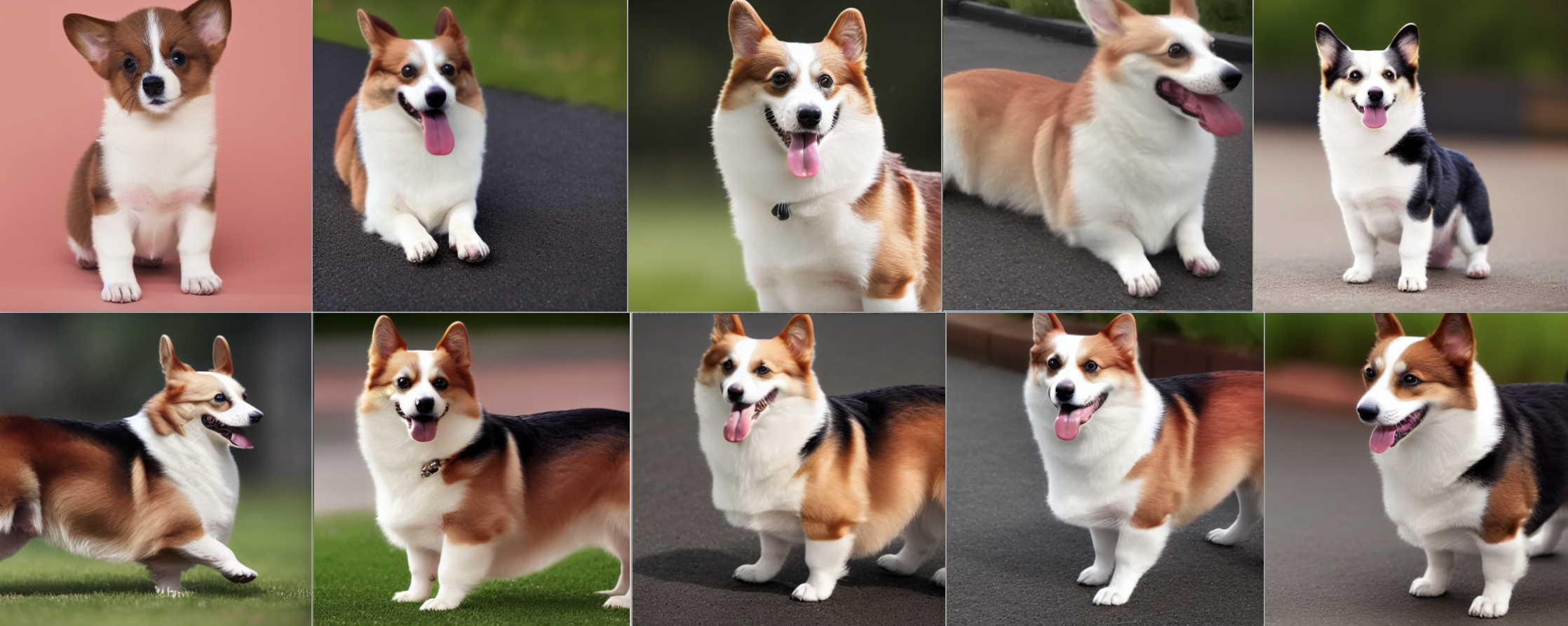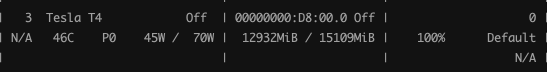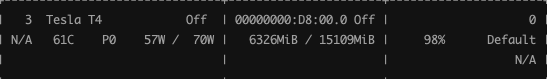base model,e.g.:
git lfs clone https://huggingface.co/runwayml/stable-diffusion-v1-5
or
git lfs clone https://huggingface.co/runwayml/stable-diffusion-v1-5/tree/fp16133
/data/wgs/finetune_stable_diffusion
./dk/Dockerfile
- Dreambooth 原理:
Finetune Stable Diffusion: Dreambooth
- 微调运行:
sh ./dk/train.sh dreambooth- 推理运行:
base_model = './weights/sd1-5_dreambooth/'
docker run --rm -it -d --gpus '"device=3"' --name inference_diff\
-v /data/wgs/finetune_stable_diffusion:/home \
wgs-torch:control_diffusion \
sh -c "python -u /home/inference.py 1>>/home/log/inference.log 2>>/home/log/inference.err"- 脚本参数说明:
--MODEL_NAME:base model
--INSTANCE_DIR:微调数据集
--CLASS_DIR:用以先验损失的图像,通常为 num_epochs * num_samples ,num_class_images设置生成的数量,通常200-300
--OUTPUT_DIR:模型输出路径
--with_prior_preservation,--prior_loss_weight=1.0:分别是使用先验知识保留和先验损失权重
# 如果你的数据样本比较少,那么可以使用这两个参数,可以提升训练效果,还可以防止过拟合(即生成的图片与训练的图片相似度过高)
--instance_prompt:微调注入新的概念prompt(注意,e.g.:kejisks dog)
--class_prompt:先验prompt,使用同一类的其他图像作为训练过程的一部分(注意,e.g.:dog)
--revision:精度
--mixed_precision:混合精度
--resolution:input feature map size
--gradient_accumulation_steps:梯度积累步骤
----lr_scheduler:可选项有constant, linear, cosine, cosine_with_restarts, cosine_with_hard_restarts
# 学习率调整策略,一般是constant,即不调整
--lr_warmup_steps,如果你使用的是constant,那么这个参数可以忽略,
# 如果使用其他的,那么这个参数可以设置为0,即不使用warmup
# 也可以设置为其他的值,比如1000,即在前1000个step中,学习率从0慢慢增加到learning_rate的值
# 一般不需要设置, 除非你的数据集很大,训练收敛很慢
--num_class_images:调用模型生成图像,提示词为 class_prompt,保存位置为 CLASS_DIR
--max_train_steps:训练的最大步数 max_train_steps e.g.: len(imgs) * 100
--checkpointing_steps:多少steps保存ckpt
--use_8bit_adam:使用8bit
--enable_xformers_memory_efficient_attention:使用xformers测试:注入概念【柯基犬 --> kejisks】
-
instance_prompt="kejisks dog" -
class_prompt="dog"
prompt = "a photo of kejisks dog"
prompt = "a photo of dog"
prompt = "A kejisks dog with Eiffel Tower in the background"
prompt = "A kejisks dog in the mountain Fuji"
prompt = "There's a kejisks dog on the beach"
prompt = "A kejisks dog in the woods"
prompt = "A kejisks dog in the car"
prompt = "The kejisks dog is running in the water"
prompt = "A kejisks dog is playing with a yellow ball on the lawn"
prompt = "A kejisks dog with glasses"
prompt = "The child of a kejisks dog and a tiger"
prompt = "A kejisks dog is smile on the snowstorm"
prompts = ['heavy traffic on the street',
"Cute squirrel",
"Church in the snow",
"Ancient style moon lantern flower tree",
"Chicken in the woods",
"The worker under the umbrella"]
- float16 + mixed precision
- 8bit
- xformers
Steps: 100%|██████████| 800/800 [15:54<00:00, 1.19s/it, loss=0.272, lr=1e-6]
- 结论先行:
- 只是更换新注入主题的背景,效果还可以,上述图例可证;
- 要对新注入主题本身进行合成,效果不理想,下述图例可证;
- 如果该主题对应类的合成效果不好,则该主题合成效果也不好,下述图例可证;
- 原因分析:
- base model 学到的先验知识不足以与新注入的主题合成我们想要的东西;
- 对该主题过拟合,不足以泛化合成到我的想要的东西;
- 如果该主题的训练样本数不足,模型没有学到该主题的多样性知识,不能很好的与先验知识合成;
- 可尝试方案:
- 对于 1.:更换baseline;
- 对于 2. 3.:丰富该主题训练样本的多样性、合适的steps及lr、dreambooth+Lora;
测试出现问题e.g.:
prompts = ["A kejisks dog chewing on a bone",
"A dog chewing on a bone"]
prompts = ["A kejisks dog with a helmet and a cape",
"A dog with a helmet and a cape"]
prompt = ["A kejisks dog is diving",
"A dog is diving"]
- LoRA 原理
- 微调运行
sh ./dk/train.sh lora- 推理运行
base_model = './stable-diffusion-v1-5/'
lora_path = './weights/sd1-5_lora/'
docker run --rm -it -d --gpus '"device=3"' --name inference_diff\
-v /data/wgs/finetune_stable_diffusion:/home \
wgs-torch:control_diffusion \
sh -c "python -u /home/inference.py 1>>/home/log/inference.log 2>>/home/log/inference.err" ##微调效果测试
- 训练 prompt:
Yang Mi
summer palace in spring
A good-looking girl in the virtual world
Zibo Barbecue
- 原始效果:
- 微调效果:
prompt = "Yang Mi"
# 学习人物需要更多的、多角度的清晰样本及epoch
prompt = "summer palace in spring"
# 样本质量和数量、epoch要多,佛香阁的细节才能学得更好。不过这前景都学到了确实是我没想到的。
prompt = "A good-looking girl in the virtual world"
# 我直接在C站上找的样本,图片质量高模型学的也好。
prompt = "Zibo Barbecue"
# 网友上传的照片都太杂了,有的还比较模糊,能学成这样已经不错了
prompts = ['heavy traffic on the street',
"Cute squirrel",
"Church in the snow",
"Ancient style moon lantern flower tree",
"Chicken in the woods",
"The worker under the umbrella"]
-
微调后 LoRA 的权重大小仅 3.2M;
-
“虚拟女孩”、“淄博烧烤” 训练:
- batch_size=1
- mixed precision fp16
- 梯度累积=4
- epoch=2000
Steps: 100%|██████████| 58000/58000 [43:45:04<00:00, 2.72s/it, lr=8.54e-5, step_loss=0.467]
- “杨幂”、“颐和园” 训练:
- batch_size=1
- mixed precision fp16
- 梯度累积=4
- epoch=3000
Steps: 100%|██████████| 78000/78000 [60:10:59<00:00, 2.78s/it, lr=8.54e-5, step_loss=0.494]
如果训练人物,应该:
- 像素质量高;
- 脸部最好无遮挡;
- 多角度照片,侧脸、本身、全身;;
- 样本量多;
我在网上找到杨幂,不是特别清楚,所以学起来需要更多的epoch和样本量,否则脸部会变形:
这些是20张杨幂的图片,epoch是2000的结果。上面的例子是50张杨幂照片、epoch是3000的结果,效果挺明显的。
如果训练风景:
- 像素质量高;
- 长焦照片必须要清楚、且样本量要多;
- 照片要聚焦到想要生成的风景上;
- 样本量多;
我在网上找的颐和园,也有一些不是很清楚的,长焦下的佛香阁背景虚化明显,导致学习效果不好,想要生成佛香阁+昆明湖的照片的话,需要更多的佛香阁样本量,否则佛香阁就不是很清楚:
- 如果有 torch 和 torchvision 版本不匹配,参考:https://pytorch.org/get-started/previous-versions/
- Error caught was: No module named 'triton',参考:https://blog.csdn.net/qq_42363032/article/details/130006537