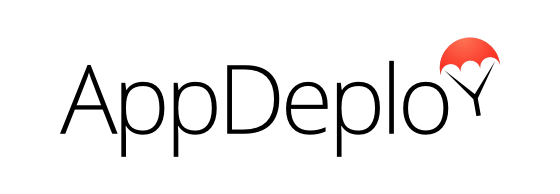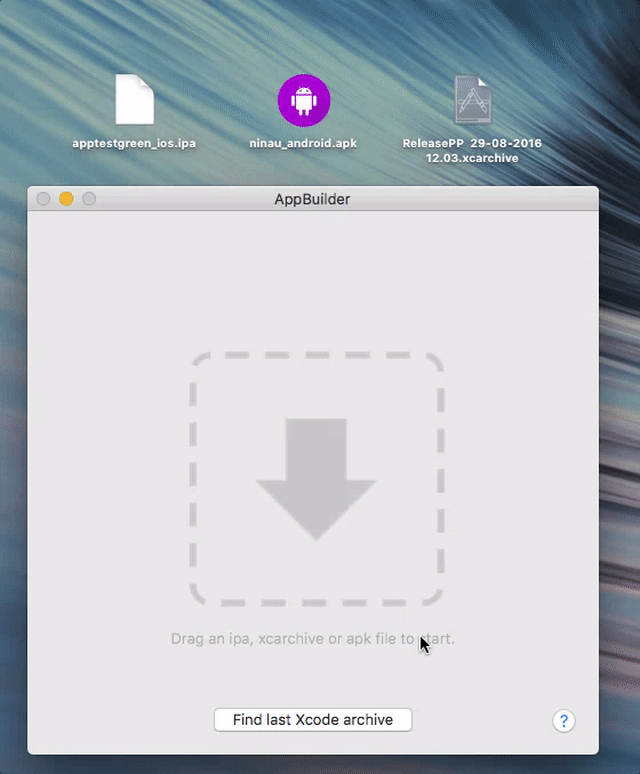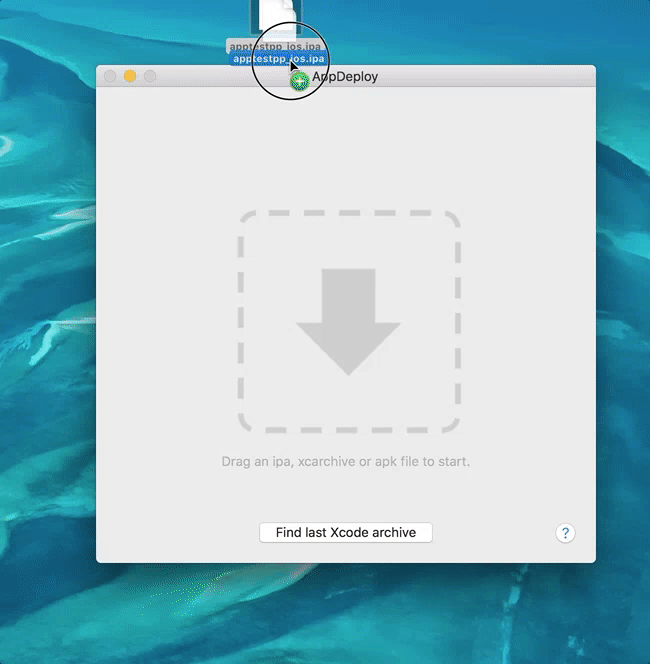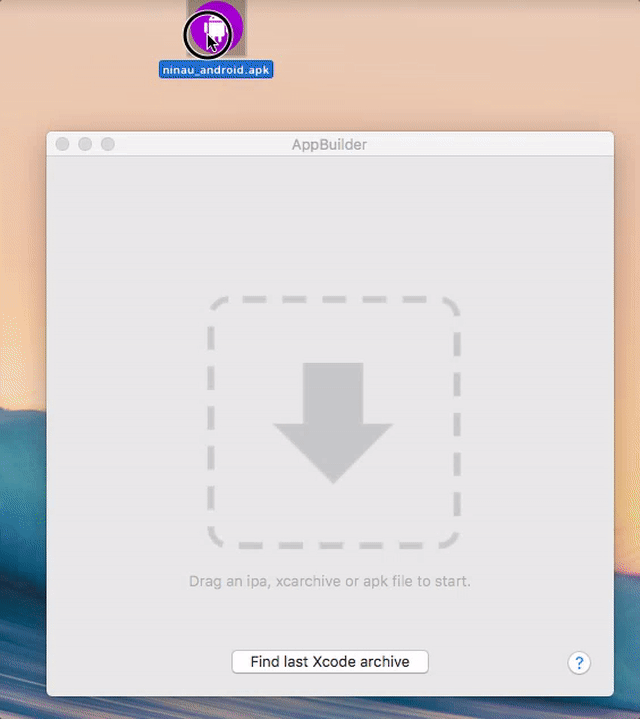AppDeploy is the fastest way to get info and deploy your mobile app Over The Air without specific server configuration (it only uses html).
- ✨ Get quick info on your iOS and Android App (support of .xcarchive, .ipa and .apk)
- 🗃 iOS: Get fast access to your app resources, plist, embbeded profiles…
- 🚨 iOS: Get notified when an xcarchive is built
- 🌅 Use default template (branded or with app icon) or customize your own one
- 🚀 Deploy to your server without extra configuration just html support is required
- 🎉 Notify deployment success with Hipchat or Prowl
- 🚠 Integrate it in your Continuous Integration by using the command line
- 📲 Download the app with a versioned url
- Currently used in our production toolchain with a Jenkins building the app with gym (fastlane) and AppDeploy is generating the download page in script mode from the .ipa or .apk file.
- It is also nice to have info quickly on App by double clicking the files (requires to define AppDeploy as the default App to open your ipa/apk/xarchive files).
You can build or download a ready to use version available and stay automatically up to date thanks to Sparkle. Download here
- A mac with OSX10.10
Drag any apk, xcarchive, ipa
You have default template and you can create the one that fits your needs.
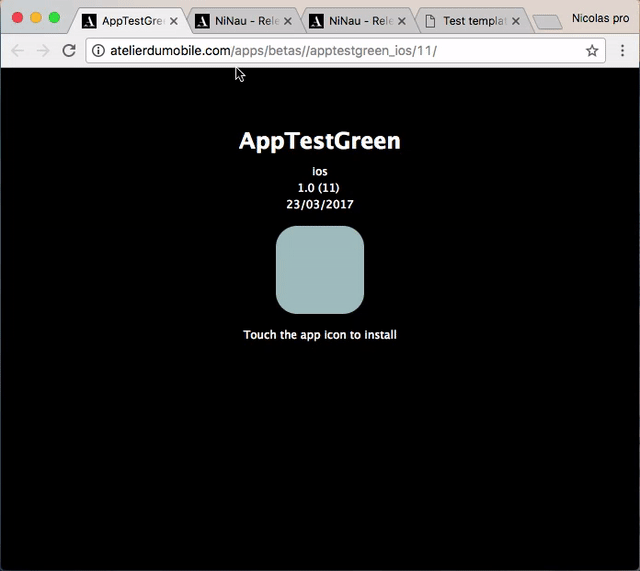
Choose your template and network config and deploy.
Archive -> AppDeploy detects the archive and allow you to handle it.
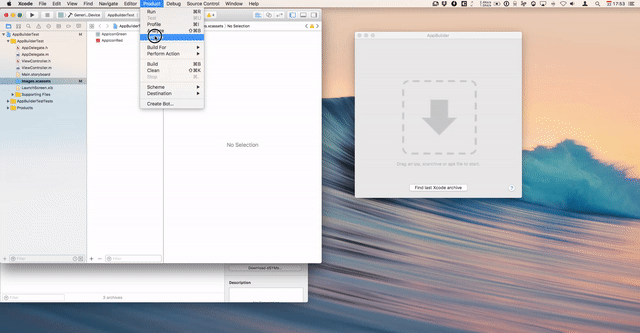
Discovers the settings and discovers the settings and possible customization.
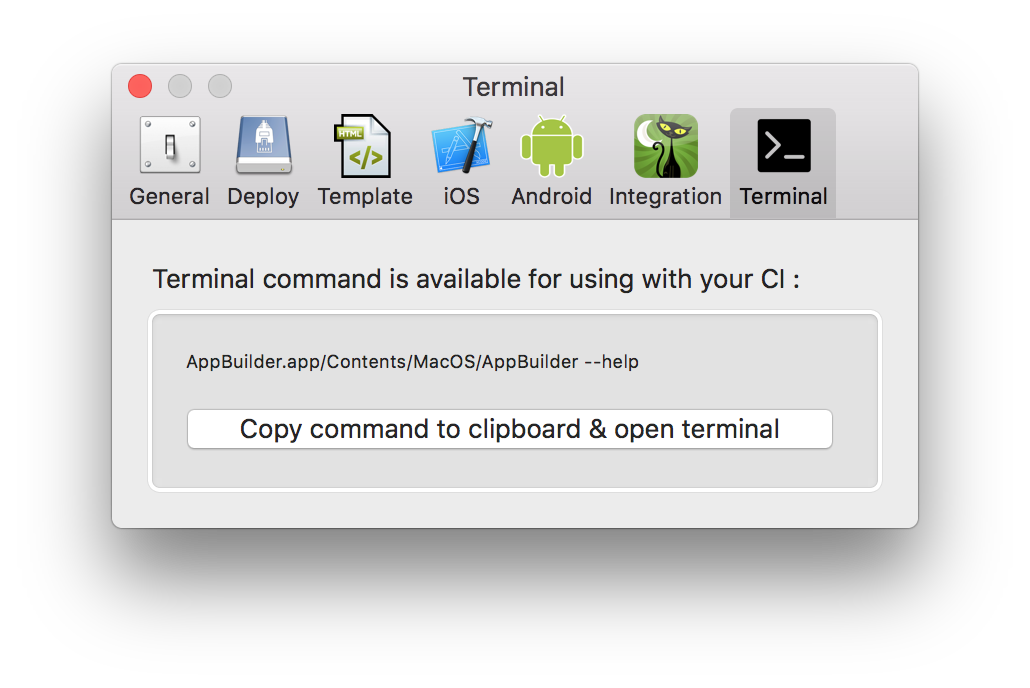
Display
- Display more information such as size of resources and repartition
- Support Mac application
- Nicer display among supported plateform
- MultiWindow support
- Add a comment section
Network
- Improvement of the network upload reliability
- SSH mode has no progress bar
- Dropbox support for sharing
- Generate random url for privacy
Templating
- Improvement of the template management
- Allow a template store to share its template
Uploading
- Cancel a build/upload in progress
Settings
Notification
- Slack support
Knowns bugs or assimilated
- ⚠️ Store SFTP password in keychain or encrypt them in the settings (ssh mode do not store pwd so is currently secured)
- clean code, put a CI & and unit test back
Ping me on twitter
If you want to help me, tell me which usage you will use or like to do with this tool:
- 1/ Easy way to consult app technical details
- 2/ Integration in your toolchain (Jenkins)
- 3/ Manual usage for templating and deploy app
- Which part to remove/which to focus on?
This project is licensed under the terms of the BSD license. See the LICENSE file.