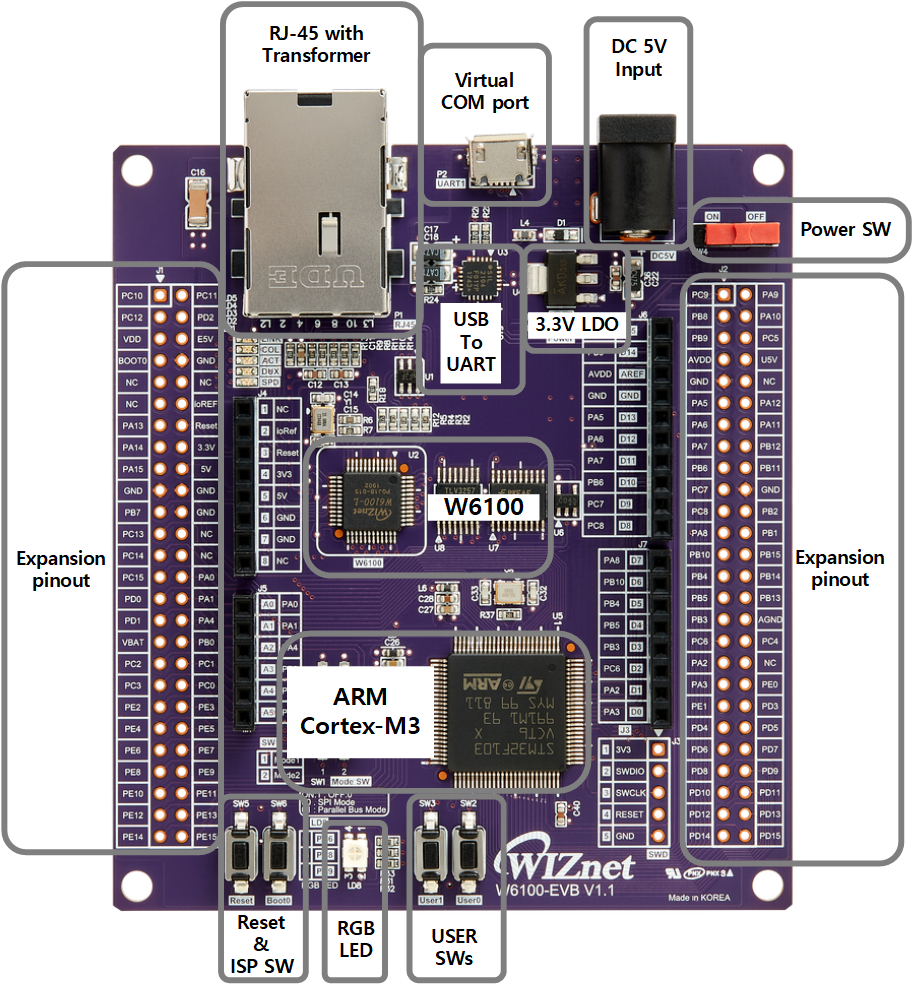Common to Any MCU, Easy to Add-on. Internet Offload co-Processor, HW TCP/IP chip, best fits for low-end Non-OS devices connecting to Ethernet for the Internet of Things. These will be updated continuously.
- W6100EVB
- connecting Micro usb.
- connecting Ethernet cable.
In case of used to TrueSTUDIO, It is the same as HTTP Server example.
-
Demo Environment & Program
- Windows 10
- Hercules
- ScriptCommunicator
- Windows 10
-
Demo Result
- Power On and push Reset button to start Program
- Program Run Serial display
-
There are 4 sockets available for connection.
- UDP IPv4 / Port 50000
- TCP IPv4 / Port 50003
- TCP IPv6 / Port 50004
- TCP Dual / Port 50005
-
Run ScriptCommunicator and set sockets for IPv4 connection. and connect.
- After connected, send a message to the W6100EVB. Then the W6100EVB reply with message you've sent.
- Run ScriptCommunicator and set sockets for IPv6 connection. and connect.
- After connected, send a message to the W6100EVB. Then the W6100EVB reply with message you've sent.
- main.c code flow
-Test packet capture file : W6100EVB-Loopback-DualIP.zip
- Power On and push Reset button to start Program