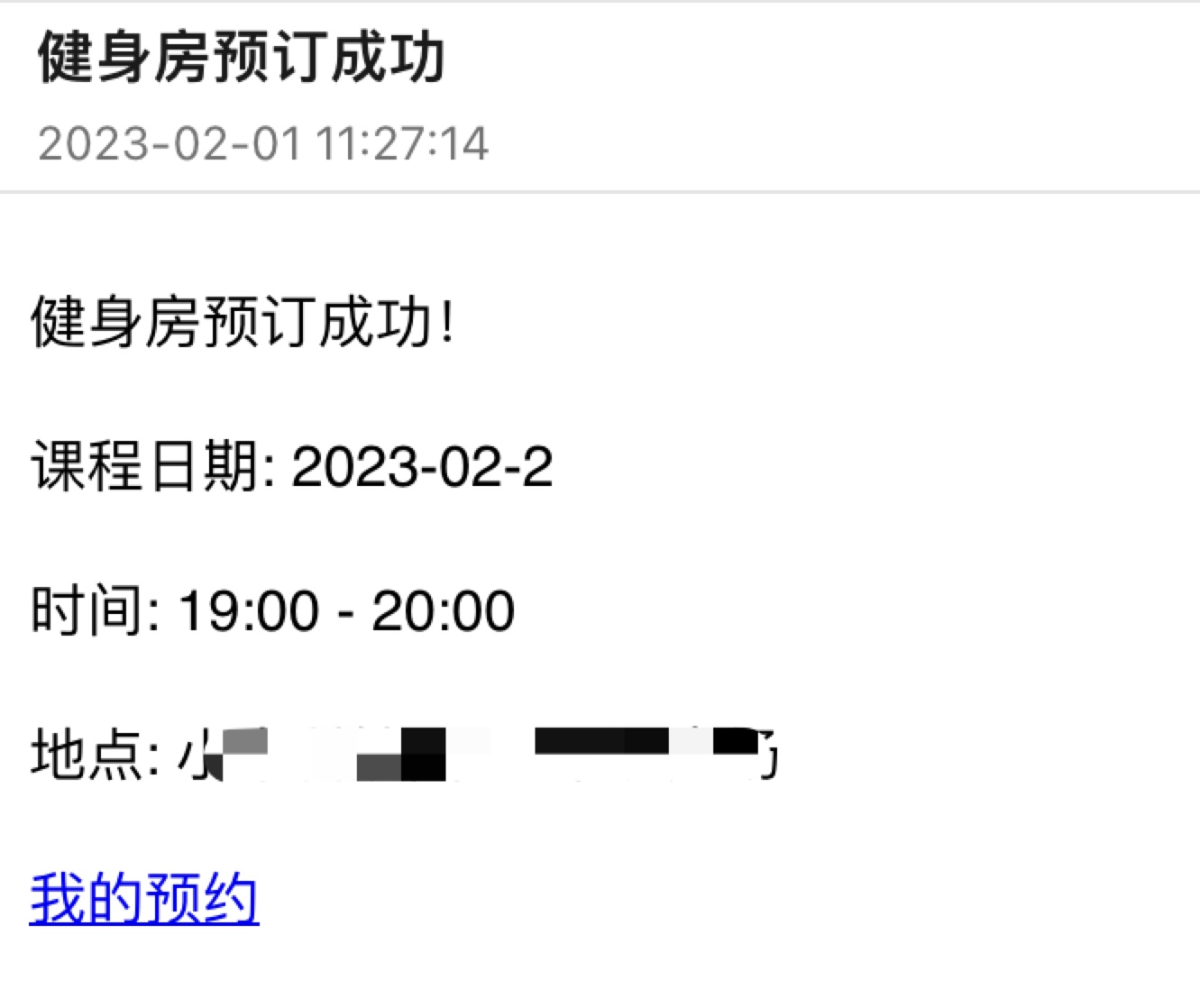auto order gym in specific time
自动运行预定健身房脚本,可以指定时间,日期,地点,并可选通过邮件通知
Ubuntu16.04为例
git clone https://github.com/WSure00/gym_order.git
modify your cookie in ./cookies.txt
modify your expect time {target_time} in gym_order.py
set your own vars in gym_order.py: {mail_receiver},{smtpserver},{sender},{psw}
ps:function send email is optional
optional: use crontab to auto run the script:
crontab -e
55 10 * * sun,mon,tue,wed,thu /bin/bash {absolute_path}/gym.sh # formation like this
service crond reload
service crond restart