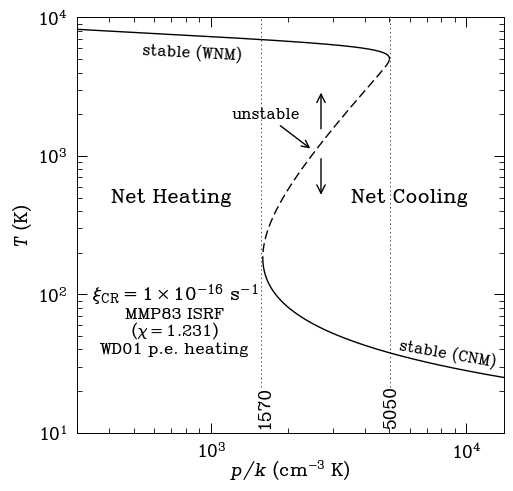Matplotlib template for SuperMongo (SM) style. Make your plots stylish and professional (and old-school) by one line of code.
pip install smplotlibor
git clone
cd smplotlib
pip install -e . --userimport smplotlibThen just use matplotlib.pyplot as usual. For a quick start, you can use smplotlib.demo_plot() to generate a figure with the default settings. This figure is inspired by the two-phase ISM figure in Prof. Bruce Draine's book, but the cooling curve doesn't correspond to the actual CR rates and ISRF.
You can use the function smplotlib.set_style(fontweight='normal', usetex=False, fontsize=15, figsize=(6, 6), dpi=120) to customize the global seetings including font weight, font size, default figure size and resolution, and whether using LaTeX for math. The default font weight is 'normal', and the default setting for LaTeX is False. You can specify font weight as 'light' or 'heavy'. Current support for LaTeX is not quite satisfying, so it is recommended to set usetex=False.
You can turn off the black edgecolor of scatter plots by smplotlib.set_style(edgecolor='face'). This is useful when you want to plot a large number of points.
SuperMongo uses Hershey fonts. The ttf files are from a compilation by astronomer yangcht. Thanks for the great work!
There have been many efforts on translating the original Hershey font to modern formats, also see this and this. The font files in this repo still lack some characters, and the support for LaTeX and light weight fonts are not satisfying. If you have any suggestions, please feel free to open an issue or pull request.
If you find this package entertaining or useful, please consider citing it following the instructions in .