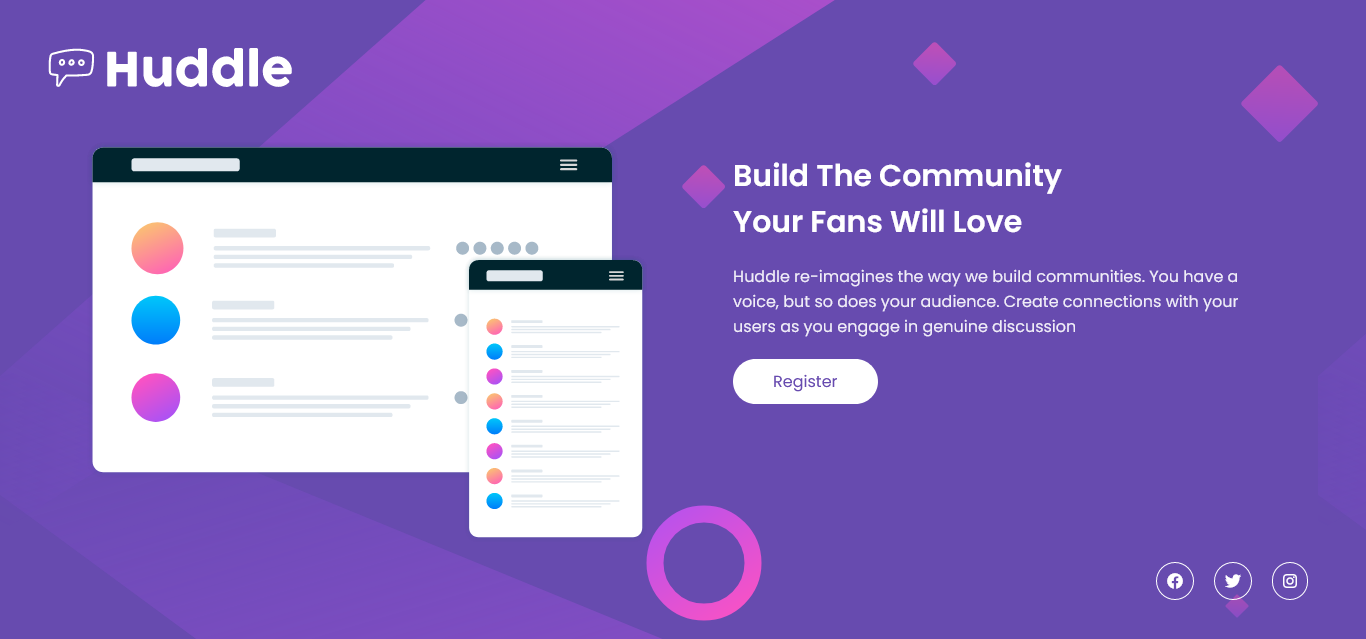This is a solution to the Huddle landing page with single introductory section challenge on Frontend Mentor. Frontend Mentor challenges help you improve your coding skills by building realistic projects.
Users should be able to:
- View the optimal layout for the page depending on their device's screen size
- See hover states for all interactive elements on the page
- Solution URL: GitHub repository
- Live Site URL: Live preview
- Semantic HTML5 markup.
- Flexbox.
- Desktop-first workflow.
CSS Flexbox is really handy when it comes to laying out a webpage.
Proud of these code lines >
<div class="description">
<h2>Build The Community Your Fans Will Love</h2>
<p>Huddle re-imagines the way we build communities. You have a voice, but so does your audience. Create connections with your users as you engage in genuine discussion</p>
<a class="button" href="#">Register</a>
</div>.section-container{
display: flex;
justify-content: space-evenly;
}-
Frontend Mentor - @Wadie Benabdouh
-
Twitter - @BenabdouhWadie