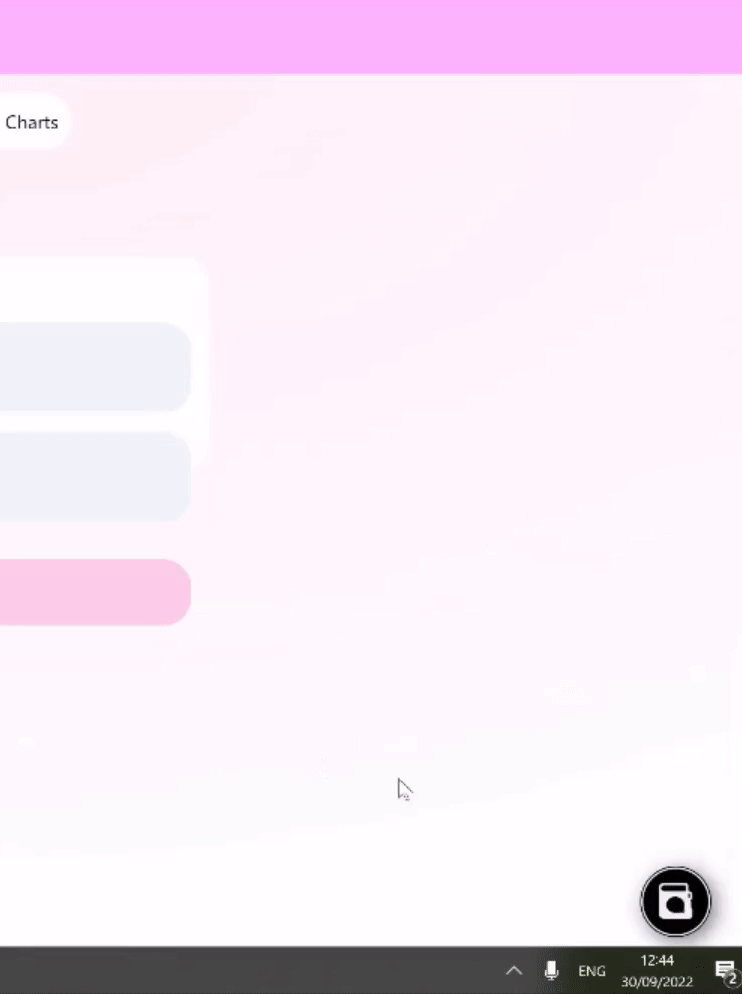Live version at: https://marketplacedemo.walletchat.fun/NFTMarketPlace
Youtube demo: https://www.youtube.com/watch?v=SlqW3zGNsto
(click > to play gif)
- You are a web3 web app that wishes to integrate messaging functionality
- Replace current user-to-user or user-to-app messaging workflow which happens inside discord / telegram
- Provide a much better UX that links directly to the user's wallet, which they are already using to interact with your dapp
- Provide a much more secure experience than having to share one's wallet id inside discord or clicking external links
- Enable users to communicate without leaving your web app (increasing engagement & time spent within the app)
- Differentiate yourself from competition still stuck in the web 2.5 world
- Support token-gated group messaging (available in our web app)
- Enhanced spam filtering, conditional messaging permissions
- User-to-dapp support helpdesk, dapp-to-user announcements
- User analytics dashboard
- Optional message notifications inside email / telegram
- ...and much more
Talk to us to discuss the details of this and your requirements!
- Install NPM package "react-wallet-chat-v0"
yarn add react-wallet-chat-v0 if using yarn instead of npm
- On any page you wish to have the chat widget active, import:
import {WalletChatWidget} from 'react-wallet-chat-v0'
import 'react-wallet-chat-v0/dist/index.css'
And include in your page source:
<WalletChatWidget />
If we have provided a custom web app for you, it can be specified with the local .env variable:
REACT_APP_APP_URL=<custom>.walletchat.fun
To implement a "Chat With Owner" type feature as demonstrated at https://marketplacedemo.walletchat.fun/NFTMarketPlace :
- Ensure your NPM package is up to date (yarn upgrade react-wallet-chat-v0)
- Declare the functions:
const [widgetState, setWidgetState] = useState({})
- Set the address with setOwnerAddr() and widget open status with setIsWidgetOpen() upon your desired event, for example:
<Tooltip title="Chat With Owner">
<FileSearchOutlined
onClick={() => {
setWidgetState(
{
...widgetState,
chatAddr: '0x17FA0A61bf1719D12C08c61F211A063a58267A19',
isOpen: true
}
)
}
}
/>
</Tooltip>
- Include the WalletChat Widget with parameters:
<WalletChatWidget widgetState={widgetState}/>
Feel free to reach out to contact@walletchat.fun for any help, or on Twitter https://twitter.com/wallet_chat
Enquire for our API documentation.
Developed with ❤ by https://www.walletchat.fun/