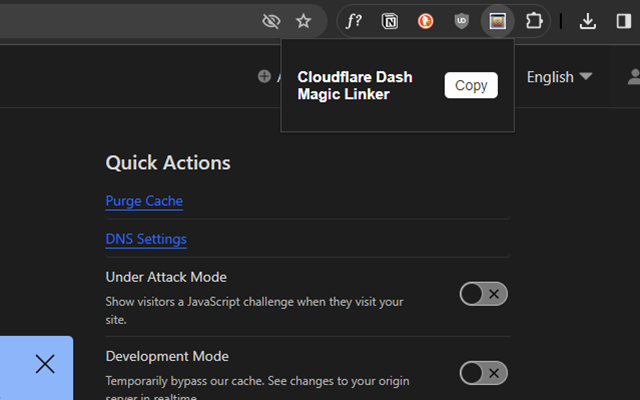Chrome extension for copying magic deep links into the Cloudflare dashboard
Supports:
:account- Account ID for the Dashboard and Zero Trust:zone- Zone domain name:pages-project- Pages project name:pages-deployment- Pages deployment ID
- Install the extension using one of the methods below
- Navigate to the Cloudflare dashboard and click the extension icon in the toolbar
- Click the "Copy" button on a page you want to link to
- Share the magic link with your team
Tip
The Zero Trust dashboard's support for deep links is currently less mature than the regular dashboard, so some links may not work as expected. Make sure to test your links before sharing them.
For Chrome, get Cloudflare Magic Linker on the Chrome Webstore
For Firefox, get Cloudflare Magic Linker on the Mozilla Add-Ons Store
- Clone this repo
- Open Chrome and navigate to
chrome://extensions - Enable developer mode
- Click "Load unpacked" and select the cloned repo
- Download the latest release
- Select the zip as an unpacked extension in your browser (specific instructions vary by browser)
Pull requests are welcome. For major changes, please open an issue first to discuss what you would like to change on mackenly/cloudflare-magic-linker.
Not associated or endorsed by Cloudflare. Cloudflare™️ is a trademark of Cloudflare, Inc.