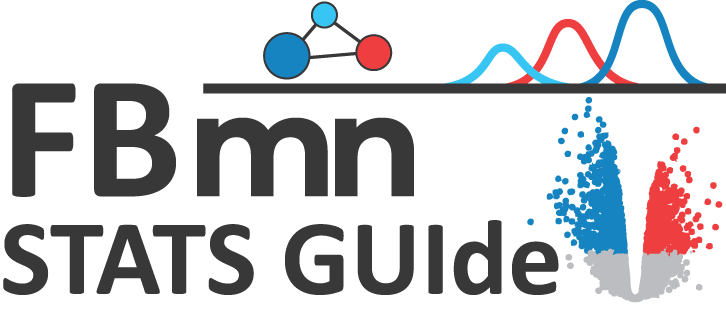A web app implementation of the statistics notebooks for metabolomics by the Functional Metabolomics Lab. These notebooks are developed by the Virtual Multi Omics Lab (VMOL).
- run the app without installation (recommended for smaller datasets)
local installation:
- clone this repository and install packages from requirements file
pip install -r requirements.txt
- start the app from the terminal
streamlit run Statistics_for_Metabolomics.py
- Principal Component Analysis (PCA)
- Multivariate
- PERMANOVA & PCoA
- Hierachical Clustering & Heatmaps
- Univariate
- One-way ANOVA & Tukey's post hoc test
- Kruskal-Wallis & Dunn's post hoc test
- Student's t-test
Once you have completed the Data Preparation step, chose any of the available statistics sections.
- two tables are required: Quantification and Meta Data
- supported formats:
tsvandtxt(tab separated),csv(comma separated) andxlsx(Excel file) - if feature table has an optional metabolite column that will be taken as index (can be unique ID, contain
m/zandRTinformation or actual metabolite name) - feature index can be automatically generated if columns for
m/zandRT(and optionallyrow ID) are present - sample file names need to contain
mzMLfile name extensions - quantification table needs sample file names as column names
- meta data table requires a
filenamecolumn - meta data table can contain columns with attributes
- checkout the example data availabe in file selection
- remove blank features and impute missing values in the Data Cleanup section
Example feature table:
| metabolite | sample1.mzML | sample2.mzML | blank.mzML |
|---|---|---|---|
| 1 | 1000 | 1100 | 100 |
| 2 | 2000 | 2200 | 200 |
Example meta data table:
| filename | Sample_Type | Time_Point |
|---|---|---|
| sample1.mzML | Sample | 1h |
| sample2.mzML | Sample | 2h |
| blank.mzML | Blank | N/A |