Example slurm scripts for BMBL users.
- Login OSC OnDemand
- Navigate tabs and open Slurm shell access:
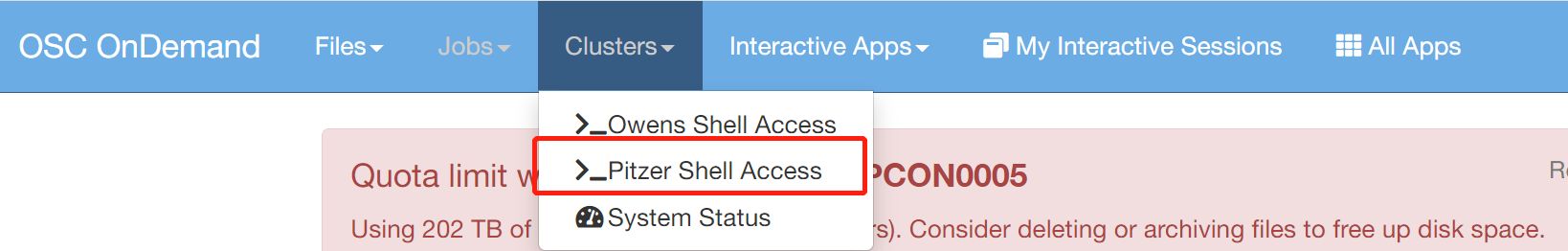
SSH to XSEDE bridges2 :
ssh username@bridges2.psc.xsede.org
You can check project usage information by:
projects
Clone this GitHub repository at your home directory:
cd ~
git clone https://github.com/Wang-Cankun/example_slurm_bmbl.git
cd example_slurm_bmbl
Submit A slurm job
sbatch example_job_osc_cpu.sh
Check your job status
squeue -u username
Cancel all your jobs
scancel -u username
When the example job finished, there should be a output file named slurm-###.out that prints the following
Wed Dec 2 11:49:50 EST 2020
Running slurm jobs
Wed Dec 2 11:49:50 EST 2020
salloc --nodes=1 --ntasks=8 --mem=64GB --account PCON0022 --time=1:00:00 srun --pty /bin/bash
salloc --nodes=1 --ntasks=8 --mem=64GB --account PCON0022 --gpus-per-node=1 --time=1:00:00 srun --pty /bin/bash
Not supported on XSEDE-CPU: salloc: error: Interactive usage is not permitted in partition EM
salloc -p GPU --nodes=1 --ntasks=8 --account ccr180012p --gpus=8 --time=1:00:00 srun --pty /bin/bash
Send email notification
#SBATCH --mail-type=BEGIN,END,FAIL
#SBATCH --mail-user=cankun.wang@osumc.edu
Set output file format
#SBATCH --output=filemover_%j.log
-
More information about slurm job submission