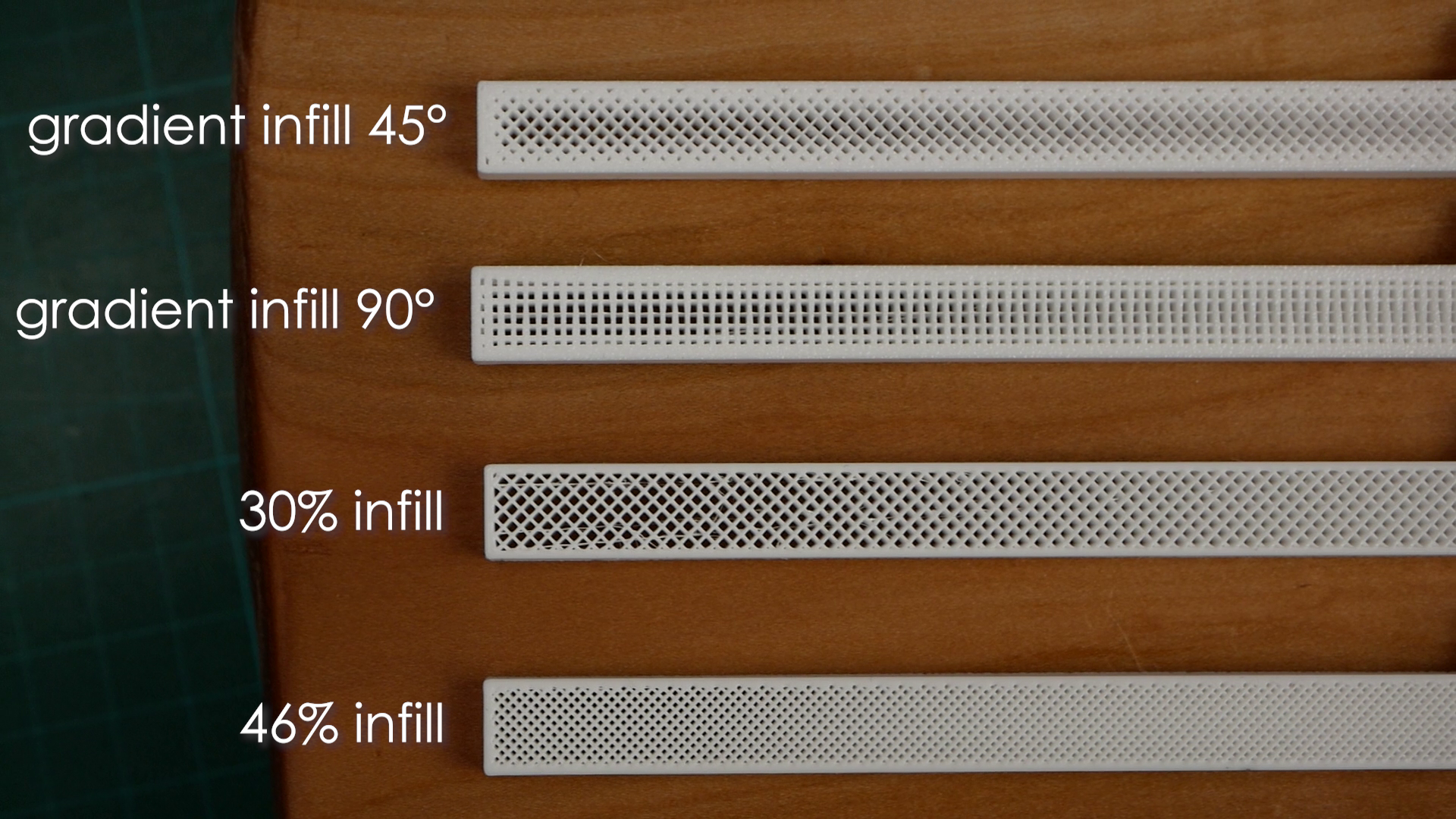This a Python script that post-processes existing G-Code to add gradient infill for 3D prints.
Watch my YouTube video about it: https://youtu.be/hq53gsYREHU
In its current for it only works with G-Code files generated with CURA, Prusa, Bambu and Orca Slicer due to the comments the slicer puts into the G-Code files. In the "Universal" folder is the script compatible with all of the mentioned slicers and detailed instructions.
It is also important to make sure that the "Walls" are printed before the "Infill" ("Infill before Walls" OFF). For this script to work, also activate "Relative Extrusion" under "Special Modes".
Further instructions can be found on my website: http://cnckitchen.com/blog/gradient-infill-for-3d-prints
GradientInfill.py Posprocessing Script for Cura PlugIn.
Save the file in the C:\Program Files\Ultimaker Cura X.X\plugins\PostProcessingPlugin\scripts directory
Extrusion mode in Cura must be set in relative mode. If it's not the case an error message will be raised in Cura.
No Gcode will be generated by Cura in this case. Same behaviour if Cura settings are not suitable for Gradient Infill modification :
- Infill pattern type ZigZag and Concentric not allowed
- The option "Connect Infill Lines" for the other patterns musn't be used.
A new Flow Value for short distance (Linear move < 2 x Gradient distance) added to the standard GradientInfill script.
Add a gradual speed variation for machine without direct drive extruder.
Sample part with a Gradient distance set to 8 mm :

Adapted version of the script addGradientInfill.py, which works with Prusa, Bambu, Cura and Orca slicer. The universal_addGradientinfill.py script automatically recognizes the slicer. The script has a own folder: Universal, with a Readme. Also Check the different branches for beta releases with new features.