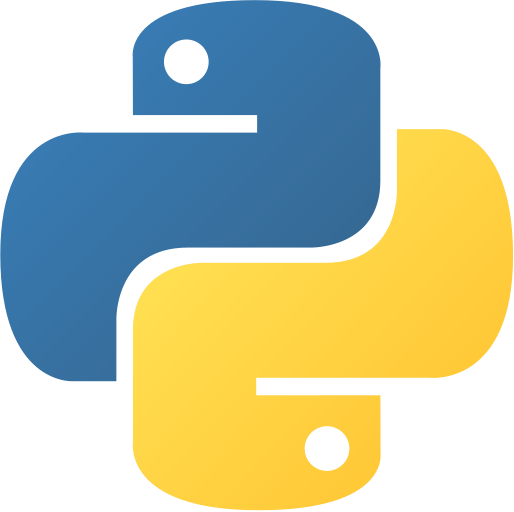Welcome to the Diss-cord Repo, this is a clone of Discord. Diss-cord Project Clone is a web application that allows you to communicate with friends or colleagues through servers, server channels and direct messages.
[Feature List] | [API Documentation] | [Database Schema] | [User Stories and Acceptance Criteria] | [Front End Routes]
-
Make sure you have the Microsoft Remote - Containers extension installed.
-
Make sure you have Docker installed on your computer.
-
Clone the repository (only this branch)
git clone https://github.com/Watts-Blake/Discord-proj.git
-
Open the repo in VS Code.
-
Click "Open in Container" when VS Code prompts to open container in the bottom right hand corner.
-
Be Patient! The initial install will take a LONG time, it's building a container that has postgres preconfigured and even installing all your project dependencies. (For both flask and react!)
Note: This will take much less time on future starts because everything will be cached.
-
Once everything is up, be sure to make a
.envfile based on.env.examplein both the root directory and the react-app directory before running your app. -
Get into your pipenv, migrate your database, seed your database, and run your flask app
pipenv shell
flask db upgrade
flask seed all
flask run
-
To run the React App, install the dependencies in the
react-appfolder and run the application.npm install
npm start
-
The application will start at http://localhost:3000/.
-
Clone this repository (only this branch)
git clone https://github.com/Watts-Blake/Discord-proj.git
-
Install dependencies
pipenv install --dev -r dev-requirements.txt && pipenv install -r requirements.txt -
Create a .env file based on the example with proper settings for your development environment
-
Setup your PostgreSQL user, password and database and make sure it matches your .env file
-
Get into your pipenv, migrate your database, seed your database, and run your flask app
pipenv shell
flask db upgrade
flask seed all
flask run
-
To run the React App, install the dependencies in the
react-appfolder and run the application.npm install
npm start
-
The application will start at http://localhost:3000/.
Thank you for viewing!