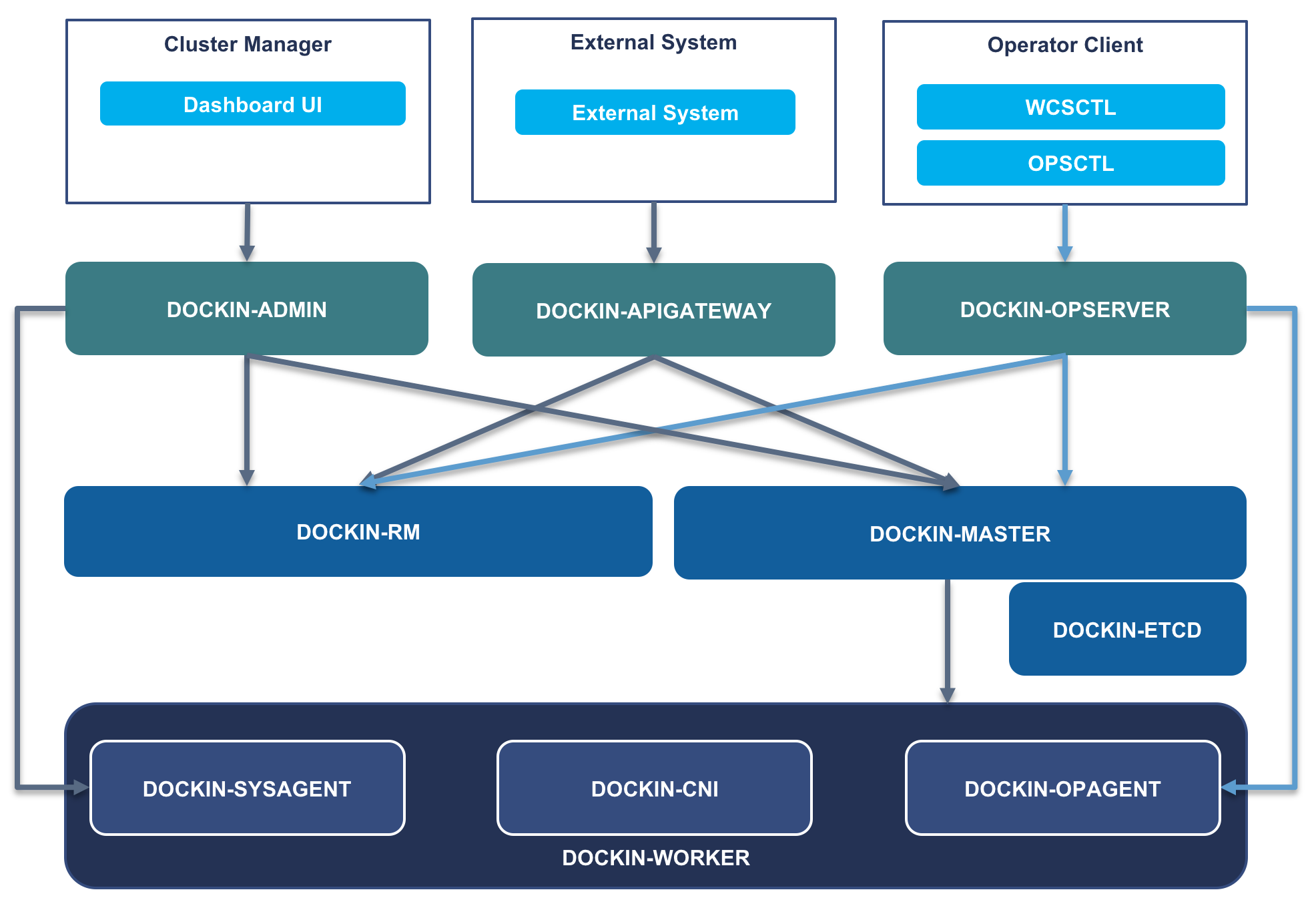English | 中文(推荐)
The Dockin platform installer supports the rapid deployment of highly available kubernetes clusters and ETCD clusters. Possess production-level parameter tuning capabilities.
For more Dockin components, please visit https://github.com/WeBankFinTech/Dockin
- 0.1.0
- Support ETCD high availability offline deployment
- Support Kubernetes high availability offline deployment
- Support Docker offline deployment
- Turn off kernel memory accounting
- Full link supports HTTPS
- 10 years certificate signature
- OS
- centos ≥ 7
- kernel ≥ 3.10
Note: The following steps are based on the Release package. Directly clone the source code and cannot execute Install successfully.
- download release package
- Unzip to directory:dockin-etcd
- Default deployment path:/data/app/dockin-etcd
- Certificate generation path:/data/app/dockin-etcd/conf
- Configuration file:conf/install.properties
- Default port:5379
- Install Command
Modify the configuration file: vi conf/install.properties
Fill in the parameters according to the format: server_list=(ip1 ip2 ip3)
Please copy /data/app/dockin-etcd/conf/*.pem to other etcd nodes after the installation of etcd, then restart etcd
sudo ./install.sh
- Unzip to directory:dockin-docker
- Configuration file:none
- Install Command
cd dockin-docker
sudo ./install.sh
Note 1: The WORKER component needs to be installed on both the Master node and the Worker node. For the Worker component installed on the Master node, the token and master parameters do not need to be filled in.
Note 2: If there is no vip, you can directly fill in the server IP, the same below
- Unzip to directory:dockin-worker
- Configuration file:conf/install.properties
ip=
# Token added to the cluster, generated by the master script
token=
# Master ApiServer IP/VIP
master=
- Install Command
cd dockin-worker
# If the non-master node master_node parameter needs to be changed to false
sudo ./install.sh install v1.16.6 master_node=true
- Unzip to directory:dockin-master
- Configuration file:conf/install.properties
# master HA VIP
master_vip=
# masterIP and VIP
master_ip_list=
# local IP
local_ip=
# etcd list, eg: https://ip1:port1,https://ip2:port2,https://ip3:port3;
# Please note that the port of dockin-etcd is 5379
etcd_list=
- ETCD Certificate path:/etc/kubernetes/pki/etcd/
# Need to include the following files, obtained from the ETCD node /data/app/dockin-etcd/conf path
ca.pem client.pem client-key.pem
- Install Command
cd dockin-master
# If it is not the first node, please set first_node to false
sudo ./install.sh install v1.16.6 first_node=true
Use the LB provided by cloud vendors, self-built haproxy, and self-built nginx to access apiserver as a highly available load balancer