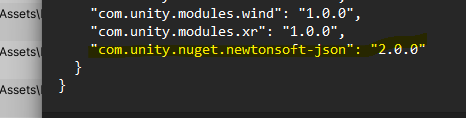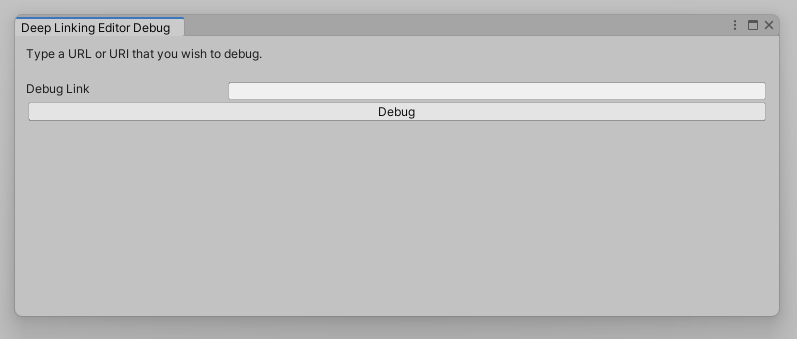Web3Auth is where passwordless auth meets non-custodial key infrastructure for Web3 apps and wallets. By aggregating OAuth (Google, Twitter, Discord) logins, different wallets and innovative Multi Party Computation (MPC) - Web3Auth provides a seamless login experience to every user on your application.
Checkout the official Web3Auth Documentation and SDK Reference to get started!
- Plug and Play, OAuth based Web3 Authentication Service
- Fully decentralized, non-custodial key infrastructure
- End to end Whitelabelable solution
- Threshold Cryptography based Key Reconstruction
- Multi Factor Authentication Setup & Recovery (Includes password, backup phrase, device factor editing/deletion etc)
- Support for WebAuthn & Passwordless Login
- Support for connecting to multiple wallets
- DApp Active Session Management
...and a lot more
- Unity Editor 2019.4.9f1 or greater
- .Net Framework 4.x
Download .unitypackage and import the package file into your existing Unity3D project.
You may encounter errors when importing this package into your existing project.
The type or namespace name 'Newtonsoft' could not be found (are you missing a using directive or an assembly reference?)To fix this problem you need to add the following line into dependencies object which is inside thePackages/manifest.jsonfile.
"com.unity.nuget.newtonsoft-json": "2.0.0"
To get started, open a sample scene Web3AuthSample inside Assets/Plugins/Web3AuthSDK/Samples/Web3AuthSample.scene
Before building the application for Android/IOS you need to register the redirect_uri which can be done easily by the tool provided inside the SDK. To achieve that, you need to follow the steps mentioned below.
- Open deep link generator tool provided by Web3Auth Unity SDK from "Window > Web3Auth > Deep Link Generator"
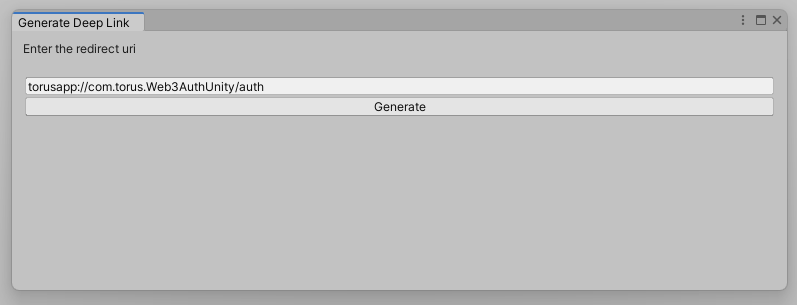
- Enter the redirect_url (i-e torusapp://com.torus.Web3AuthUnity/auth) and click generate.
To use your own client_id , register your app on https://web3auth.io/ and replace the client_id inside
Assets/Plugins/Web3AuthSDK/Samples/Web3AuthSample.csscript.
Go to Developer Dashboard, create or select an Web3Auth project:
- Add {{SCHEMA}}://{YOUR_APP_PACKAGE_NAME}://auth to Whitelist URLs. i-e torusapp://com.torus.Web3AuthUnity/auth
- Copy the Project ID for later usage as client_id
In your sign-in script', create an Web3Auth instance with your Web3Auth project's configurations and configure it like this:
Web3Auth web3Auth = new Web3Auth(new Web3AuthOptions() {
redirectUrl = new Uri("torusapp://com.torus.Web3AuthUnity/auth"),
clientId = "BAwFgL-r7wzQKmtcdiz2uHJKNZdK7gzEf2q-m55xfzSZOw8jLOyIi4AVvvzaEQO5nv2dFLEmf9LBkF8kaq3aErg",
network = Web3Auth.Network.TESTNET,
whiteLabel = new WhiteLabelData() {
name = "Web3Auth Sample App",
logoLight = null,
logoDark = null,
defaultLanguage = "en",
dark = true,
theme = new Dictionary < string, string > {
{
"primary",
"#123456"
}
}
}
});
web3Auth.onLogin += onLogin;
web3Auth.onLogout += onLogout;
private void onLogin(Web3AuthResponse response) {
// Handle user signing in
}
private void onLogout() {
// Handle user signing out
}Web3Auth Unity SDK provides a tool to simulate the redirect callback. To open go to "Window > Web3Auth > Debug Deep Link" and paste the redirect uri (it must include the response code)
Checkout the examples for your preferred blockchain and platform in our examples
Checkout the Web3Auth Demo to see how Web3Auth can be used in an application.
Further checkout the samples folder in the Web3Auth SDK within this repository, which contains a sample app.
- Have a look at our Community Portal to see if anyone has any questions or issues you might be having. Feel free to reate new topics and we'll help you out as soon as possible.
- Checkout our Troubleshooting Documentation Page to know the common issues and solutions.
- For Priority Support, please have a look at our Pricing Page for the plan that suits your needs.