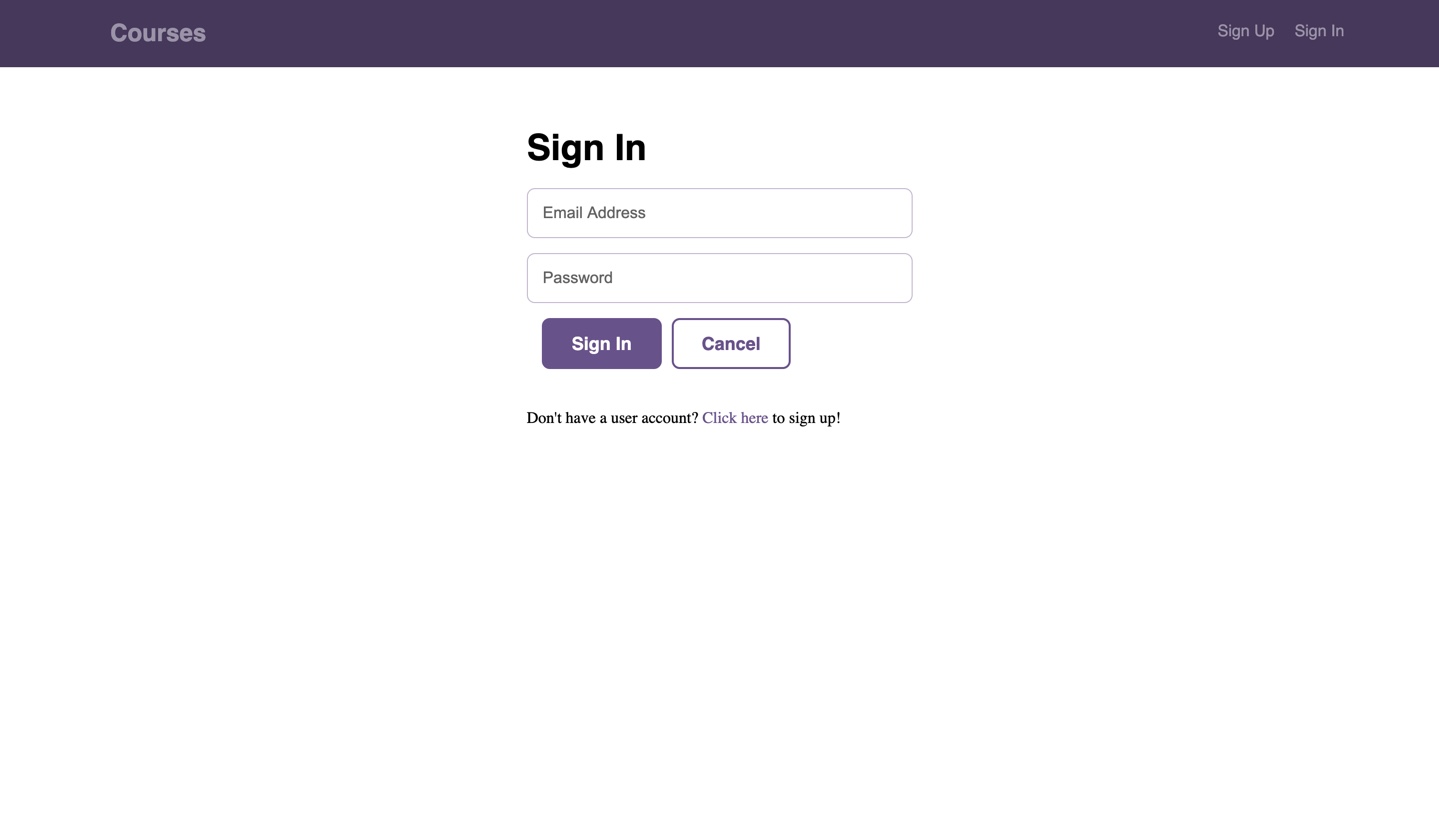Open a terminal or command window and start the REST API application.
First install the project dependencies with
npm install
Browse to the api folder and run the command
npm start
To test the Express server, browse to the URL
Once you've started the REST API application, you can typically just leave the app running in the background.
Open another terminal or command window and start your React application.
Browse to the client folder and run the command
npm start
The create-react-app development server should start and open your application into your default browser. If the development server started but it didn't open in the browser, try manually browsing to it at