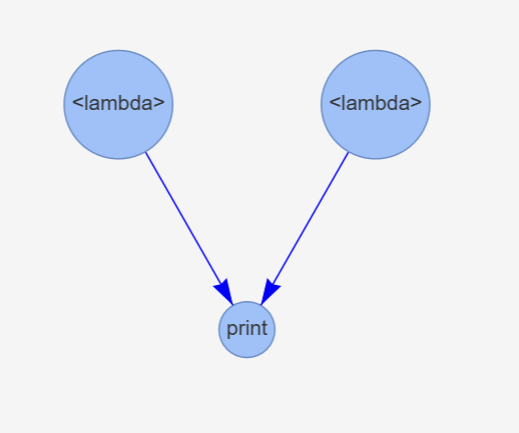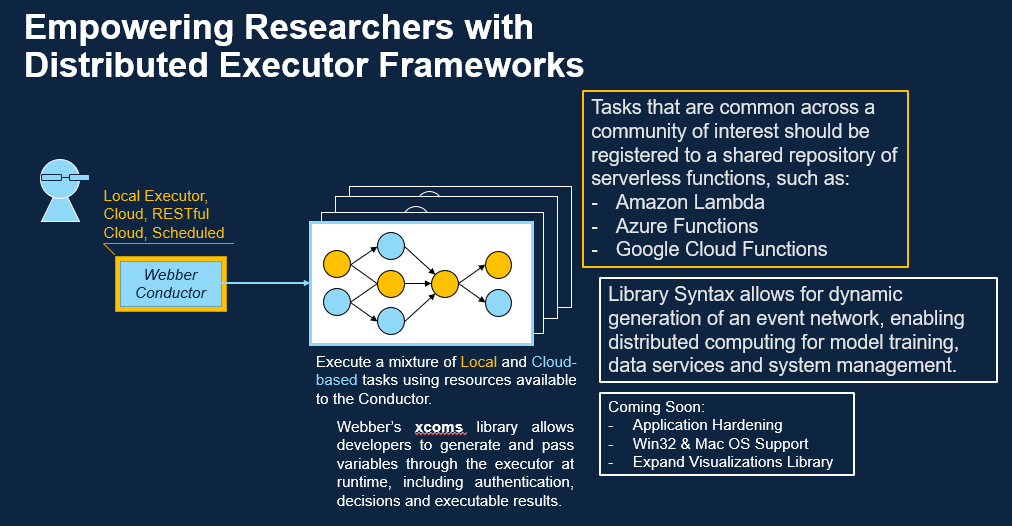A cross-platform Python library for building fast, no-latency workflows in embarassingly parallel.
Our goal is to enable Python code as orchestration, and make parallel computing accesible for everyone.
import webber
from webber.xcoms import Promise
dag = webber.DAG()
fun_1: str = dag.add_node(lambda: "Hello")
fun_2: str = dag.add_node(lambda: "World!")
fun_3: str = dag.add_node(print, Promise(fun_1), Promise(fun_2))
dag.add_edge(fun_1, fun_3)
dag.add_edge(fun_2, fun_3)
dag.execute()
# 2024-06-12 21:53:42,233 print: Hello
# 2024-06-12 21:53:42,248 print: World!
dag.visualize()This project takes great inspiration from Pythonic orchestrators like Dagster and Airflow. Like Airflow, Webber's foundational concept is the directed acyclic graph, or DAG, which is used to model and execute workflows as critical node paths.
Most Python orchestrators are meant for working with large data processes at scale. So, for small-to-medium projects, they’re bulky and often generate multi-second latencies.
Webber is explicitly designed with edge computing and prototyping use-cases in mind. Unlike other projects, Webber enables real-time, optimized execution of Python functions, and improves on Apache Airflow’s execution latency from seconds to milliseconds.
At scale, this can be extremely useful for expediting data processes, and enables real-time, optimized execution of Python scripts for data wrangling and model training without convoluted code or expensive resources.
You can install Webber and its dependencies from a Python environment like so:
python -m pip install webber
From there, we recommend referencing our Examples directory for background readings, code examples, and introductory Jupyter Notebooks.
Up-to-date function-level documentation is available at our PDocs site.
- webber.core documentation (DAG)
- webber.xcoms (Promise)
- webber.edges (Condition, dotdict, edgedict)
- webber.viz -- Internal visualization library, see:
DAG.visualize()
The overarching use case is: "I have a Pythonic workflow that needs to be executed in parallel, and I cannot afford large overheads in storage or latency."
As such, the following applications are seen as best-fit:
Python Code as Orchestration: Workflows with inter-function dependencies that cannot be easily decoupled without databases/file-stores.
Edge Computing: Data retrieval and model training networks in low-overhead environments;
Rapid Prototyping: Experiment with structured multiprocessing in Python.
It Needs to be Python: My workflow is such that I can allow for sub-second latency between events, but not more. Although Webber is relatively low-cost in comparison to other parallelization frameworks in Python, it run many magnitudes slower than frameworks available in other high-level languages, such as Rust, C/C++, or Java.
This project has seen some major improvements since its inception. In 2024, we've added support for the following features:
-
Conditional Edges: DAGs can now continue execution along a node-path in case of a parent node's failure! Edge conditions are documented as in the enum
webber.Condition, asSuccess,Failure, orAnyCase. Default edge condition isSuccess. See:webber.Condition -
Retry Nodes: Nodes can now be re-executed multiple times in case of failure. See:
DAG.retry_node(n) -
Skip Nodes: DAGs can now skip over nodes and continue onto their child/dependent nodes. Before executing, skipped nodes can be pre-registered as either successful or failed executions, enabling diverse opportunities for DAG testing in tandem with conditional execution. See:
DAG.skip_node(n) -
Critical Node Paths: Critical Node Paths: DAGs can be reduced to a set of specified nodes and their dependencies. Capability still under development. See:
DAG.critical_path(n)
See our latest releases for an overview of what this module supports. Our next release(s) are expected to cover the following:
- Get/Update Functions for Nodes and Edges
- Introductory Jupyter notebooks and documentation
- Expanded support for Jupyter Notebook visualizations
- Edge and Node filtering with Lambda Functions (e.g.:
lambda e: e.Condition == condition.OnSuccess).
- Bug fixes and expanded documentation
- Visualization module improvements for browsers
- Expanded support for data science use-cases
- Executor efficiency improvements (e.g.: covered node paths)
- Successor and predecessor functions