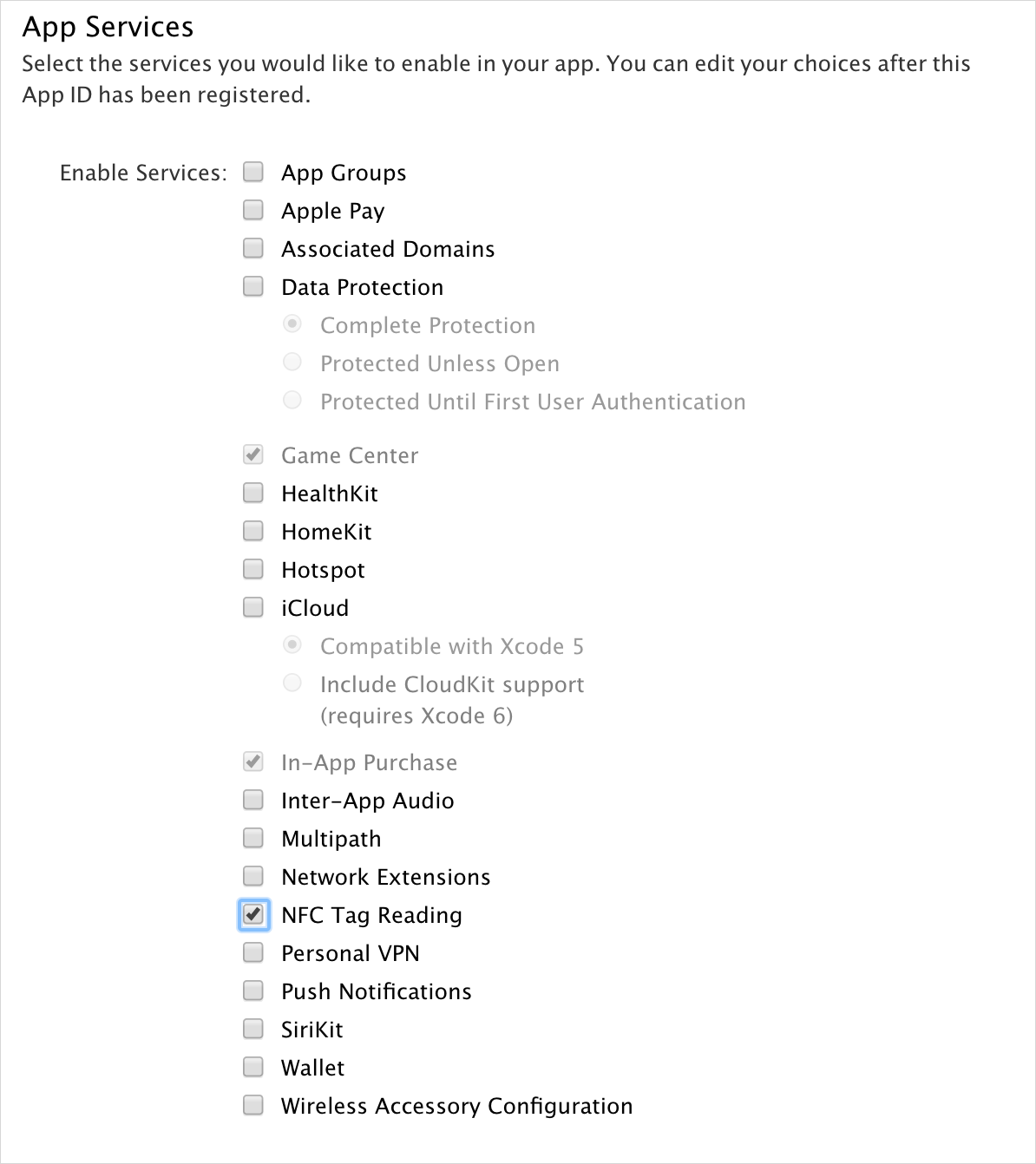A quick example showing how to use the Core NFC API in iOS 11 and Swift 4.
- Xcode 9
- iOS 11 device (iPhone 7 / iPhone 7 Plus)
- NFC-permissions added to your Info.plist:
<key>NFCReaderUsageDescription</key>
<string>YOUR_PRIVACY_DESCRIPTION</string>- Xcode capability "
Near Field Communication Tag Reading" enabled OR - NFC capability-key added to your project's
.entitlementsfile:
<key>com.apple.developer.nfc.readersession.formats</key>
<array>
<string>NDEF</string>
</array>- Provisioning Profile entitled with the
NFC Tag Readingcapability:
In order to work with NFC-tags, it is fundamental to understand the NDEF (NFC Data Exchange Format) specification.
Whenever CoreNFC discovers a new tag, the didDetectNDEFs delegate method will provide an array of NDEF messages
([NFCNDEFMessage]). Usually, there is only one NDEF message included, but the specification keeps it flexible to provide
multiple messages at the same time.
Every NFCNDEFMessage includes an array of payload-records ([NFCNDEFPayload]) that hold the actual information
the developer is interested in. There are currently four (undocumented) properties in the CoreNFC framework to access those:
typeNameFormat: The type name format (TNF) describes the data-structure of the related record. There are seven types that can be used via the enumerationNFCTypeNameFormat:.empty: There record is empty and does not contain any information.nfcWellKnown: The payload is known and defined by the Record Type Definition (RTD), for example RTD Text / URI..media: The payload includes a final / intermediate chunk of data defined by the mime-type (RFC2046).absoluteURI: The record contains an absolute URI resource (RFC3986).nfcExternal: The record contains a value that uses an external RTD name specifiction.unknown: The record type is unknown, the type length has to be set to0..unchanged: The record payload is the intermediate or even final chunk of data. This can be used when there is a large number of data that is splitted into multiple chunks of data.
type: The Record Type Definition (RTD) of the record. iOS 11 describes it as aDatatype, Android has constants (likeRTD_TEXT), so either later iOS 11 beta versions will expose similar ones as well, or the developer needs to create enumerations for it. I will try keep this updated during the Beta cycles!Update: Not available in iOS 11.identifier: A unique identifier of the record.payload: The actual payload of the record. Accessing it depends on the specifiedtypeNameFormatas described above.
First, import the CoreNFC framework.
import CoreNFCNext, create 2 properties: Your session and an array of discovered tag-messages:
// Reference the NFC session
private var nfcSession: NFCNDEFReaderSession!
// Reference the found NFC messages
private var nfcMessages: [[NFCNDEFMessage]] = []After that, assign and start your nfcSession:
// Create the NFC Reader Session when the app starts
self.nfcSession = NFCNDEFReaderSession(delegate: self, queue: nil, invalidateAfterFirstRead: false)
// A custom description that helps users understand how they can use NFC reader mode in your app.
self.nfcSession.alertMessage = "You can hold you NFC-tag to the back-top of your iPhone"
// Begin scanning
self.nfcSession.begin()Finally, listen for NFC-related events by writing an extension that implements the NFCNDEFReaderSessionDelegate:
extension NFCTableViewController : NFCNDEFReaderSessionDelegate {
// Called when the reader-session expired, you invalidated the dialog or accessed an invalidated session
func readerSession(_ session: NFCNDEFReaderSession, didInvalidateWithError error: Error) {
print("Error reading NFC: \(error.localizedDescription)")
}
// Called when a new set of NDEF messages is found
func readerSession(_ session: NFCNDEFReaderSession, didDetectNDEFs messages: [NFCNDEFMessage]) {
print("New NFC Tag detected:")
for message in messages {
for record in message.records {
print("Type name format: \(record.typeNameFormat)")
print("Payload: \(record.payload)")
print("Type: \(record.type)")
print("Identifier: \(record.identifier)")
}
}
// Add the new messages to our found messages
self.nfcMessages.append(messages)
// Reload our table-view on the main-thread to display the new data-set
DispatchQueue.main.async {
self.tableView.reloadData()
}
}
}Optionally, since we use a UITableView to display the discovered messages, prepare your table-view delegates:
extension NFCTableViewController {
override func numberOfSections(in tableView: UITableView) -> Int {
return self.nfcMessages.count
}
override func tableView(_ tableView: UITableView, numberOfRowsInSection section: Int) -> Int {
return self.nfcMessages[section].count
}
override func tableView(_ tableView: UITableView, titleForHeaderInSection section: Int) -> String? {
let numberOfMessages = self.nfcMessages[section].count
let headerTitle = numberOfMessages == 1 ? "One Message" : "\(numberOfMessages) Messages"
return headerTitle
}
override func tableView(_ tableView: UITableView, cellForRowAt indexPath: IndexPath) -> UITableViewCell {
let cell = tableView.dequeueReusableCell(withIdentifier: "NFCTableCell", for: indexPath) as! NFCTableViewCell
let nfcTag = self.nfcMessages[indexPath.section][indexPath.row]
cell.textLabel?.text = "\(nfcTag.records.count) Records"
return cell
}
}That's it! Run the app on your device and scan your NFC NDEF-Tag.
New NFC Messages (1) detected:
- 2 Records:
- TNF (TypeNameFormat): NFC Well Known
- Payload: google.com
- Type: 1 bytes
- Identifier: 0 bytes
- TNF (TypeNameFormat): NFC Well Known
- Payload: enTest
- Type: 1 bytes
- Identifier: 0 bytes
Initial tests of another user (thanks @tinue) shown these following results:
- Scanning an NDEF-tag usually works once directly after rebooting the iPhone. From then on, it may or may not work, usually it doesn't work and another reboot is required. This was seen with 1-4 of iOS 11.
- If the RFID-tag is fresh (empty), or does not contain an NDEF-tag (e.g. a credit-card), the reader times out (error 201).
- If the RFID-tag contains encrypted sectors, the reader throws error 200 (
readerSessionInvalidationErrorUserCanceled).
In this example, we used the NFCNDEFReaderSession to handle NDEF NFC-chips. There actually is another class inside
CoreNFC, called NFCISO15693ReaderSession. ISO15693 is the specification
for RFID-tags, and it comes along with own delegates and a class describing an RFID-tag (NFCISO15693Tag).
I have played around with that API as well and added the RFID button to the current implementation, so you can switch
between NFC- and RFID-detection. You can even send custom commands to the RFID-chip as demonstrated in the
readerSession:didDetectTags: delegate and the NFCISO15693CustomCommandConfiguration class.
Unfortunately, iOS 11 Beta 1-2 will throw a Feature not supported error and Beta 3-4 will open the scan-dialog but
abort immediately with an error. They probably did not finish implementing it, so raise a radar to remind them 🙌!
It will likely result in another value inside the com.apple.developer.nfc.readersession.formats
entitlements key as well. Using something like ISO15693 or RFID will not work so far and prevent the build from finishing.
Let's see what Apple will publish in the upcoming Beta versions of iOS 11! 🙂
UPDATE: Still no clarification from Apple in the final version of iOS 11. Feel free to follow this discussion if you have related issues.
I used the following resources to get started with NDEF NFC-tags:
- https://flomio.com/2012/05/ndef-basics/
- https://learn.adafruit.com/adafruit-pn532-rfid-nfc/ndef
- https://developer.android.com/reference/android/nfc/NdefRecord.html
- https://gototags.com/nfc/ndef/
If you are using a cross-platform solution for your application, Appcelerator Titanium has an open source NFC module for both Android and iOS.
Hans Knöchel (@hansemannnn)