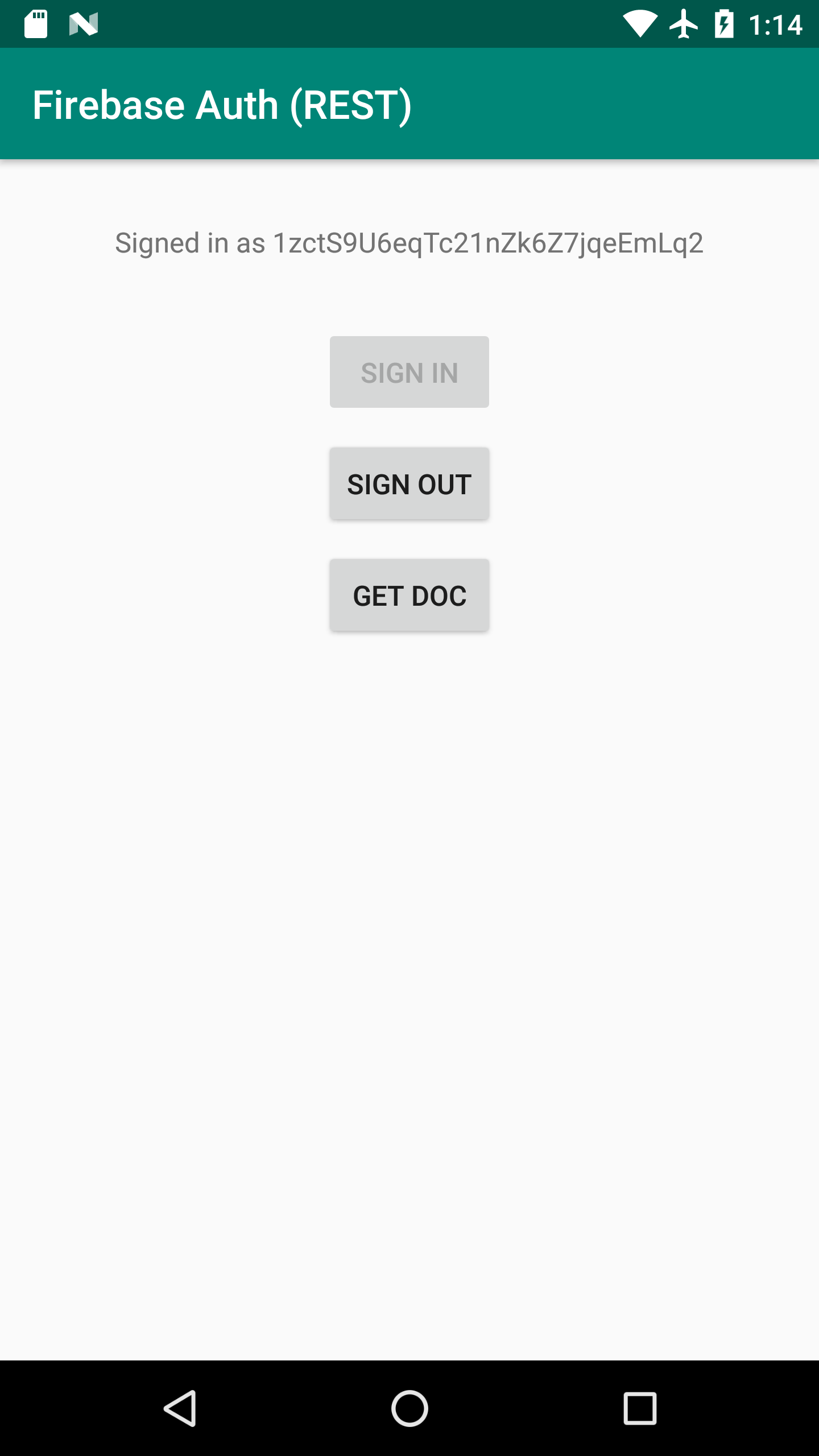This sample shows how to implement a Firebase InternalAuthProvider on top of the Firebase Authentication REST API,
allowing your app to use many Firebase products on devices without Google Play services.
The following Firebase products which depend on Firebase Authentication should work with this method:
- Firebase Realtime Database
- Cloud Firestore
- Cloud Functions for Firebase
- Cloud Storage
It's important to understand the limitations of this sample code:
- The code in this repository is for demonstration purposes and has not been tested in production.
- Firebase supports usage on non-Play services devices on a best-effort basis. We expect that many of our products will work without Play services but we do not guarantee it and our Support team cannot help with issues that arise on these devices.
Firebase SDKs discover each other through a "component" system. This is how some products can "depend"
on Firebase Authentication without actually having a code dependency on the firebase-auth library.
In AndroidManifest.xml the app defines a "registrar" which provides the auth implementation:
<service android:name="com.google.firebase.components.ComponentDiscoveryService">
<meta-data
android:name="com.google.firebase.components:com.google.firebase.nongmsauth.internal.RestAuthRegistrar"
android:value="com.google.firebase.components.ComponentRegistrar" />
</service>The RestAuthRegistrar class provides the implementation and declares its dependencies:
@Keep
class RestAuthRegistrar : ComponentRegistrar {
override fun getComponents(): MutableList<Component<*>> {
val restAuthCompontent =
Component.builder(InternalAuthProvider::class.java)
.add(Dependency.required(FirebaseApp::class.java))
.factory { container ->
val firebaseApp = container.get(FirebaseApp::class.java)
return@factory FirebaseRestAuth.getInstance(firebaseApp)
}
.build()
return mutableListOf(restAuthCompontent)
}
}We can see that the registrar has only one dependency, FirebaseApp, which is provided by
the firebase-common library.
The registrar produces instances of the InternalAuthProvider interface which is a stable interface
provided by the firebase-auth-interop library:
https://firebase.google.com/docs/reference/android/com/google/firebase/auth/internal/InternalAuthProvider
The implementation of the authentication flow is in RestAuthProvider, which is exposed through the
FirebaseRestAuth class.
For simplicity, this example only implements anonymous, email / password, and custom authentication methods. Implementing more authentication methods (like Facebook or Twitter) is left as an exercise to the reader.
Using the FirebaseRestAuth class should be familiar to FirebaseAuth users:
val app: FirebaseApp = FirebaseApp.getInstance()
val auth: FirebaseRestAuth = FirebaseRestAuth.getInstance(app)The current user can be accessed as a property of auth:
if (auth.currentUser == null) {
// Signed out
} else {
// Signed in
}To sign in anonymously, simply call one of the signIn... methods on FirebaseRestAuth
such assignInAnonymously which returns a Task:
auth.signInAnonymously()
.addOnSuccessListener { res ->
// Success...
}
.addOnFailureListener { err ->
// Failure...
}To sign out, call the synchronous signOut method:
auth.signOut()The real FirebaseAuth library proactively refreshes your ID Token as it get close to expiry,
which means that you never have to think about token management.
In this example you must instruct the FirebaseTokenRefresher class to perform token management.
This class binds to a LifecycleOwner to make sure that it only refreshes your token when the app
is in the foreground.
In your Activity:
// See above
val auth = FirebaseRestAuth.getInstance(app);
// Start the TokenRefresher, which will proactively refresh the user's ID token 10 minutes
// before it expires as long as the lifecycle is alive. Responds to the ON_START and ON_STOP
// lifecycle events.
auth.tokenRefresher.bindTo(this /* LifecycleOwner */)If you run the sample app in this repository you can see the concepts above in action:
The Get Doc button attempts to fetch the document test/test from Cloud Firestore, which
demonstrates how the authentication context is seamlessly picked up by other SDKs.
If you set the following rules in Cloud Firestore, you will see that the "Get Doc" operation succeeds when you are signed in and fails when you are signed out:
service cloud.firestore {
match /databases/{database}/documents {
match /{document=**} {
allow read, write: if request.auth.uid != null;
}
}
}