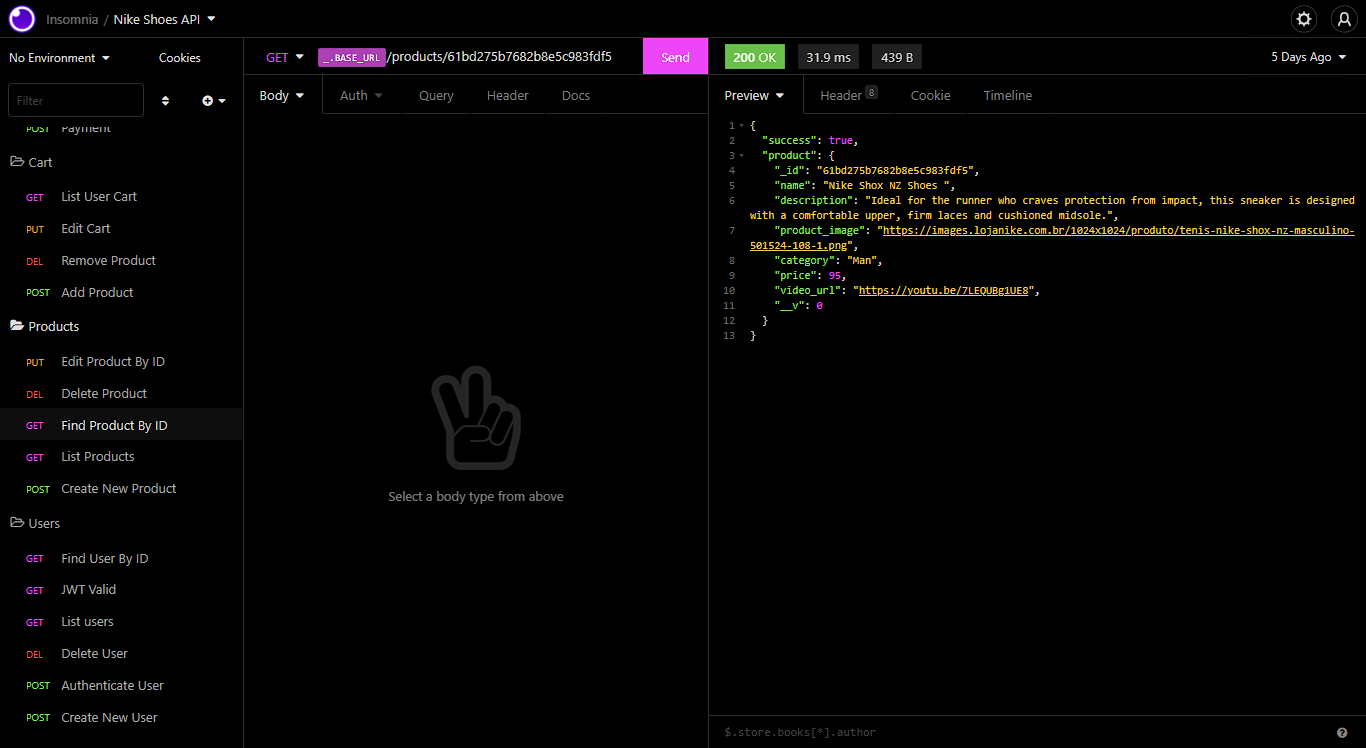NikeShoes-API - This API is a Nike shoe e-commerce that allows the API consumer to manipulate the application.
| Feature | Coded? | Description |
|---|---|---|
| Add Product in Cart | ✔ | Ability to see the Cart and it items |
| Remove Product from Cart | ✔ | Ability of Remove a Cart |
| Edit Product Quantity in Cart | ✔ | Ability of add a new Item on the Cart |
| List User Cart | ✔ | Ability of Remove a Item from the Cart |
| Checkout | ✔ | Ability of Make Checkout |
| Add a Product | ✔ | Ability of Add a Product on the System |
| List Products | ✔ | Ability of List Products |
| List Products By Category | ✔ | Ability of List Products By Category |
| Edit a Product | ✔ | Ability of Edit a Product |
| Delete a Product | ✔ | Ability of Delete a Product |
| Create new user | ✔ | Ability of Create New User in System |
| Authenticate | ✔ | Ability of Authenticate |
| List Users | ✔ | Ability of List Users |
| Find User By ID | ✔ | Ability of List a Product |
| Delete User BY ID | ✔ | Ability of Delete a User |
You must have the tools installed: Git, Node.js. And create a new file called: .env, that follow .env.example credentials example.
# In the terminal, clone the project: $ git clone https://github.com/Wesley-wsl/NikeShoes-backend.git # Enter the project folder: $ cd NikeShoes-backend # Install dependencies: $ yarn install or $ npm install # Run the application: $ yarn start or $ npm run start
Okay, now you can access the application from the route: https://localhost:3333/