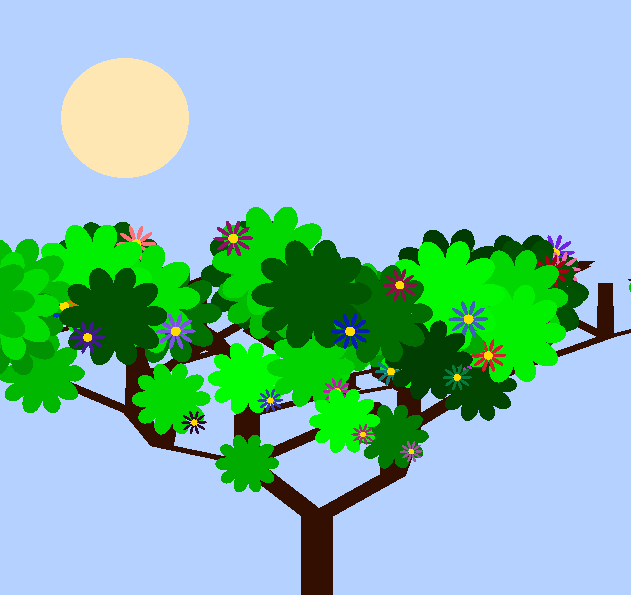A simple framework to make C++ DirectX 3D applications.
Just clone the repository and open the project with Visual Studio. You can compile and run the app directly. Use the App.cpp file as an example.
#include <windows.h>
#include <d3d11.h>
#include <d3dx11.h>
#include <d3dcompiler.h>
#include <xnamath.h>
#include "window.h"
#define UNIT 0.015
Car *car;
int WINAPI wWinMain(HINSTANCE hInstance, HINSTANCE hPrevInstance, LPWSTR lpCmdLine, int nCmdShow)
{
srand(time(NULL));
Window window = Window(L"Hello world", 640, 600, new FloatColor(0xb5d1ff));
car = new Car(0.2, -0.4);
window.addEvent((Event*) new OnCharEvent([](HWND hwnd, UINT ch, int cRepeat) {
if (ch == 'a') {
car->setPos(car->x - UNIT, car->y);
}
if (ch == 'd') {
car->setPos(car->x + UNIT, car->y);
}
}));
window.addEntity(car);
window.addEntity(new S2DCircle(-0.6, 0.6, 0.2, 100, new FloatColor(0xffe7b4)));
window.addEntity(new Tree(0.0f, -1.0, 0.1));
return window.Start(hInstance, hPrevInstance, lpCmdLine, nCmdShow);
}All the code running your application shoukd be place in the App.cpp file.
If you want to make your own shapes, create a class extending Shape.
Class handling the window creation and its events.
Class inherited by all objects requiring a position.
We have made a new object to handle colors called FloatColor to easily handle colors with shaders. This object let you create a color object that could be used multiple times. This color object can be created using multiple formats:
- The single int RGB format
- Example:
0xff00ff
- The triple int RGB format
- Example:
255, 0, 255
- The triple float RGB format
- Example:
1.0f, 0.0f, 1.0f
Color channels will be stored as float but you could use
toRGB()to get it as an integer.
Class inherited by all shapes storing their vertices and their color.
All shapes below will be centered on the specified position.
Class to draw a line. You'll need to specify the lower position first and then the upper position using their x and y coordinates. You also need to specify the line's width.
S2DLine(double x1, double y1,
double x2, double y2,
double width, FloatColor *color)
Example:
S2DLine line = new S2DLine(0.5, 0.3, 0.15, 0.65, 0.1, new FloatColor(0xfcc602));Class to draw a circle depending on its position, radius, resolution and color.
S2DCircle(double x,
double y,
double radius,
int resolution,
FloatColor* color)
Example:
S2DCircle circle = new S2DCircle(0, 0, 0.5, 100, new FloatColor(0xFF00FF));Class to draw a rectangle depending on it's position, width, height and color.
S2DRectangle(double x,
double y,
double width,
double height,
FloatColor* color)
Example:
S2DRectangle rectangle = new S2DRectangle(0.0, 0.3, 0.3, 0.2, new FloatColor(0x8c8c8c));Class to draw a diamond, you'll need to specify it's position, it's width and it's height.
S2DDiamond(double x,
double y,
double width,
double height,
FloatColor* color)
Example:
S2DDiamond rectangle = new S2DDiamond(0.0, 0.3, 0.3, 0.2, new FloatColor(0x2c5c2c));Class to draw a quadrangle by specifying it's angles position.
S2DQuad(double x1, double y1,
double x2, double y2,
double x3, double y3,
double x4, double y4,
FloatColor* color)
Example:
S2DQuad quad = S2DQuad(0.5, 0.5 , 1.0, 0.5, 0.5, -0.5, 1.0, -0.5,new FloatColor(0x8c8c8c));Class to draw any kind of cycloid shape, this kind of object are trickier to use than the previous ones but they also offer more possibility. These objects take two functions in their arguments, the first one is a filter for triangles that needs to be displayed and the second one is a function that determines the radius to use from the angle.
S2DCycloid(double x,
double y,
double radius,
int res,
FloatColor* color,
bool(*expr)(int),
float(*radExpr)(float))
Example:
S2DCycloid cycloid = = new S2DCycloid(0.0, 0.0, 1.0, 200, new FloatColor(0x48f442),
[](int i) {return i % 3 != 0; },
[](float i) {return abs(cos(i * 2.0f) * cos(i * 4.0f)); }));You may want to handle input device events, to do so we created an easy to use event handler in the window class. First you need to choose an event category.
- Char events
- Left mouse button down events
- Left mouse button up events
- Right mouse button down events
- Right mouse button up events
- On mouse movement events
- On key up events
- On key down events
Then you'll need to create an event of that type and to add it to your window using the addEvent(Event*) method.
- Handle alpha color channel